Create a 3D Endless Runner from Scratch - Unity 6 Compatible

Why take this course?
🚀 Create a 3D Endless Runner from Scratch in Unity 🎮
Course Headline: Master the art of endless runners with this comprehensive Unity course! Dive into the world of game development and learn how to craft an engaging, infinite scrolling platform game using C#. From concept to completion, you'll follow a series of hands-on workshops that will elevate your game development skills. 🌟
Course Description:
Who wouldn't enjoy the thrill of an endless runner? These games have captured our hearts since the iconic days of Donkey Kong and Super Mario Bros. Today, they continue to captivate us on our mobile devices with their addictive gameplay. But behind the simple swipes and taps lies a complex tapestry of design and programming.
In this course, Penny de Byl leverages her 25+ years of experience in game development to guide you through all the stages of creating a 3D endless runner within Unity. Penny's internationally acclaimed Holistic teaching style will ensure you not only learn the mechanics but also understand the principles behind them, setting a strong foundation for your journey as a game developer.
What You'll Learn:
- Character and World Models: Bring your characters and environments to life with detailed models that enhance the gaming experience. 👣✨
- Character Animations: Make your characters move naturally with animations that respond to player input and game interactions.
- Procedural Infinite World Generation: Create a seamless, endless landscape using procedural generation techniques that ensure your game never ends!
- Graphical User Interfaces (GUI): Design user-friendly interfaces with alignment, fonts, and screen resolution considerations in Unity's canvas system.
- Pick-ups and Power-ups: Add excitement to the game with collectible items and special abilities that players can use to their advantage.
- Particle Systems: Craft stunning visual effects for magic spells, explosions, and more using particle systems.
- Background Music and Sound Effects: Complete the immersive experience by adding background music and sound effects that respond to gameplay events.
Course Content and Overview:
This course starts with setting up your character and applying animations in Unity's mecanim system. You'll then progress through creating an infinite scrolling 3D world, incorporating essential elements like obstacles, fire, walls, and more using design patterns such as pooling and singletons. As the course unfolds, you'll learn to implement a graphical user interface (GUI) with interactive elements like buttons, sliders, and pop-up windows. You'll also delve into the world of particle systems for those magical and explosive moments, and finally, you'll integrate background music and sound effects controlled via the GUI.
Student Testimonials:
💡 "Penny is the best teacher ever in this platform. She explains complex concepts so clearly and does not overwhelm with unnecessary details. Her teachings are practical, and I highly recommend her courses!"
🚀 "Most instructors might be very smart, but they don't always know how to teach effectively. Penny excels at teaching by describing complex topics in a way that's easy to understand without overwhelming the student. Her classes are a must-take for any aspiring game developer!"
Join Penny de Byl in this exciting journey and transform your game development skills. With all assets including models, animations, textures, and sounds supplied, you'll have everything you need to create your very own endless runner from scratch. 🌟🚀
Enroll now and embark on a rewarding learning adventure in game development with Unity!
Course Gallery

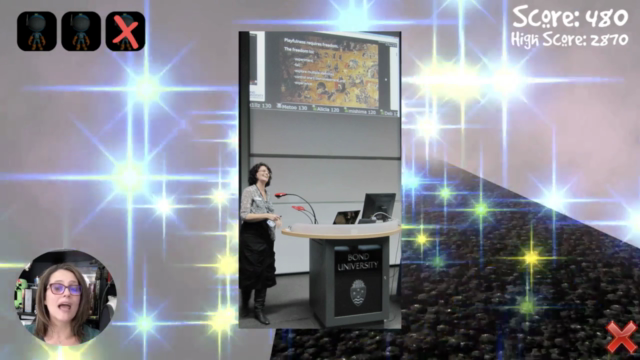
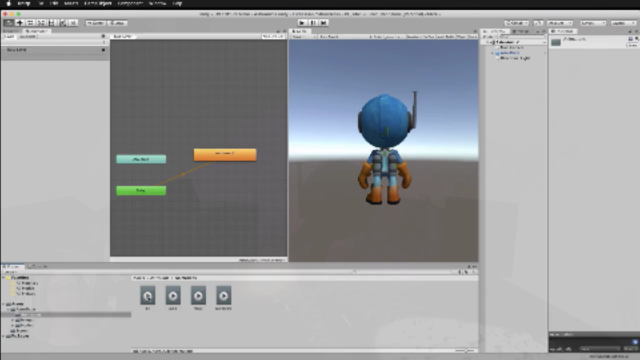
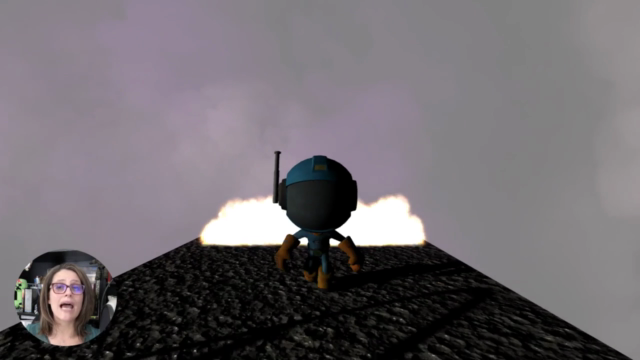
Loading charts...