Complete KiCAD PCB design course

Why take this course?
🚀 Complete KiCAD PCB Design Course with Arduino & More!
Are you ready to dive into the world of Printed Circuit Board (PCB) design and master the art of bringing your ideas to life? With the Complete KiCAD PCB Design Course, you'll not only learn the ins and outs of PCB design but also get hands-on experience with real-world projects using the popular Atmega328 microcontroller found in many Arduino boards.
What You'll Learn:
🎓 Understanding PCBs:
- Get familiar with PCB terminology and keywords.
- Discover the different layers of a PCB and the types of components used.
- Explore various PCB types and their applications.
⚛️ Schematic Design:
- Master the KiCAD schematic editor to place, search for, and connect components.
- Learn about component symbols, annotation, and electrical rules checks.
- Understand datasheets and how to apply mechanical dimensions.
- Communicate protocols effectively.
📐 PCB Layout and Routing:
- Set up the KiCad editor for layout design.
- Place components strategically using placement rules.
- Utilize freerouting software to route tracks.
- Work with silkscreen layers, perform DRC (Design Rule Check), and solve any errors.
- Gain proficiency in working with different PCB layers and the 3D view.
🌱 PCB Manufacturing:
- Generate professional-grade gerber files.
- Upload gerber files to PCB manufacturers for component sourcing, assembly, and soldering services.
🔧 Soldering and Testing the PCB:
- Learn the differences between through-hole and SMD components.
- Get equipped with essential tools like multimeter and power supply.
- Practice soldering techniques to assemble your PCBs.
💻 Uploading the Code:
- Program the Atmega328 with the mini USB interface.
- Connect various sensors, LEDs, and displays to your board.
- Explore countless projects and customize your PCB for your unique ideas.
Your Instructor: Shekhar Nandanwar, a seasoned professional with extensive experience in PCB design and development, will guide you through this comprehensive course. His expertise ensures that you'll gain the knowledge and skills needed to confidently tackle any PCB design challenge.
🛠️ Who Is This Course For?
- Aspiring PCB designers and engineers.
- Hobbyists and enthusiasts looking to build their own custom boards.
- Developers who want to integrate hardware with software.
- Professionals seeking to enhance their skills in electronic design.
🎓 By the end of this course, you will be able to:
- Design your own custom PCB for an Arduino-based microcontroller.
- Understand and apply the principles of schematic design and layout.
- Manufacture your PCB by generating gerber files and liaising with manufacturers.
- Assemble, test, and troubleshoot your hardware board.
- Program your microcontroller and interface with various sensors and displays.
🎉 Join us on this exciting journey to master KiCAD and PCB design! With hands-on projects and a comprehensive curriculum, you'll be equipped with the skills needed to turn your innovative ideas into reality. Enroll now and transform your passion for electronics into professional proficiency! 🎉
Course Gallery
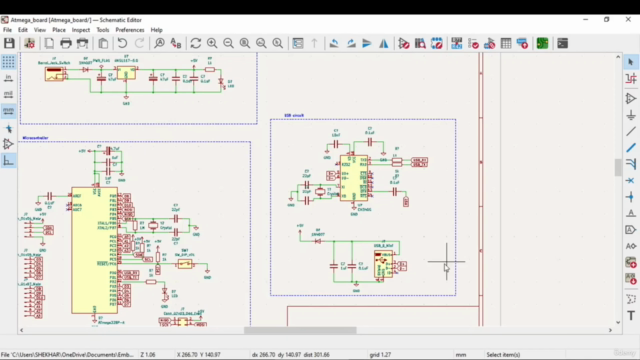
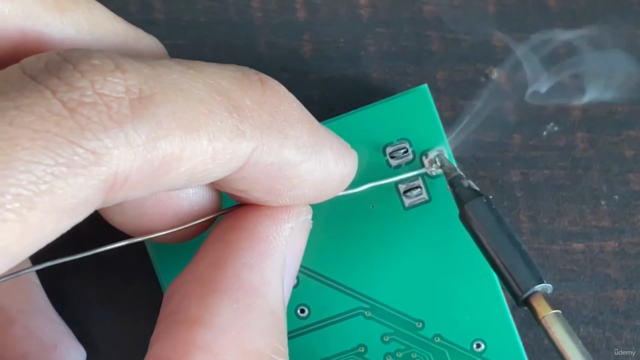
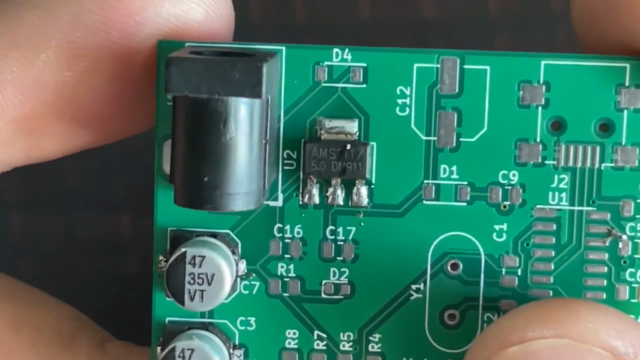
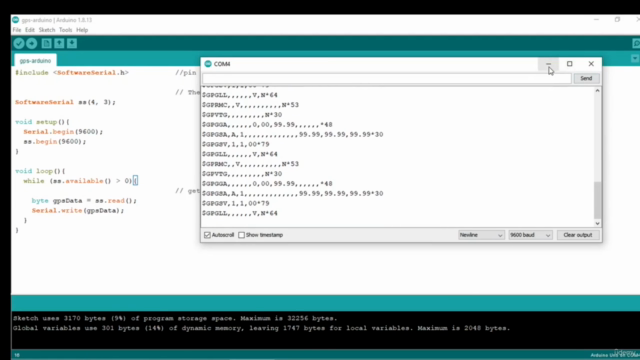
Loading charts...