Start Embedded Device Interfacing with Python on RaspberryPi

Why take this course?
🎓 Start Embedded Device Interfacing with Python on Raspberry Pi: Step by Step Implementation of Device Interfacing
Course Headline: 🚀 Step into the World of Embedded Systems with Python!
Embark on a journey to master the art of interfacing with embedded devices using Python and your trusty Raspberry Pi! This comprehensive course is designed for beginners, providing you with all the tools you need to start connecting, controlling, and interacting with a variety of sensors and displays. 🧙♂️
Course Description:
Welcome to "Start Embedded Device Interfacing with Python on Raspberry Pi"! This course is your gateway to the exciting field of embedded systems and IoT (Internet of Things) using Python. You'll explore the basics of interfacing with real-world devices, learning through hands-on projects that will have you up and running in no time. 🏗️
What You'll Learn:
-
Introduction to Thonny IDE: Get familiar with the Thonny Integrated Development Environment (IDE) and write your very first "Hello, World!" program to kickstart your Python journey on Raspberry Pi. 👨💻
-
GPIO Interface with RGB LED: Dive into the world of General Purpose Input Output (GPIO) by controlling an RGB LED and creating colorful patterns. 🌈
-
I2C Interface with Si7006 Temperature/Humidity Sensor: Learn how to use the Inter IC Interface (I2C) to read temperature and humidity data from the Si7006 sensor, essential for environmental monitoring projects. 🌡️
-
I2C Interface with BH1745 Ambient Light Sensor: Understand how to measure ambient light conditions using the BH1745NUC IC, useful for applications ranging from smart homes to agriculture. ☀️
-
I2C Interface with MMA8652 Accelerometer: Discover the principles of motion detection with the MMA8652FC accelerometer, ideal for fitness trackers and security systems. 🏃♂️
-
I2C Interface with MCP4725 DAC: Explore the MCP4725 DAC to generate analog voltages, a crucial component in audio signals, data acquisition systems, and precision control applications. 📊
-
SPI Interface with ST7735 LCD Display: Bring your Python programming skills to life by displaying graphics on a 132x132 pixel Liquid Crystal Display (LCD) using the Serial Peripheral Interface (SPI). 🖥️
Key Components of the Course:
-
Understanding GPIO: Learn the basics of GPIO and how to control hardware using Python.
-
Exploring I2C Protocol: Get hands-on experience with the I2C communication protocol, which allows multiple devices to share the same two-wire communication line.
-
Mastering SPI Protocol: Discover the Serial Peripheral Interface (SPI) communication protocol and how it differs from I2C, with a focus on controlling the ST7735 LCD Display.
-
Real-World Applications: Apply your knowledge to create projects that solve real-world problems or serve as prototypes for future innovations.
Why Take This Course?
This course is designed to provide you with a solid foundation in interfacing with embedded devices using Python, which is one of the most popular and versatile programming languages today. By the end of this course, you'll have a clear understanding of how to communicate with various sensors and displays, and you'll be well on your way to creating your own IoT projects or even developing commercial products. 🚀
Join us on this exciting learning adventure and unlock the potential of your Raspberry Pi today! Let's turn your Python scripts into tangible interactions with the physical world. Enroll now and start your embedded device interfacing journey! 💻✨
Course Gallery



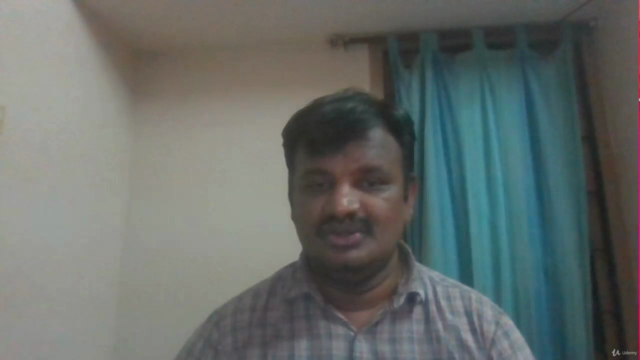
Loading charts...