Elementor create a Wordpress website without coding
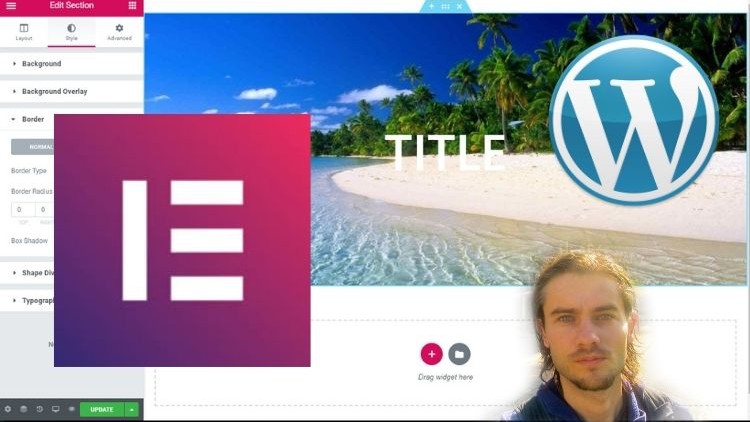
Why take this course?
🌟 Master WordPress Website Design with Elementor: The Complete Guide 🌟
Are you ready to unlock the full potential of WordPress without touching a single line of code? With Elementor, the ultimate drag-and-drop page builder for WordPress, designing an amazing website is just clicks away! 🚀
Why Elementor?
Elementor offers a seamless and intuitive interface that allows both beginners and experts to create responsive and professional-looking websites effortlessly. Here's what you can expect from this game-changing tool:
- No Coding Required: Use the visual editor to drag and drop elements into place, creating complex layouts with ease.
- Live Editing: Design your website as you go, without switching between editor and preview modes.
- Ergonomic Interface: Enjoy a user-friendly experience that makes web design accessible to everyone.
- Exceptional Design Quality: Achieve high-end designs with a vast library of templates, widgets, and blocks.
Elementor Free vs Pro
elementor:free
- Elementor Free: Perfect for those starting out or looking to enhance their existing WordPress pages within the constraints of their current theme.
- Elementor Pro: Unlock the full potential with advanced features such as additional widgets, the Theme Builder for creating websites from scratch, and access to a large library of professionally designed templates.
- Create e-commerce sites with WooCommerce.
- Integrate with various tools and services to extend the functionality of your website.
Course Overview
In this comprehensive course, you'll embark on a journey through the world of Elementor, learning how to:
- 🛠️ Install and Set Up Elementor: Get up and running with both the free and pro versions.
- 🎨 Use Widgets: Understand each widget's functionality and how to use them to enhance your site.
- 📈 Build a Site from Scratch: Learn how to create a fully functional website using only the free version, including customizing headers, footers, and sections.
- ⚙️ Utilize the Theme Builder: Explore advanced design capabilities with the Pro version's theme builder.
- 🛍️ Create an Online Store: Discover how to set up a WooCommerce store using Elementor.
- 🤝 Integrate with Third-Party Services: Integrate your site with email marketing services, social media platforms, and more.
What You Will Learn:
- How to navigate the Elementor dashboard.
- Tips for creating stunning pages with Elementor's free version.
- Techniques for designing a custom website using Elementor Pro's extensive features.
- Best practices for responsive design, ensuring your site looks great on all devices.
- Strategies for optimizing your site's performance and SEO.
Join Us!
Whether you're looking to create a personal blog, a business website, or an online storefront, this course will empower you with the skills to do it all with Elementor. 🎓
Enroll in Elementor Create a WordPress Website Without Coding today and transform your web design skills into a new level of creativity and efficiency! 🚀✨
Loading charts...