Electrical Circuits in Revit: Design & Automation Mastery
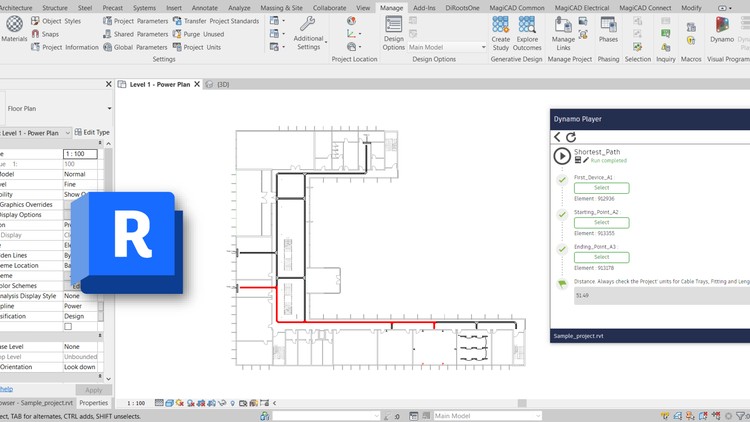
Why take this course?
🌟 Course Title: Electrical Circuit Path Through Cable Trays Revit. Advanced.
Headline: Dynamo Script for the Shortest Path of the Electrical Circuit along Cable Trays & Fittings.
Unlock the Secrets of Electrical Circuit Analysis with Revit and Dynamo! ⚡
Are you ready to elevate your Revit and Dynamo skills to new heights? This advanced course is designed for professionals who are looking to master the art of calculating the exact length of electrical circuits within cable trays using parametric modeling in Revit, coupled with the power of Dynamo scripting.
📑 Course Description:
-
Introduction to Dynamo Scripting: Learn how to create a Dynamo Script from scratch, tailored for performing detailed calculations of electrical circuit lengths within your Revit model or project.
-
Precision Calculations: Discover the intricacies of calculating the length of electrical circuits as they travel along cable trays and fittings in your design, ensuring you capture every inch.
-
Plan View Analysis: Explore the second part of the Dynamo Script, which focuses on determining the length between different elements of the same circuit within a plan view.
-
Electrical Circuit Creation: Gain expertise in creating detailed electrical circuits, distribution systems, and voltage settings that are critical for accurate circuit analysis.
-
Revit Settings Configuration: Master the configuration of Revit's electrical systems settings to optimize your workflow and ensure data accuracy.
-
Parameter Knowledge: Get hands-on experience with different types of parameters, including family, project, or shared parameters, enhancing the flexibility and functionality of your Revit families.
-
Understanding Dijkstra's Algorithm: Learn how to implement Dijkstra's algorithm using basic Python within Dynamo to solve pathfinding problems in your electrical designs.
-
Data Management and Extraction: Understand how to add or extract data from circuits, utilizing new instance or type parameters for precise control and information extraction.
-
Advanced Family Creation: Get familiar with the creation of powerful Revit electrical families, enabling you to build sophisticated models that reflect real-world electrical systems.
Prerequisites:
- A basic understanding of electrical engineering concepts is essential to make the most out of this course.
- A foundational knowledge of Dynamo in Revit is required, as we'll be diving deep into scripting and parameter manipulation.
Course Highlights:
- Panelboard and Distribution System Mastery: Learn how to effectively represent and configure panelboards and distribution systems within Revit.
- Electrical Connector Proficiency: Get to grips with placing and managing electrical connectors accurately in your designs.
- Revit Electrical Circuit Mastery: Understand the intricacies of working with Revit's electrical circuits, including length calculations and path configurations.
- Dijkstra's Algorithm Application: Apply Dijkstra's algorithm to calculate the shortest path of an electrical circuit along cable trays, enhancing your design capabilities.
- Path Mode Exploration: Experiment with Revit's Path Mode feature to visualize and optimize the routing of electrical circuits through cable trays.
🎓 Who Should Take This Course?
This course is tailored for:
- Electrical Engineers and Technicians looking to improve their modeling skills in Revit.
- BIM Managers who want to streamline the design and analysis of electrical circuits in Revit using Dynamo.
- Revit Users aiming to enhance their knowledge of advanced family creation, especially for electrical systems.
- Any professional interested in learning more about the intersection of electrical engineering and BIM technologies.
Embark on a journey to become a Revit and Dynamo guru for electrical circuit design and analysis! 🔧💡✨
Course Gallery
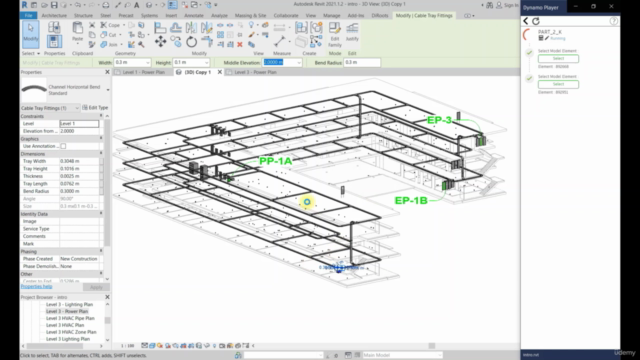
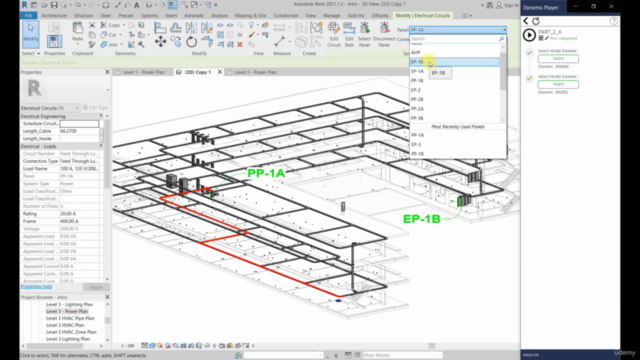
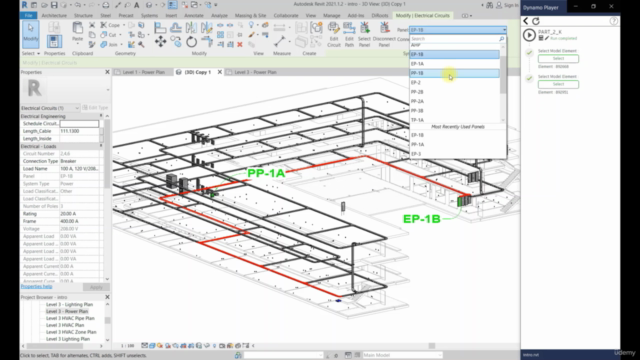
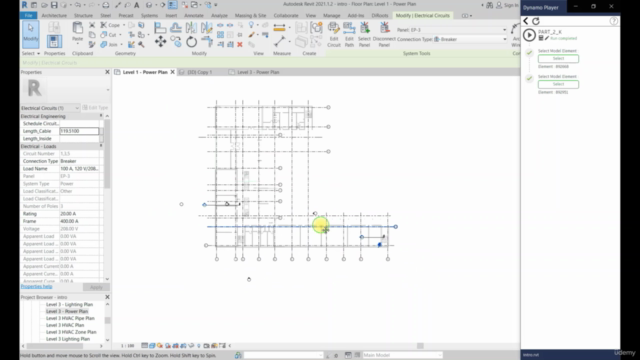
Loading charts...