Elecosoft (Asta) Powerproject V17 for Unresourced Projects
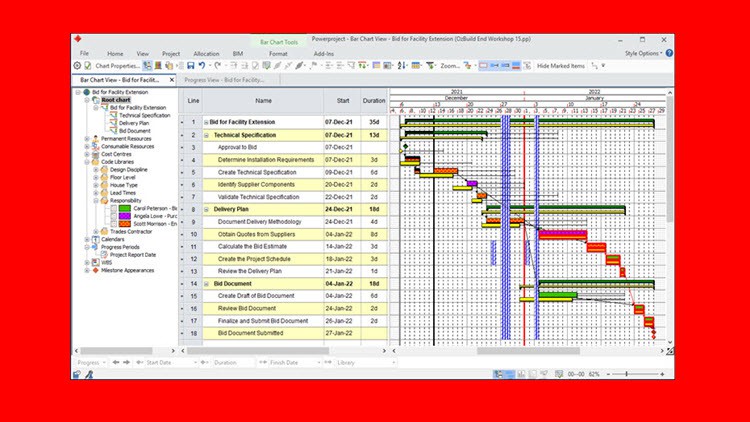
Why take this course?
🎉 Master Unresourced Scheduling with Elecosoft (Asta) PowerProject V16! 🛠️
About the Course
Embark on a journey to master the art of scheduling without resources using the powerful Elecosoft (Asta) PowerProject V16 software. This comprehensive course is meticulously designed to guide you through creating, formatting, baselining, and updating an unresourced project. 🗓️💻
Course Objectives:
- Learn the essentials of the user interface.
- Understand how to create and structure a new project.
- Schedule projects effectively without resources.
- Utilize filters, views, sorts, and printing for better project management.
- Create and assign a baseline to your project.
- Update an un-resourced project with precision.
Hands-On Learning: Most chapters are complemented by practical student workshops to reinforce the concepts and ensure you gain hands-on experience with the software. 🛠️
Course Modules:
- Introduction to Asta Powerproject and Creating a Project - Dive into the basics and start your first project.
- Navigation and Setting Options - Find your way around PowerProject and personalize your settings.
- Calendars - Customize calendars for different activities and teams.
- Tasks and Milestones - Define tasks, set milestones, and understand their significance in the project timeline.
- Summary Tasks - Learn how to summarize your project into manageable parts.
- Linking Tasks and Creating a Critical Path Schedule - Master the art of linking tasks to determine the critical path.
- Constraints - Understand and apply constraints effectively in your scheduling.
- Other Task Types - Explore different task types and how they can impact your project.
- Formatting the Display - Customize the look and feel of your project to suit your needs.
- Code Libraries - Learn to use code libraries to automate repetitive tasks.
- Filters - Utilize filters to focus on specific parts of your project.
- Organising Tasks using Group and Sorts - Organize tasks for better clarity and management.
- Printing and Reports - Generate reports and printouts that communicate the status of your project clearly.
- Baselines - Set baselines to track progress against the planned schedule.
- Updating an Unresourced Project - Update your project as it evolves, even without resources assigned.
- Library Explorer - Discover and use existing code libraries or create your own.
- User Definable Fields and WBS - Customize fields and implement Work Breakdown Structure (WBS) for a more detailed project view.
About the Author
Paul Harris is not just an instructor; he's a seasoned industry expert with an Honours Degree in Civil Engineering and certifications as a Cost Engineer, PRINCE2™ Registered Practitioner, and Registered Practitioner in Managing Successful Programmes. With over two decades of experience in project controls and a global consultancy and training company, Eastwood Harris Pty Ltd, Paul has become a renowned authority on Microsoft Project, Primavera, and Elecosoft (Asta) PowerProject scheduling software. His extensive body of work, including more than 50 books, stands as a testament to his expertise in the field. 📚✨
Join Paul Harris in this comprehensive course and transform your project management skills with Elecosoft (Asta) PowerProject V16!
Course Gallery
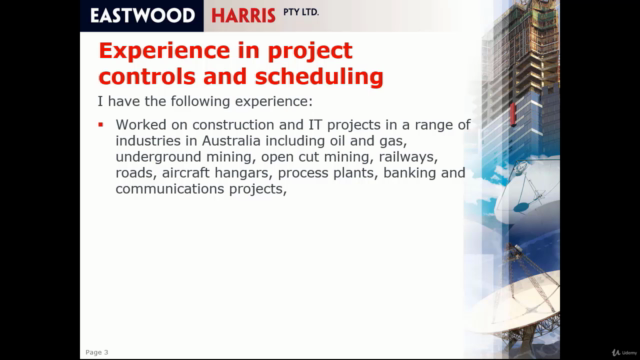
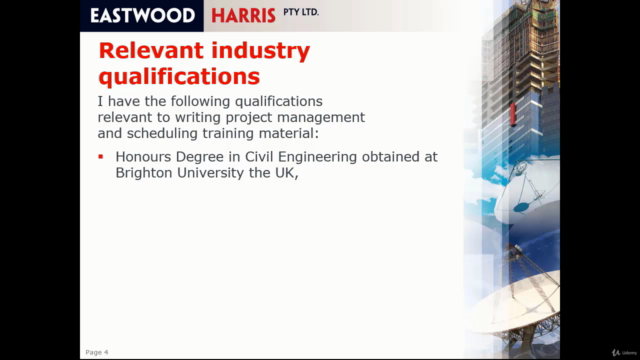
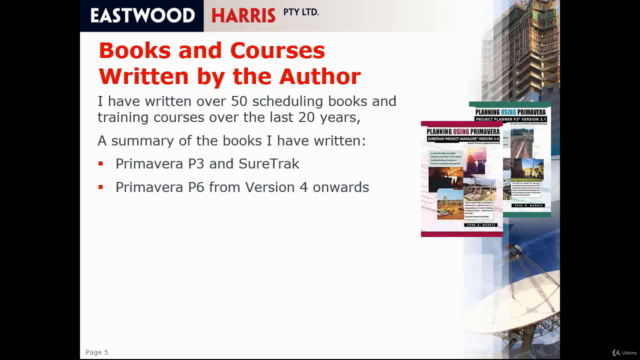
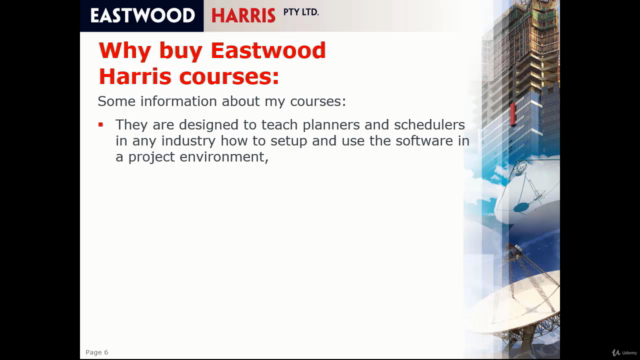
Loading charts...