Effortless Video Editing with Capcut PC for Newbies

Why take this course?
Course Instructor: Salman Naseem
Course Title: Effortless Video Editing with CapCut for PC for Newbies
Course Headline: 🚀 Master the Free Video Editor for Desktop - Ideal for Beginners to Create TikTok, Instagram, and YouTube Content! 🎬
Unlock Your Creativity with CapCut on PC 🧵
Dive into the World of Easy Editing: This comprehensive course is your ultimate roadmap to mastering CapCut for PC, the go-to video editing software that's free and accessible for Windows and Mac users. It's perfectly tailored for beginners who are eager to enter the realm of content creation for platforms like TikTok, Instagram, and YouTube.
🔹 Essential Editing Skills: Learn the ropes with techniques such as cutting, trimming, and adding smooth transitions to your videos. Spice up your content with these foundational skills!
🔹 Advanced Techniques Unpacked: Step into the world of advanced editing with keyframing, text animation, and sound effects that will give your videos a next-level appeal.
Professional Features at Your Fingertips:
- Master background removal and Chroma Key to create picture-in-picture effects or remove unwanted backgrounds.
- Ensure the smoothness of your footage with professional-grade video stabilization.
- Learn to handle green screens like a pro with Chroma Key usage.
🔹 Specialized Projects Included: Create trendy faceless videos suitable for short-form platforms and learn how to export them to meet the quality standards of TikTok, Instagram, and YouTube.
Streamline Your Workflow:
- Discover time-saving secrets that will help you edit faster without compromising on quality.
- Get tips on optimizing your videos for different platforms.
Accessibility & Engagement:
- Utilize auto subtitles to make your content accessible to a broader audience.
- Explore voiceover recording to add audio narration to your visuals.
Who This Course Is For:
This course is designed for:
- Absolute Beginners: No prior video editing experience necessary! Perfect for newcomers looking to step into the world of digital content creation.
- Content Creators: If you're already creating content and want to enhance your skills with professional-grade software, this is for you.
- Video Editing Enthusiasts: Individuals who have a basic understanding of video editing concepts and are looking to expand their knowledge.
Course Outline:
- Introduction to CapCut: Get familiar with the interface and start your editing journey on the right foot.
- Fundamental Editing Techniques: Learn how to cut, trim, split videos, and add transitions seamlessly.
- Advanced Editing Techniques: Explore keyframing, audio syncing, and more to elevate your video quality.
- Professional Features Deep Dive: Unleash the potential of background removal, Chroma Key, and video stabilization in CapCut.
- Accessibility and Engagement Tools: Utilize auto subtitles, voiceover recording, and other tools to make your content accessible and engaging.
- Special Projects: Tackle projects focused on creating visually appealing videos ready for social media.
- Finalizing Your Videos: Learn how to export your finished project in the optimal format for maximum impact.
By the end of this course, you'll not only be proficient in using CapCut but also confident in producing visually stunning videos that will capture and engage audiences across platforms. Join us on this journey to transform raw footage into captivating content! 🎞️✨
Enroll now and step into the world of professional video editing from your PC! Let's create something amazing together. 🎉🎉
Course Gallery
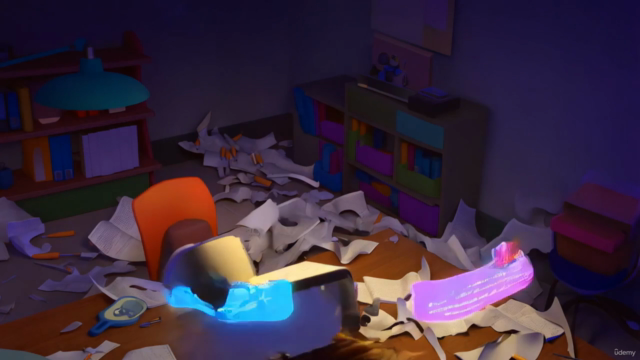
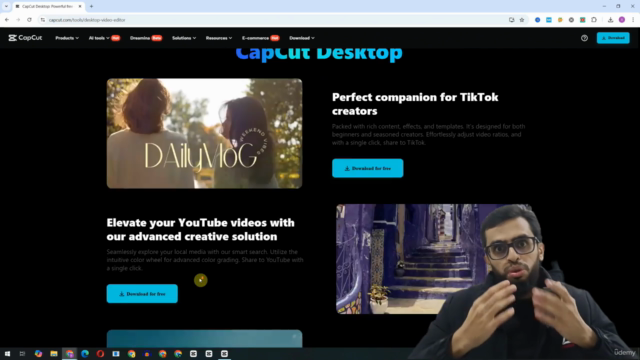


Loading charts...