Effects and Filters w/ Canva

Why take this course?
Course Title: 🚀 Effects and Filters w/ Canva 🌈
Headline: 🎨 Take EFFECTS and FILTERS to the NEXT LEVEL with Canva! ✨
Course Description:
Are you ready to unlock the full potential of your photos with Canva's powerful effects and filters? Andrew Magdy Kamal, a seasoned expert in all things Canva, is here to guide you through an immersive journey into the world of photo manipulation.
Why This Course?
- You've mastered the basics of image editing but are eager to elevate your work.
- You want to add that special touch to your designs that will make them stand out.
- You're looking for innovative ways to enhance your visual storytelling.
What You'll Learn:
📑 Understanding Canva's Interface: Get familiar with the tools and options available in Canva for photo editing.
🎨 Exploring Effects and Filters: Discover a range of effects and filters, from subtle enhancements to dramatic transformations.
✅ Applying Effects Like a Pro: Learn how to apply effects seamlessly to your photos to achieve the desired artistic look.
✨ Creative Tips & Tricks: Uncover secrets to using filters creatively for stunning visual outcomes.
🛠️ Troubleshooting Common Issues: Gain insights into common challenges and how to overcome them during the editing process.
🚀 Advanced Editing Techniques: Dive deeper with advanced features like blending modes, adjustment layers, and more.
By the End of This Course, You Will Be Able To:
- Confidently use Canva's effects and filters to enhance your images.
- Create visually compelling designs that captivate your audience.
- Apply professional editing techniques to set your work apart.
- Troubleshoot common issues with confidence and finesse.
Who Is This Course For?
This course is designed for:
- Graphic Designers looking to expand their skills.
- Content Creators aiming to enhance their visual content.
- Social Media Managers seeking to improve their image game.
- Photographers who want to explore post-processing options.
- Anyone passionate about photography and design with a desire to learn more!
Enroll Now and Transform Your Photos with Canva's Effects and Filters! 🌟
Don't miss out on the opportunity to elevate your photo editing skills to the next level. With Andrew Magdy Kamal's expert guidance, you'll be creating mesmerizing images in no time. Join us today and let your creativity soar! 🚀
Ready to embark on this visual adventure? Click "Enroll Now" and start mastering Canva's Effects and Filters with Andrew Magdy Kamal! 🖌️✨
Course Gallery
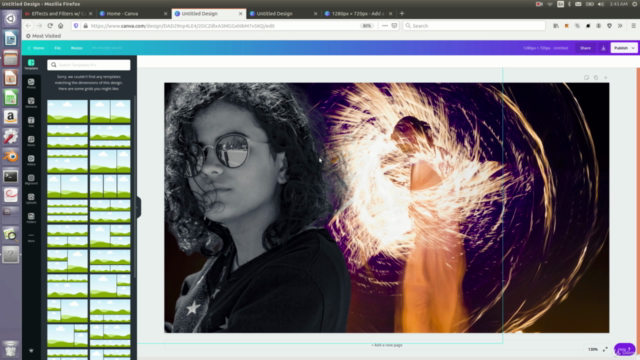
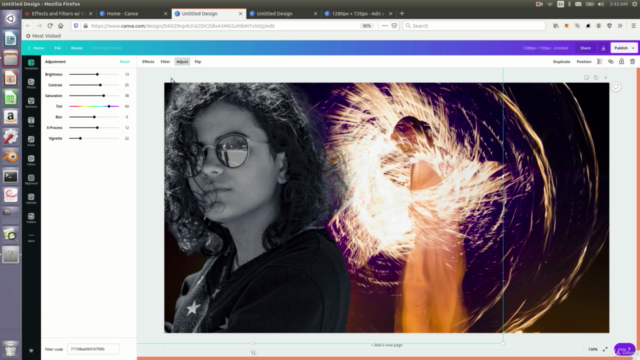
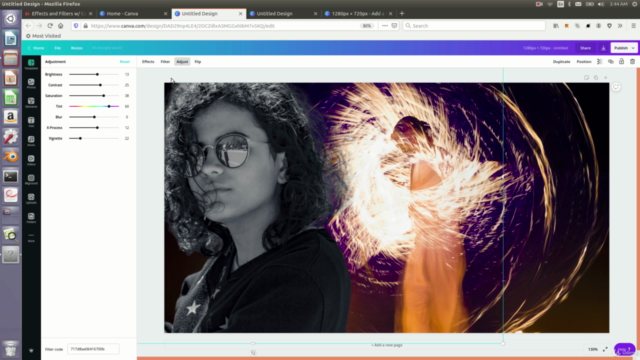
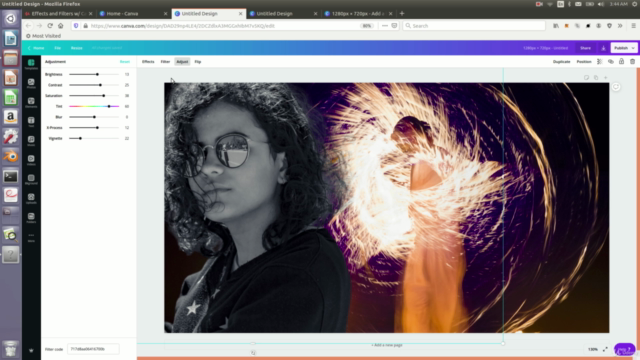
Loading charts...