Effective use of Outlook 2010
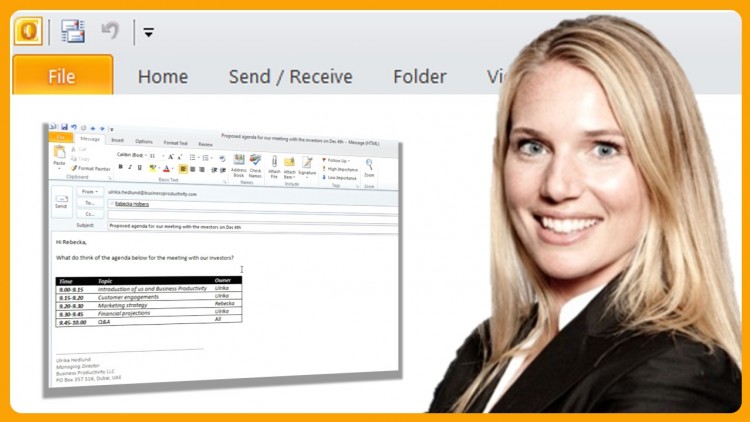
Why take this course?
📫 Master Microsoft Outlook 2010 with Expert Tips! 🚀
Course Title: 🎓 Effective use of Outlook 2010: Elevate Your Email, Contacts, Tasks & Calendar Management
Course Instructor: ✨ Ulrika Hedlund - A Business Productivity Expert! ✨
Transform the Way You Work with Outlook 2010!
Are you drowning in an overcrowded inbox, struggling to keep track of your tasks, or constantly missing appointments? It's time to change that! With our Effective use of Outlook 2010 course, you'll learn the secrets to email mastery and become a maestro of task and calendar management.
Why Choose This Course?
- Time-Saving Techniques: Discover how to manage your emails efficiently with powerful automation tools in Microsoft Outlook 2010.
- Stay Organized: Learn methods for keeping your email inbox neat and tidy, ensuring you never miss an important message again.
- Productivity Powerhouse: Utilize Outlook's advanced features to manage your tasks and calendar seamlessly.
- Network with Ease: Connect Outlook 2010 to social networks like LinkedIn and Facebook to keep up-to-date with your professional network.
- Real-World Application: Instead of just learning the software, see how Ulrika Hedlund, a productivity expert, uses Outlook in practical scenarios.
Course Highlights:
✨ Email Mastery:
- Clean Up Your Inbox: Learn techniques for organizing and prioritizing your emails.
- Automate Manual Tasks: Save precious time by setting up rules and filters.
📆 Calendar & Tasks Management:
- Stay On Top of Appointments: Efficiently schedule, reschedule, and manage your events.
- Task Tracking: Keep track of tasks with to-do lists and reminders.
🚀 Social Network Integration:
- Connect with Colleagues: Sync your contacts across various platforms.
- Maintain Networks: Stay informed about updates from LinkedIn and Facebook contacts.
Who Is This Course For?
- Business professionals looking to enhance their email efficiency.
- Individuals who want to streamline their daily tasks and calendar.
- Anyone seeking to improve their overall productivity with Microsoft Outlook 2010.
By the end of this course, you'll be equipped with the knowledge to use Microsoft Outlook 2010 as a powerful tool for managing your professional communication and responsibilities. Say goodbye to email overload and hello to a more organized and productive work life!
Enroll now and start your journey towards becoming an Outlook power user with expert Ulrika Hedlund's guidance. 🌟
Don't Miss Out! Join the Course and Elevate Your Productivity Today!
Loading charts...