Effective use of Templates in Excel

Why take this course?
🎉 Effective Use of Templates in Excel: Course Overview 📚
Purpose: 🚀 Strategically create Microsoft Excel workbooks (using templates) to reduce error and increase clarity for the user. This course is a lifesaver if you're repetitively creating or reformatting tables, and then applying formulae manually. It's designed to make you more efficient, ensuring that your time in Excel is spent effectively, not on mundane tasks.
🔍 Note: When we mention "Excel tables" in this course, we're referring to any data formatted within a group – not just the structured Excel Table (formerly known as a list).
Background: 🏫 This course evolves from an older course focused on formatting in Excel. It has expanded to dedicate a whole section to the art of Templates, separating it from its predecessor while retaining some of the foundational files used in the previous course.
- Template1 (Unformatted7)
- Template2 (Unformatted8)
- Template3(Unformatted9)
Section 1: Introduction 📐 We'll kick off by introducing the concepts of templates and outlining what you'll learn in this course.
- Template Concepts: Understanding why templates are a game-changer, how to set up a layout that makes sense, and the differences between an original template and a clone template.
- Setting Up Templates for Success: We'll cover the essentials of creating templates that are easy to follow, without the need for VBA, named ranges, or arrays – these will be covered in extension courses.
Section 2: Using a Clone Template for a Simple Set of Data 🤖 Transform your approach to handling simple datasets with ease using clone templates.
- Creating Formulae That Travel: Learn how to build formulae that don't require modifications when copied, reducing manual errors and saving time.
- Templates for Status: Master the use of nested IF statements for text in a template format.
- Templates for Percent Available: A step-by-step guide on simplifying complex equations to make your templates clearer and more efficient.
- Templates for Percent Lost: See how to streamline even the most intricate calculations into simple, effective template equations.
Section 3: Using a Clone Template for Complex Datasets 🔗 Learn to create templates that can adapt to external data sources and handle complex datasets like engineering systems.
- Engineering Applications: Explore the application of templates in mineral processing using complex simulations.
Section 4: Close ✅ Wrap up the course by reviewing the benefits of using templates effectively in Excel. You'll finish with a clear understanding of how to use templates to streamline your workflow and make your Excel tasks more efficient.
- Template Close: We'll recap the key steps for using templates in Excel, ensuring you can apply these skills to your own projects with confidence.
- Bonus: As a cherry on top, we've included additional material to further enhance your template creation skills.
Join us on this journey to master Excel Templates and transform the way you handle data! 🌟
Course Gallery
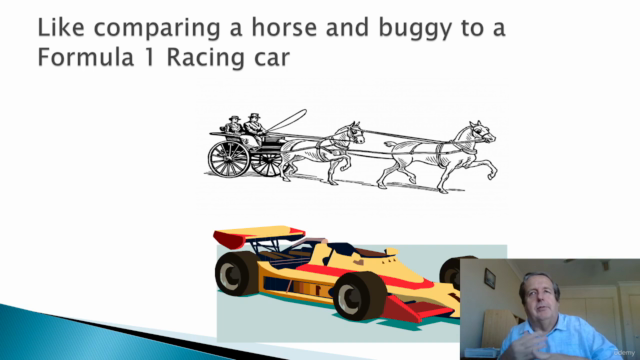

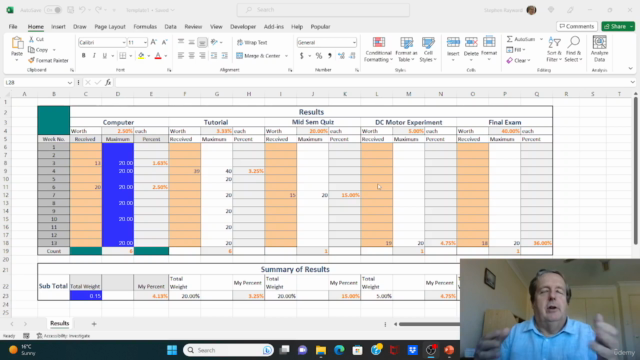
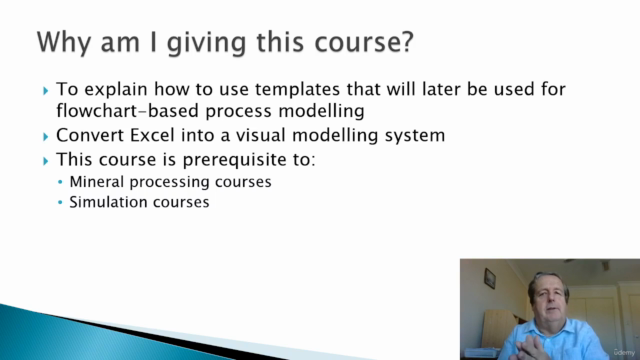
Loading charts...