Editing with WeVideo (Free Version)
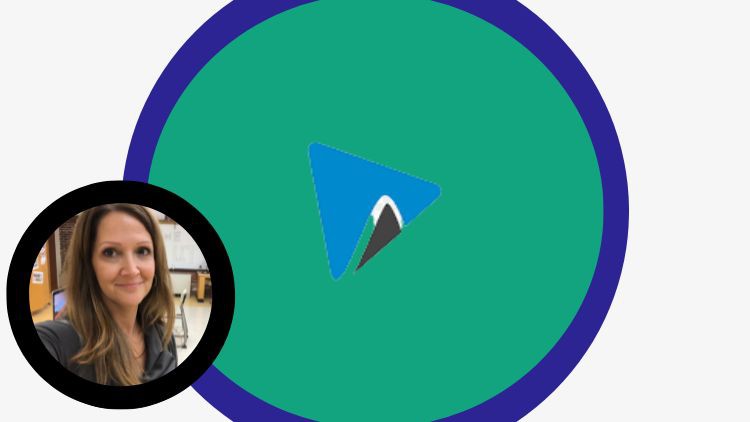
Why take this course?
🎬 Master Video Editing with Ease: Editing with WeVideo (Free Version) 🎬
Course Headline: Step by Step Instruction to Become a Video Editing Pro with WeVideo's Free Version!
Welcome to Your Editing Journey with WeVideo!
Are you eager to dive into the world of video editing but feeling a bit overwhelmed? Fear not! Whether you're a teacher looking for new ways to engage your students, or an individual aiming to enhance your personal brand on social media, this course is your ticket to success. 🎓✨
Course Overview:
- Understanding WeVideo Interface: Get comfortable with the layout and features that will be your editing tools.
- Importing and Organizing Media: Learn how to seamlessly import your video and audio files and keep them organized for easy access.
- Editing Basics: Master the essentials of video editing, including trimming, splitting, and enhancing your footage with effects.
- Adding Text and Transitions: Make your videos more engaging by adding captions and transitions that tell a compelling story.
- Incorporating Music: Elevate your videos with the perfect soundtrack. Discover how to add background music and adjust it to fit your vision.
- Finishing Touches: Perfect your video with effects, filters, and text overlays that will make your video stand out.
- Exporting and Sharing: Learn the best ways to export your project and share it with the world on platforms like YouTube or social media.
Why Choose WeVideo's Free Version?
- User-Friendly Interface: Easy navigation designed for all skill levels.
- Accessibility from Anywhere: Cloud-based platform accessible from any device with an internet connection.
- Rich Feature Set: Despite being free, WeVideo offers a plethora of features to create high-quality videos.
- Perfect for Education: Ideal for teachers and students alike to produce educational content with minimal resources.
What You Will Learn:
✅ Navigate the WeVideo interface like a pro. ✅ Import, organize, and manage your media files efficiently. ✅ Utilize a variety of editing tools to refine your footage. ✅ Enhance your videos with text, transitions, and music. ✅ Apply effects and filters to bring your vision to life. ✅ Export and share your final video projects with ease.
Who Is This Course For?
- Beginners: No prior experience required – let's start from the basics!
- Educators: Engage your students with creative, educational video content.
- Content Creators: Elevate your personal or professional online presence.
- Hobbyists: Transform your raw footage into polished, shareable videos.
By the end of this course...
You will have unlocked the secrets to creating stunning videos with WeVideo's free version. Your confidence in video editing will soar, and you'll be equipped with all the knowledge you need to produce professional-looking videos that capture your audience's attention.
So, what are you waiting for? 🚀
Enroll in my Editing with WeVideo (Free Version) course today and start your journey towards becoming a video editing virtuoso!
Course Gallery
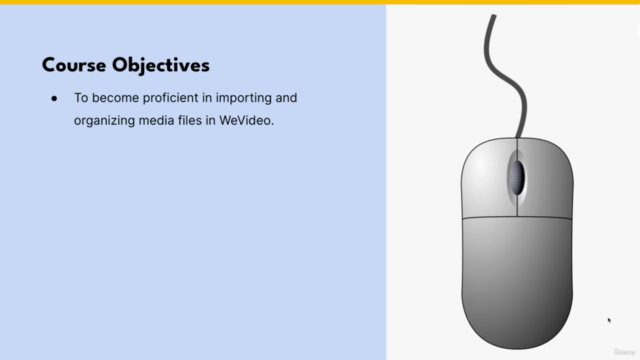
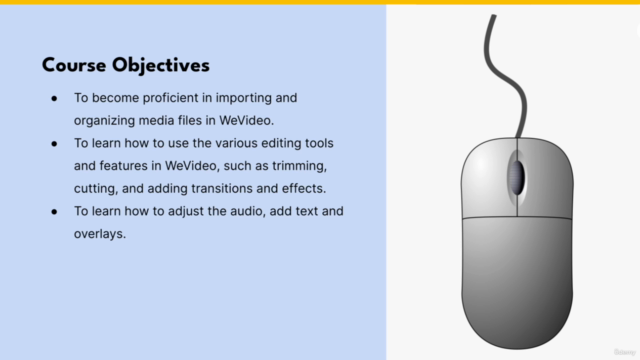
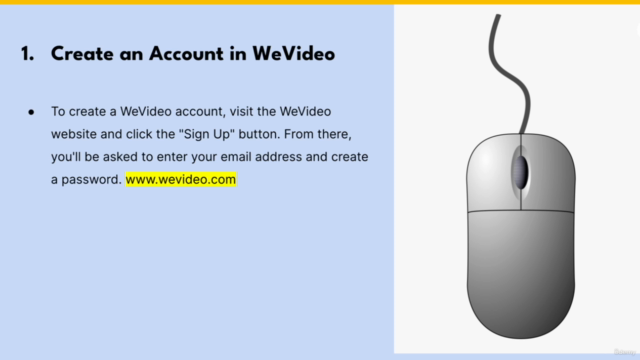
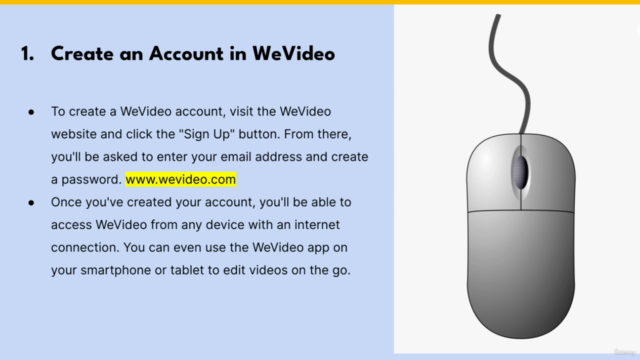
Loading charts...