Absolute Beginner's Guide to Editing Images in Free Photopea
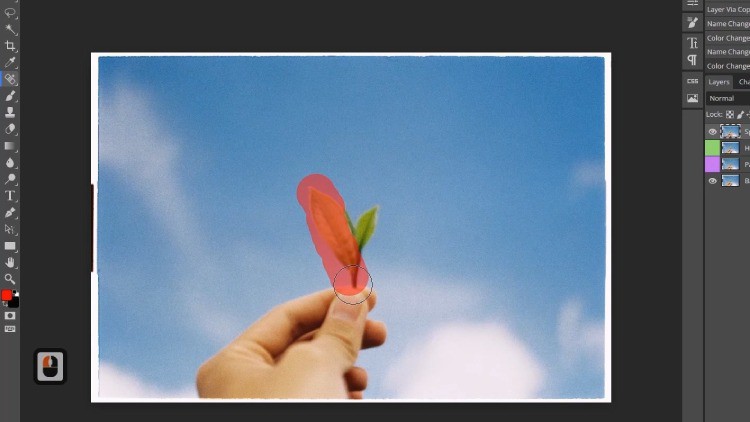
Why take this course?
🎨 Image Editing Made Easy: Absolute Beginner's Guide to Removing Elements, Modifying Text, and Creating with Photopea
Course Description
Are you ready to dive into the world of image editing without the daunting complexities that often come with it? Our Absolute Beginner's Guide to Editing Images in Free Photopea is here to demystify the process and empower you to start editing content images for social media, websites, and more!
Welcome to Your Image Editing Journey! 🌟
Welcome to our easy and fun course on Photopea! We're here to teach you how to remove those unwanted things from your photos, so they look their best. Say goodbye to imperfections and hello to polished, professional-looking images. 📸
You don't need any fancy computer skills to take this course. We'll walk you through everything step by step. Whether you're a Windows wizard, a Mac guru, or even navigating the touchscreens of an iPad or Android device, you're all set. As long as it has a browser, you can join in on the fun!
🛠️ What You'll Learn in This Course:
-
Mastering Simple Tools: Discover how to use simple yet powerful tools like the Clone tool, Healing Brush, and Content-Aware Fill to cover up things you don't want in your photos.
-
Blending Like a Pro: Learn how to blend everything together so it looks natural, achieving that seamless edit you've always aspired to.
-
Real-life Examples & Hands-on Exercises: Get practical with real-life examples and hands-on exercises that will solidify your understanding and help you master the tools.
-
Avoiding Common Mistakes: Receive tips and tricks to avoid common mistakes while using these tools, ensuring your edits are always on point.
Course Highlights:
-
Beginner-friendly: This course is designed for those with no prior knowledge or advanced computer skills. We keep it easy and accessible.
-
Positive & Supportive Learning Environment: The tone throughout the course is happy and positive, ensuring you enjoy your learning experience.
-
On-screen Shortcut Display: Take advantage of our on-screen shortcut display layout on the left side of your screen to understand and follow the steps effortlessly.
By the End of This Course, You'll Be Able To:
-
Edit Your Own Photos Like a Pro: Gain the confidence to edit your images with the precision and finesse that only comes with knowledge and practice.
-
Make Images Look Amazing: Learn to enhance, modify, and create stunning visuals that captivate your audience.
Let's Get Started! 🚀
So let's get started and have some fun with Photopea! With our comprehensive guide, you'll be editing like a seasoned pro in no time. We can't wait to see the incredible images you'll create. Enroll now and transform your photo editing skills today! 🖼️🎉
Course Gallery
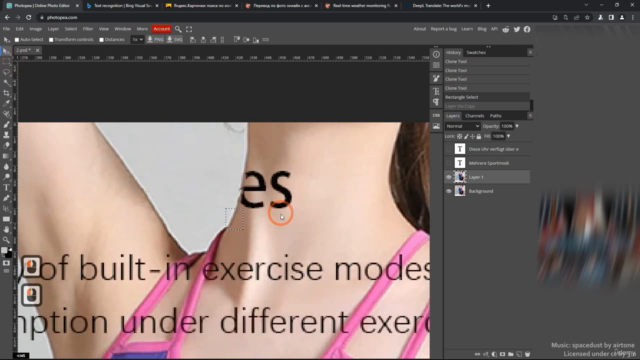
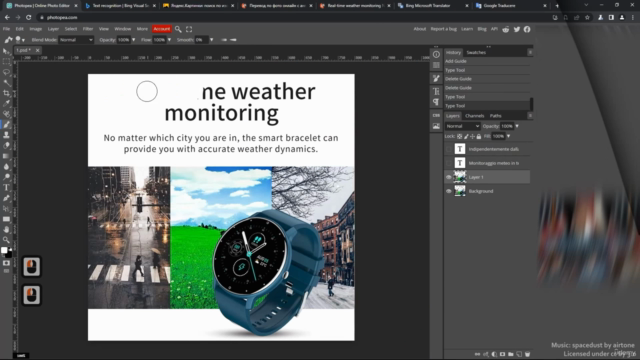
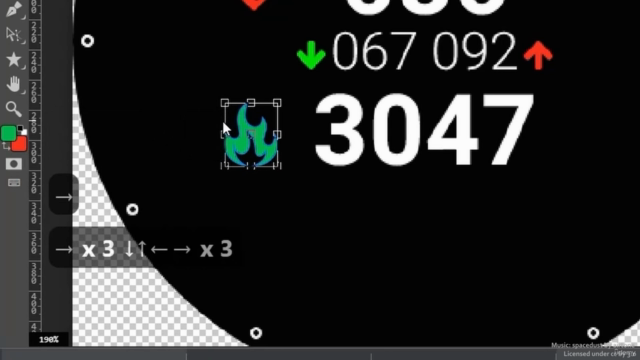
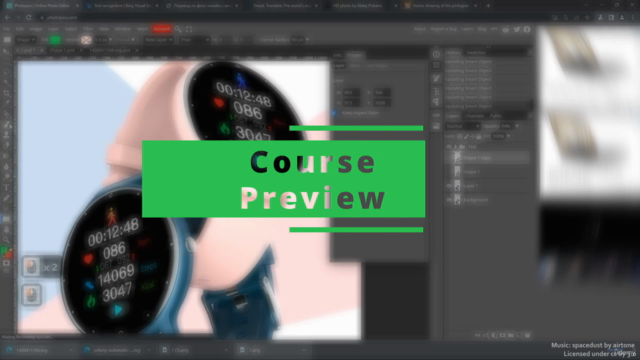
Loading charts...