Eclipse Debugging Techniques And Tricks

Why take this course?
🚀 Course Headline:
🎓 Practical Course: Eclipse Debugging Techniques And Tricks - From Beginners to Advanced Level, Step by Step with Hands-On Examples!
🎉 Course Description:
Join over 2000+ students who have elevated their Java debugging skills using the popular Eclipse IDE with our comprehensive course. 🐛✨
Eclipse is one of the most popular Integrated Development Environments (IDEs) and for good reason - it's not just for Java (it also supports C++, PHP, and more), but its debugging capabilities are unparalleled. This course is designed to be entirely hands-on and example-based, guiding you through the essentials of Java Debugging using Eclipse IDE. 🛠️💻
Mastering the art of debugging is crucial for resolving programming issues, understanding application flows, and maintaining robust code quality. This course will provide you with a strong foundation to easily learn and master the debugging techniques and tricks within Eclipse IDE. 🕵️♂️✨
Content and Overview:
The course is structured into three key categories:
-
Basic Debugging Features 🐛📚
- Learn to place breakpoints, initiate a debug session, and navigate through your code step-by-step.
- Control the flow of execution using Step into, Hyperlink navigation, and Run to line functionalities.
- Explore in-depth details of the Breakpoints view and learn how to deactivate them as needed.
- Evaluate expressions on-the-fly with Inspect, Execute, and Watch features.
- Visualize logical structures within your code to better understand its flow.
- Modify variable values dynamically to see their effects in real-time.
-
Advanced Debugging Features 🌟🚀
- Utilize the Display View for an interactive live-code experience!
- Format how variables are displayed with the Detail Formatter.
- Set up Conditional breakpoints and monitor how many times code hits a particular line (Hit count).
- Implement Exception and Method breakpoints for precise error tracking.
- Use Drop to Frame for advanced debugging scenarios.
- Debug web applications seamlessly within Eclipse.
- Perform remote debugging to diagnose issues on different machines over the network.
-
Sample Debugging Problems And Their Solutions 🤔🔍
- Apply your newly acquired skills to solve realistic debugging problem scenarios.
- Engage with practical examples that reinforce learning and enhance your understanding of Eclipse debugging.
As we delve into the world of debugging, we'll start with the basics and gradually progress to more complex scenarios. Each step is designed to build upon the previous one, ensuring a solid grasp of the concepts before moving on to more intricate aspects of Eclipse Debugging. 📈🚀
By the end of this course, you will have mastered the fundamentals needed for debugging Java-based applications within Eclipse. Your problem-solving skills will be sharpened, your code will run smoother, and your journey to becoming an efficient Eclipse user will be complete! 🏅💪
Get Started Today:
Embark on your debugging adventure with our Eclipse Debugging Techniques And Tricks course. Elevate your skills, solve complex problems, and become a pro at Java debugging using Eclipse IDE. Enroll now to unlock the full potential of your coding capabilities! 🎓💼
👩💻 Who is this course for?
- Aspiring developers looking to understand and master the debugging process in Java using Eclipse.
- Current developers who want to refine their debugging skills with Eclipse.
- Anyone interested in learning advanced Eclipse features for efficient problem-solving.
- Individuals aiming to enhance their code quality and application performance through effective debugging.
Course Gallery
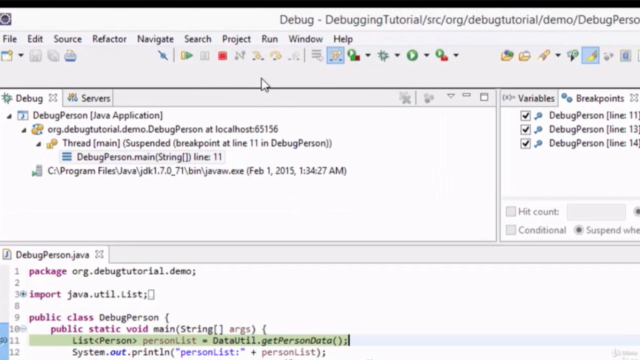
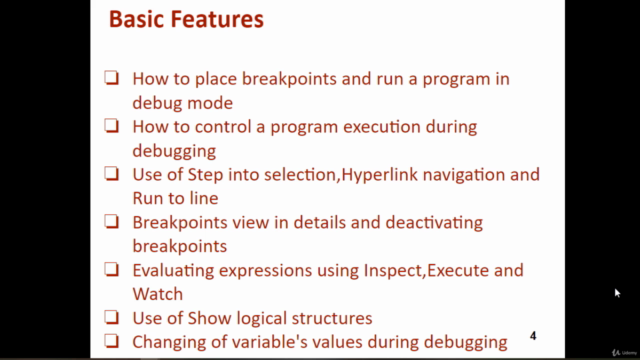
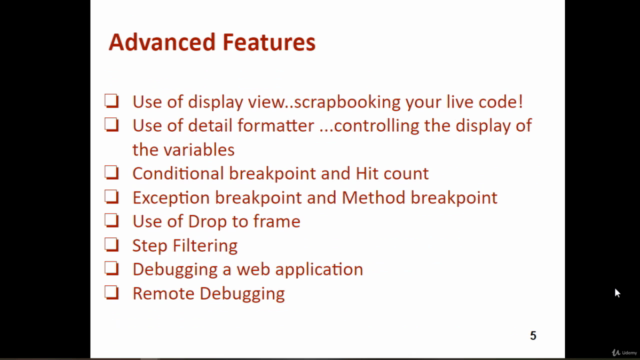
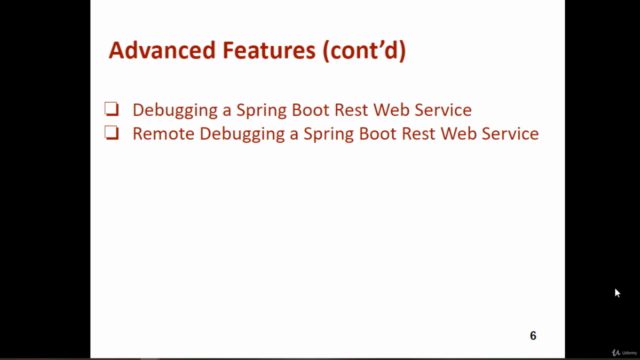
Loading charts...
Comidoc Review
Our Verdict
The Eclipse Debugging Techniques And Tricks course offers valuable insights into Java debugging within the Eclipse IDE. While some minor issues with pacing and outdated examples may arise for individual learners, the practical teaching style generally resonates positively with students. Overall, this course efficiently arms developers with essential debugging skills while offering a solid foundation for diving into more advanced topics.
What We Liked
- Covers essential debugging techniques for Java applications using Eclipse IDE
- Practical examples and explanations make it easy to understand complex concepts
- Exposes powerful debugging features available in the Eclipse IDE
- Many students appreciated the instructor's teaching style as clear, methodical and engaging
Potential Drawbacks
- Some students mention a slow pacing for familiar topics, suggesting adjusting playback speed
- A few students experienced issues with running web applications during the course
- Advanced debugging options could benefit from more in-depth explanations and examples
- Certain students expressed concerns regarding aging content; however, recent updates assure relevance