ECDL / ICDL Advanced Module - Advanced Spreadsheets

Why take this course?
🎉 **(updated September 2023)**📚
We've enhances the ECDL / ICDL Advanced Spreadsheets Course at TEST4U with some key improvements! 🛠️ We've fixed minor typos, clarified instructions, and refined our content to ensure a smoother and more accurate learning experience. Our goal is always to provide top-notch training that helps you ace the ECDL / ICDL Advanced Spreadsheets exam with confidence!
🌟 The TEST4U ECDL / ICDL Advanced Spreadsheets Course 🌟
The TEST4U team understands the importance of excelling in spreadsheet management, which is why we've meticulously crafted the ECDL / ICDL Advanced Module - Advanced Spreadsheets course. This comprehensive training is designed for individuals aiming to conquer the ECDL / ICDL Advanced Spreadsheets exam. With a focus on hands-on learning, this course covers all the advanced features and functionalities you need to know!
🧐 The Course at a glance 🧐
This course is packed with resources to help you master advanced spreadsheet skills:
- 55 assignments 📝 categorized into important topics
- 55 distinct files 🗂️ for each assignment to practice with
- 55 solution videos 🎥 detailing the step-by-step process for every assignment
🔍 The Course in detail 🔍
Dive into the world of advanced spreadsheets and practice your skills across these categories within Microsoft Excel:
- Formatting - Make your data visually appealing and easy to read.
- Functions and Formulas - Master the powerful formulas that perform calculations and manipulate data.
- Charts - Learn to create and customize charts for data visualization.
- Analysis - Explore data analysis techniques to interpret and present information effectively.
- Validating and Auditing - Ensure the integrity of your data with validation rules and auditing tools.
- Enhancing Productivity - Discover how to use advanced features to streamline your workflow.
- Collaborative Editing - Work alongside others in real-time and manage changes efficiently.
📈 55 distinct files for each of the above assignments 📈
Each assignment comes with its own set of files, tailored to provide you with practical, hands-on experience in a real-world context.
👀 55 solution videos for every assignment 👀
Our detailed video solutions are your guide to understanding the assignments. We encourage you to attempt each task first, to gain the most from this learning process. Afterward, review the video solutions to check your work and learn any alternative approaches or tips!
⚡ Fast feedback from our instructors ⚡
We pride ourselves on providing fast feedback to all assignments. Our dedicated team aims to review and respond to your submissions within one or two working days, often even faster! This immediate feedback loop is designed to reinforce your learning and accelerate your path to certification success.
Course Gallery
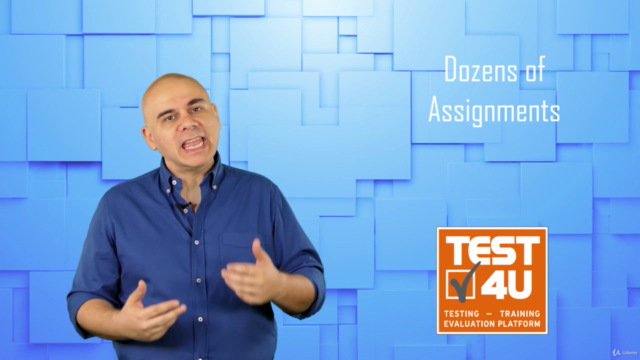



Loading charts...