Easily Create Colorful Image Backgrounds in Adobe Photoshop
Create eye-catching & colorful backgrounds using pixel drag technique for social media, banners, brochures & websites
5.00 (2 reviews)

419
students
39 mins
content
May 2025
last update
FREE
regular price
What you will learn
Use Adobe Photoshop's amazing cut-out tools
Use single column pixel selections
Work with Layer Stretching and Layer Warping
Use Polar Coordinates
Use Brushes
Use Layer Masks
Add cool effects like Drop Shadow
Understand Layer Blend Modes
Learn how to export your work as both layered Photoshop files and ready-to-share JPGs
Course Gallery


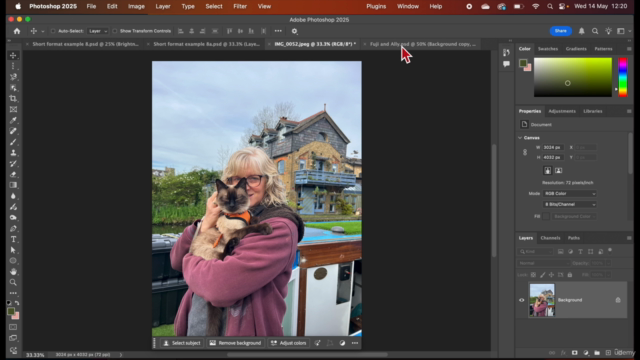

Loading charts...
6616329
udemy ID
15/05/2025
course created date
22/05/2025
course indexed date
Bot
course submited by