Extracción y edición de datos con Dynamo

Why take this course?
🚀 Course Title: Dynamo for Spreadsheets | Extract & Edit Your Data with Confidence!
Course Headline: Master Data Extraction and Editing with Dynamo for Excel and Google Sheets 📊✨
🎉 Introduction to the Course: Are you ready to revolutionize the way you handle data in your BIM projects? Dynamo, the visual programming language, is here to transform your workflow by seamlessly integrating with everyone's favorite spreadsheet tools – Excel and Google Sheets. This course is meticulously designed for professionals who want to boost their productivity and streamline the transition from spreadsheets to Building Information Modeling (BIM).
Why Take This Course?
- 🛠 Simplify Complex Tasks: Learn how to automate tedious processes that traditionally consume a lot of your time.
- 🔄 Data Interoperability: Discover how to smoothly transfer data between spreadsheets and Revit models using Dynamo.
- 🚀 Increase Efficiency: Save hours on end by automating the extraction, manipulation, and importation of data.
🎓 Course Curriculum Overview:
-
Understanding the Basics:
- Getting to know Dynamo and its role in BIM workflows.
- Setting up your environment for success with Dynamo, Excel, and Google Sheets.
-
Data Extraction Techniques:
- Mastering the art of pulling data from spreadsheets into Dynamo.
- Best practices for ensuring accurate data transfer.
-
Data Editing & Manipulation:
- Techniques to edit and manipulate data within Dynamo.
- Creating formulas and logic in Dynamo to handle your data needs.
-
Data Importation to BIM Models:
- Strategies for importing edited data back into Revit from Dynamo.
- Understanding the process of data translation within BIM models.
-
Advanced Data Workflows:
- Exploring advanced workflows to handle complex datasets.
- Tips and tricks for optimizing your data management processes.
🛠️ Learning Outcomes:
- You will be able to extract and import data from Excel and Google Sheets into Dynamo.
- You will learn how to edit and manipulate data within Dynamo to fit your BIM model requirements.
- You will understand how to create efficient workflows that reduce time and effort in data management.
👩💻 Who Should Take This Course?
- Architects, Engineers, and Designers who are looking for innovative ways to manage data.
- BIM Managers seeking to improve efficiency in their workflow.
- Data Analysts interested in applying their skills within a BIM context.
- Anyone who wants to bridge the gap between spreadsheets and BIM models with Dynamo.
🚀 Join Us on This Exciting Journey! By enrolling in this course, you're taking a significant step towards mastering one of the most powerful tools in the realm of building design and data management. Say goodbye to monotonous data entry tasks and embrace the future of efficient BIM workflows with Dynamo for Spreadsheets. Enroll now and take your skills to the next level! 🌟
Don't miss out on this opportunity to enhance your professional capabilities with Dynamo, Excel, and Google Sheets. Streamline your data workflows and make your BIM projects more efficient than ever before! 🖥️🔧🚀
Course Gallery
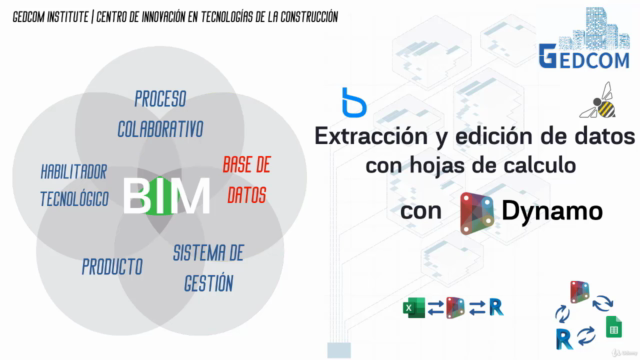
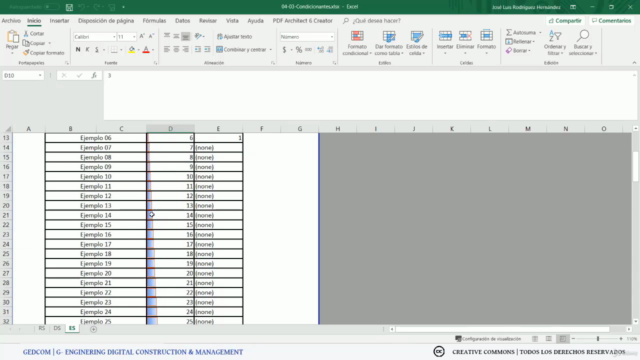
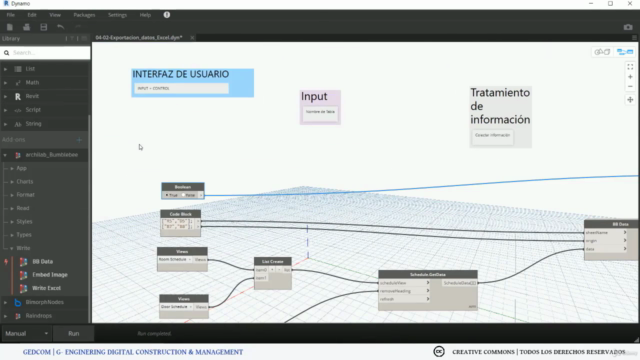
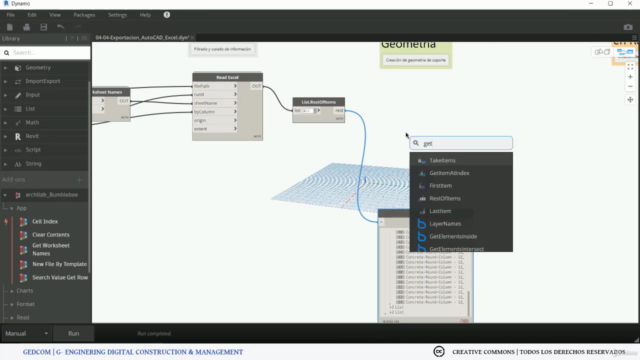
Loading charts...