Dynamo for Documentation

Why take this course?
🌟 Course Title: Dynamo for Documentation: Real-world Examples from Practice
Course Headline:
Unlock the Power of Automation with Dynamo for Efficient Revit Documentation
Course Description:
Tackling the Documentation Challenge in Revit 🛠️ Revit documentation can often feel like a daunting task, filled with repetitive and time-consuming activities such as manually creating views or meticulously renaming parameters. Even the most seasoned architects and engineers may find this process frustrating and demotivating. But what if there was a way to streamline these tasks and significantly enhance productivity?
Introduction to Dynamo Automation 🚀 Enter Dynamo, a visual programming language for Rhino that's now fully integrated into Revit. With Dynamo, you can automate these tedious tasks specific to your company's needs, all without the need for expensive plugins. And the best part? You don't have to be an expert coder! Dynamo allows you to batch rename views, duplicate them, and adjust parameters with ease.
Maximize Your Time and Reduce Errors ⏰🎯 Imagine slashing your time spent on documentation by 40-90%. With Dynamo, you can achieve consistent efficiency, minimizing the risk of human error and allowing you to concentrate on what truly matters - the creative and strategic aspects of your work.
Deep Dive into Efficient Workflows 🏗️ This course takes a deep dive into creating and renaming views using Dynamo Player and custom user interfaces. You'll learn how to set parameters for elements like mirrored status, door hinge directions, and their relationships with areas and scope boxes, all tailored for multi-storey buildings such as apartments or offices.
Real-world Applications 🌍 The examples provided in this course are not theoretical; they are based on real-world scenarios that you can apply directly to your projects. You'll gain the skills to modify these scripts to suit your specific needs and develop new automations for more efficient workflows.
Prerequisites 📚 To fully benefit from this course, previous experience with Revit and Dynamo is recommended. Ideally, you would have completed our "Dynamo from zero to hero" course available on Udemy, which will give you a solid foundation for this advanced course.
Hands-on Learning Experience 🛠️ The course is rich with examples and comes with exercise files for most lectures. Every lecture is an opportunity for hands-on practice; don't move on until you've tried out the techniques yourself. This approach ensures you stay up to date and fully comprehend the new information presented.
Practical Approach with Real-world Scripts 🏗️🚀 We focus on practical application, using scripts that are already being used in major architectural and engineering firms globally. These scripts save companies time and resources every day.
Your Instructor: A Seasoned Expert 👩💼 With 13 years of daily experience using Revit, 10 years with Dynamo and Python, and current experience developing plugins using the Revit API, your instructor brings a wealth of knowledge to this course. His expertise has been applied to a variety of projects from residential apartment buildings to airports and infrastructure.
Learn to Code in Python and Use the Revit API 🧑💻🛠️ By the end of this course, you will not only have a deeper understanding of how Revit functions internally but also be able to code your own Python nodes and use the Revit API for automation. This skill set is invaluable for any professional looking to streamline their documentation process.
Support Along the Way 🤝 This intensive course covers a lot of ground, but rest assured, you'll have access to a community for support. Ask questions here on Udemy or join our special Facebook group where you can discuss with peers and get help when needed.
Course Features:
- Real-world examples for practical application
- Hands-on exercises with provided exercise files
- Learn at your own pace, with the option to follow along with examples
- Coding in Python and Revit API for advanced automation
- Dedicated Q&A support through Udemy and a Facebook group
- Taught by an experienced professional with 13 years of Revit and 10 years of Dynamo experience
Join us on this journey to revolutionize your Revit documentation process with Dynamo. Say goodbye to repetitive tasks and hello to innovation, efficiency, and a new level of expertise in your architectural endeavors! 🚀🏗️✨
Course Gallery


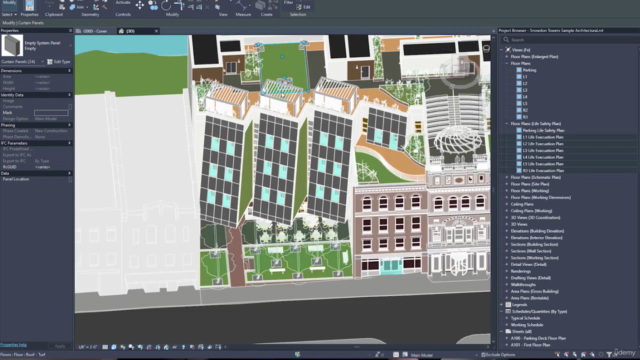

Loading charts...