Motion Graphics with Duik Bassel 2019 in After Effects

Why take this course?
🎓 Masterclass Alert: Duik Bassel | Masterclass of Motion Graphics
Top Up-Voted Reviews:
"Garlon Maxwell ⫸ This course was absolutely amazing. The instructor has shown well how to animate a character and very detailed and easy to understand. This character rigging course covers everything you'll need to know to animate characters. Very informative great way to learn!!!! Thank you so much Reza!*"
"Jack Jackson ⫸ Great course!! One of the best courses i have ever taken. This is an incredibly complete course on Duik Bassel 16. The course explains Duik almost from A to Z. Thank you very much, the course was excellent. A++++"
About Duik Bassel:
Duik Bassel is a revolutionary plugin for After Effects that simplifies the process of character rigging and animation. The philosophy behind Duik is clear: to make the life of animators (and riggers) as easy as possible, while keeping the toolset quick to use and minimally intrusive in your workspace. The goal was to create an interface that allows you to focus on the timeline and viewport without distractions. If you aim to master 2D animation, this course will equip you with the skills and knowledge to do so using the After Effects environment and the free Duik Bassel plug-in.
What You Will Learn:
Character Rigging:
- Master rigging for both human and animal characters.
- Perfect the walk cycle with expert tips and tricks.
- Explore advanced techniques for a more refined walk cycle.
Face Rigging:
- Understand the intricacies of rigging facial features.
- Learn to create blinking and lip-syncing animations that bring characters to life.
Puppet Pin Rig & Walk Cycle:
- Gain proficiency in using the Puppet tool for pin rigs.
- Discover the secrets behind a seamless walk cycle creation.
Advanced Techniques:
- Dive into the world of controllers and understand their basic functions.
- Learn to animate with ease using the best tips, tricks, and effects.
Special Effects & Rigging:
- Experiment with advanced rigging techniques for animals.
- Analyze various controllers that will enhance your animation skills.
Face Rigging & Blinking/Lipsyncing:
- Tackle complex facial animations with ease.
- Achieve natural movements and expressions through face rigging.
Keys, Animation Blender, Effector, Wiggle, Spring, Wheel, Swing, Move Away, Random, Paint Rig, Looper & More:
- Master the full suite of Duik's motion effects to add variety and realism to your animations.
Camera Rigging:
- Learn how to rig cameras for dynamic shot compositions.
- Understand the principles of 2D camera movement within After Effects.
Additional Techniques:
- Scale Z-links to enhance character proportions.
- Use frame guides to maintain consistency in your animation.
Course Structure:
-
Introduction
- Understanding the course and what you'll achieve.
-
What is Duik Bassel?
- Overview of the plugin and its capabilities.
-
Download and Setup Duik Bassel
- Step-by-step guide to getting started with the tool.
-
Character Rig Infrastructure Design Before Rig
- Planning your character's rig for optimal performance.
-
Rigging and Walk Cycling
- Techniques for creating smooth and natural walk cycles.
-
Advanced Walk Cycle
- Taking your walk cycles to the next level with advanced tips.
-
Add Bones Character Rigging
- Effective rigging methods using bones for character animation.
-
Animals Rigging and Animation
- Special considerations for animating animal characters.
-
Controller Basic
- Introduction to controllers and their basic functions.
-
Face Rigging & Blinking & Lips Syncing
- Detailed guidance on facial rigging and synchronization.
-
Keys
- Understanding the role of keys in animation and how to use them.
-
Animation Blender
- How to blend animations for a more realistic effect.
-
Effector
- Utilizing effects to enhance your character's movements.
-
Wiggle, Spring, Wheel, Swing, Move Away, Random
- Exploring various motion effects to add variety to animations.
-
Paint Rig
- Learning how to paint rigs for complex character deformations.
-
Looper & More
- Mastering the looping system and other advanced features of Duik.
-
Camera Rigging
- Techniques for setting up dynamic camera movements.
-
Scale Z-links, Frame Guides
- Additional tips and tricks to refine your animation workflow.
Are you ready to take your character animation skills to the next level with Duik Bassel in After Effects? Enroll now and transform your animations with professional rigging, fluid movements, and dynamic camera work!
Course Gallery
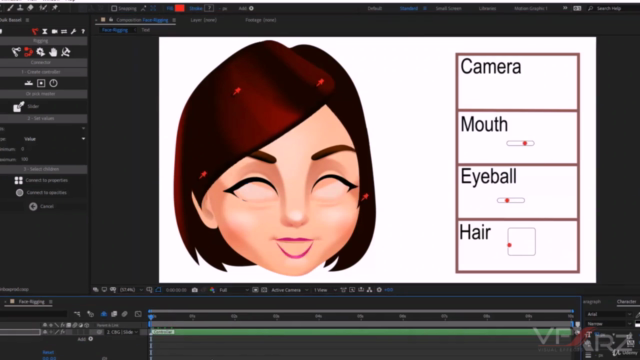
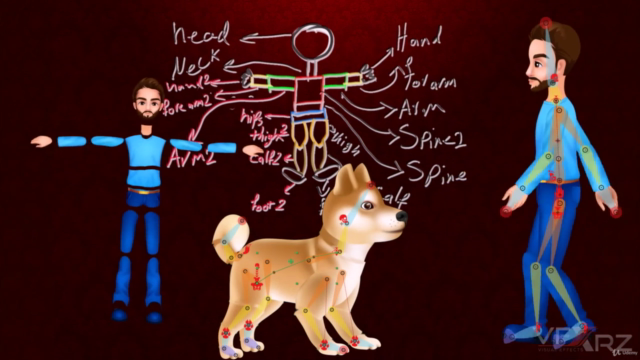

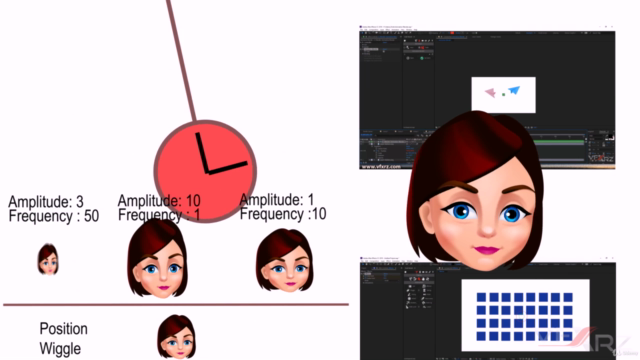
Loading charts...