3ds Max + AE: Learn VFX, Camera Tracking and Compositing

Why take this course?
🎬 Course Title: 3ds Max + AE: Learn VFX, Camera Tracking, and Compositing
Headline: Add Drone and Other Live Footage to Your Workflow by Using Built-in Tools from 3ds Max and Adobe After Effects.
Course Description:
Have you ever dreamed of showcasing your projects with aerial views that give clients an unparalleled perspective? Drones have revolutionized the way we capture the world above, providing stunning footage that can now be seamlessly integrated with your 3D designs. Whether you're a beginner or an experienced VFX artist, this course will guide you through the process of combining drone footage with your 3D creations in a convincing and visually appealing manner using industry-standard tools - 3ds Max and Adobe After Effects.
By enrolling in this course, you'll unlock the power of these software giants to create stunning visual effects. You'll learn how to:
1. Master After Effects for generating and exporting camera tracking data essential for your project in 3ds Max.
2. Utilize 3DS Max to match the scale and rotation of your AE camera with real-world footage, setting the stage to add mesmerizing 3D elements to your video.
3. Perfect Your Technique in After Effects by bringing together your 3D animation with live footage to create a flawless blend that looks as if it was shot together originally.
Course Breakdown:
This course is designed to be both comprehensive and easy to follow, with each section building upon the previous one. You'll learn through a series of hands-on exercises, ensuring you leave with a solid workflow and a host of professional tips and tricks. Here's what you can expect:
What to Expect:
This course is designed to be hands-on, with you following along as I create an aerial fly-over from scratch. You'll learn the exact workflow needed, complete with insider tips and tricks that will help you navigate your own projects without encountering common pitfalls. I've already done the legwork and troubleshooting, so you can benefit from my experience right from the start.
To give you a taste of what's in store, be sure to check out the promo video, which introduces me as your course instructor and provides a glimpse into the aerial fly-over project you'll be creating.
Additional Learning Opportunities:
Don't miss out on my other Arch Viz / 3D courses! Each one is tailored to different levels of expertise and various aspects of the industry. Whether you're a novice or a seasoned pro, there's something for everyone.
Stay Updated:
The software tools discussed in this course are always evolving, and so is this curriculum. You can expect frequent updates and additional lectures to keep you at the cutting edge of your craft.
Lifetime Access:
With lifetime access to all content, including future content, you'll have endless opportunities to learn and grow within the realms of 3ds Max and After Effects.
Please note that this course uses the latest versions of 3ds Max and Adobe After Effects.
Course Gallery
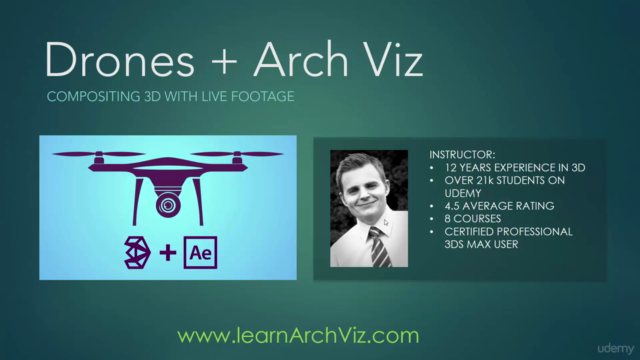
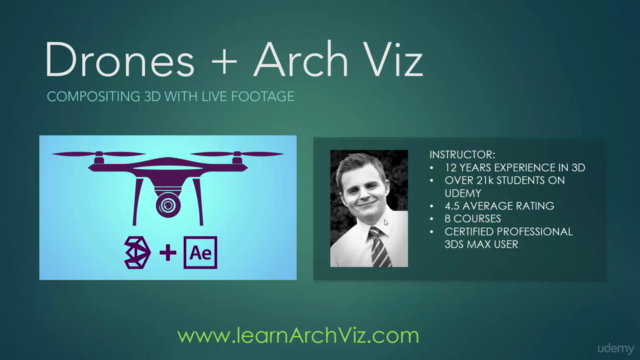
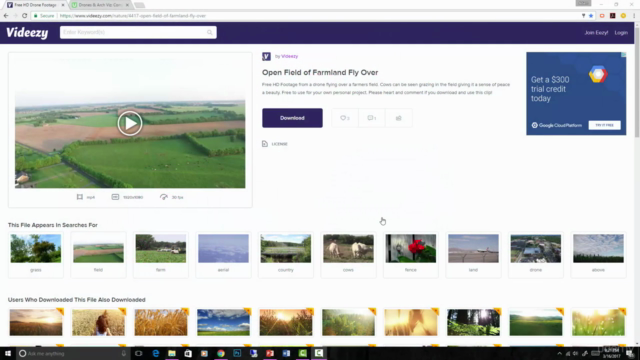
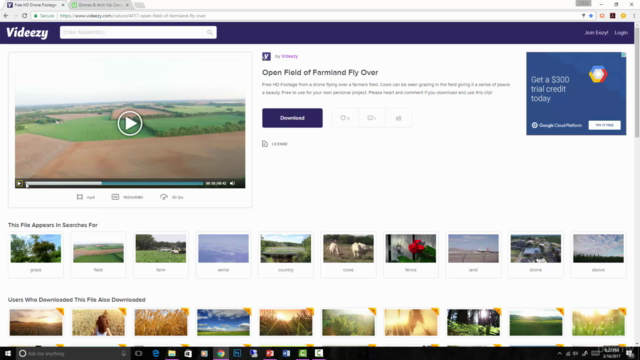
Loading charts...