Complete Drawing On The iPad Using ArtStudio

Why take this course?
🎨 Complete Drawing On The iPad Using ArtStudio: Master Digital Art with Ease 🚀
Course Update Highlights:
🎉 February 17, 2018: Additional reference photos added to enhance the Pear project.
📅 January 5, 2018: Over two hours of brand new content introduced in a comprehensive second project!
👀 October 20, 2017: All video lectures now come with custom closed captions for your convenience.
📖 October 21, 2017: A free 30-page companion PDF file is included, allowing you to follow along without the need for an internet connection.
Unlock Your Artistic Potential with the iPad & ArtStudio App
Are you ready to merge your existing drawing skills with the versatility of the iPad? In this course, you'll discover how to create stunningly realistic pencil sketches and digital art using the powerful ArtStudio app. This is a Photoshop-like experience tailored for iPad users, offering you the best of both worlds.
Your Journey into Digital Artistry:
With the iPad's mobility and the rich feature set of ArtStudio, you'll be able to create art wherever inspiration strikes. Dive into the world of digital drawing with a focus on mastering the customizable brush engine to recreate the feel of a 2B sketching pencil.
Course Content Breakdown:
- Understanding Textures: Learn how to create and manipulate texture in your artwork.
- Mastering Lighting: Get tips on handling lighting to give your images depth and realism.
- Refining Designs: Discover the secrets to refining and developing your art until it reaches perfection.
- Balancing Compositions: Learn how to balance your compositions for maximum aesthetic impact.
- Gradient Smoothness: Create smooth, blending gradations that add a professional touch to your pieces.
This course is ideal for artists of all levels, from beginners to professionals looking to expand their repertoire. It's not just about following instructions; it's about understanding the underlying principles and techniques that will elevate your digital art.
Dive Deeper with a Second Project:
In addition to the core project, a complete second project has been added to this course. You'll learn how to:
- Arrange Shapes: Understand the foundational elements of arranging shapes on your canvas.
- Lead the Eye: Create flow lines that guide the viewer's eye through your artwork.
- Use Color and Value: Discover how to use color and value to create depth and form in your work.
- Apply Shadows: Use shadows effectively to suggest form and add dimension.
- Unify Your Image: Learn to use value spots to unify your image and create cohesion.
So, what are you waiting for? Grab your iPad, settle back, and let's embark on a relaxing real-time sketching session. With Robin Slee's guidance, you'll transform your iPad into a powerful tool for creating beautiful digital art. 🍏🖌️
Enroll now and take the first step towards mastering digital drawing on your iPad with ArtStudio!
Course Gallery
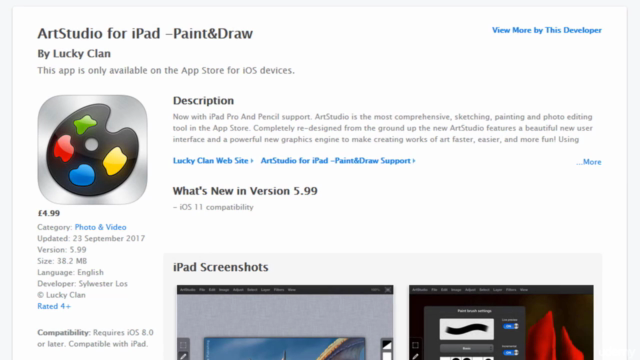
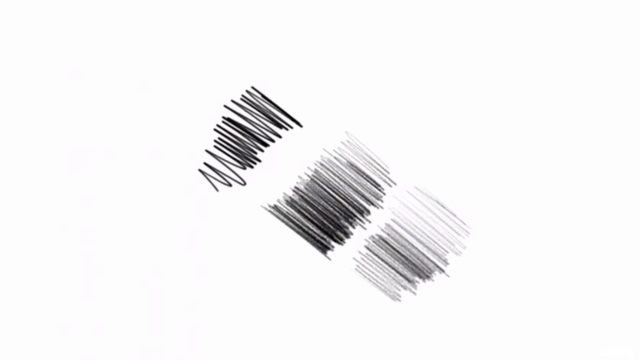
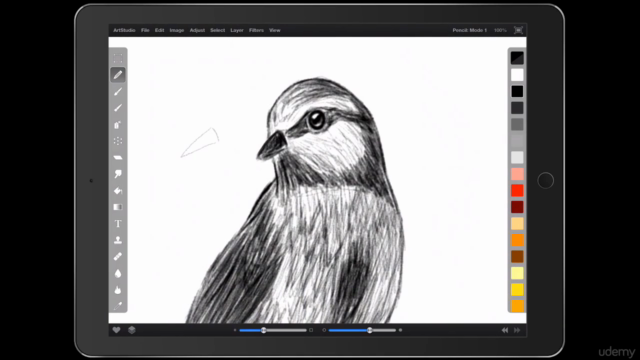

Loading charts...