Basic use of Doodly.
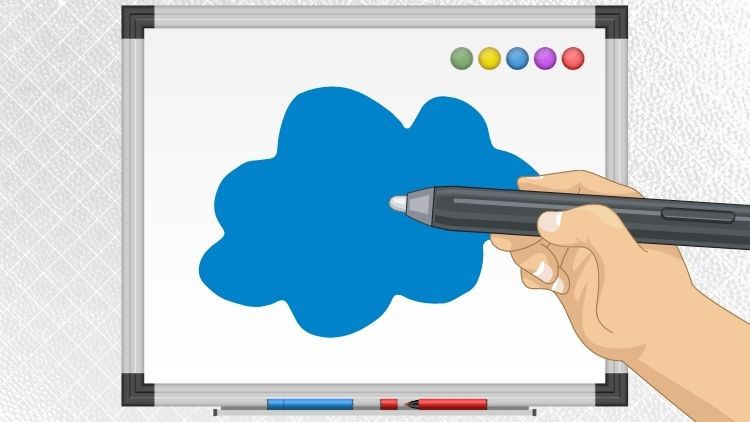
Why take this course?
🚀 Embark on Your Creative Journey with Doodly! 🎨
Course Overview:
Dive into the world of whiteboard animation with our Basic Use of Doodly course, where we explore the ins and outs of this versatile whiteboard animation software. Whether you're a beginner looking to bring your stories to life or a seasoned content creator seeking to enhance your visual storytelling, this course is designed to guide you through each step.
What You'll Learn:
- 🌟 Introduction to Doodly: Get acquainted with Doodly, an intuitive whiteboard animation software that's all in English and supports Japanese characters with just a drag-and-drop motion.
- Scene and Character Creation: Learn how to craft engaging scenes and memorable characters that will capture your audience's attention.
- Prop Manipulation: Discover how to add and manipulate props within your animation to add depth and context to your stories.
- Text and Font Integration: Understand the power of words and learn how to incorporate text and different fonts into your animations.
- Sound Effects Magic: Enhance your videos with sound effects that complement your visual storytelling, making it more immersive for viewers.
- Utilizing Templates: Utilize Doodly's extensive library of templates to jumpstart your projects and streamline the animation process.
Why Choose Doodly?
- Engaging Whiteboard Animations: Capture your audience's attention with animations that are not only visually appealing but also highly effective for teaching and explaining concepts.
- No Need to Show Your Face: Keep your privacy intact as you bring your ideas to life without the need for on-camera presence.
- Memorable Content: Studies show that whiteboard animations are more memorable than traditional video content, making them a perfect tool for educational material or product demos.
Subscription and Purchase Options:
Doodly offers various subscription plans to suit your needs:
- Monthly & Yearly Subscriptions: Access a wide range of materials with flexible monthly or yearly plans.
- One-Time Payment Plans: Opt for a one-time purchase and enjoy the convenience of using Doodly without recurring fees.
Special Mention:
- Free Trial: Take advantage of the 30-day free trial to explore Doodly's features and determine if it fits your creative process.
- Additional Materials: Enhance your videos with extra materials, which can be more cost-effective than continuous subscriptions.
Your Instructor:
Hello, I'm Shota 👋, your course instructor! As a Japanese creator and not a native English speaker, I may stumble on my pronunciation or grammar. However, my passion for connecting with people worldwide drives me to share my knowledge and experience with Doodly. Join me as we embark on this creative adventure together!
Doodly's Unique Model:
Doodly stands out from other whiteboard animation software with its unique buy-one-get-one-free model, offering you the opportunity to create high-quality videos without breaking the bank.
Get Started Today!
Embark on your creative journey with Doodly and transform the way you communicate through video. Whether for educational purposes, marketing, or just for fun, this course will equip you with the skills to make a lasting impact with your videos. 🌟
Enroll Now & Unleash Your Creativity with Doodly!
Course Gallery
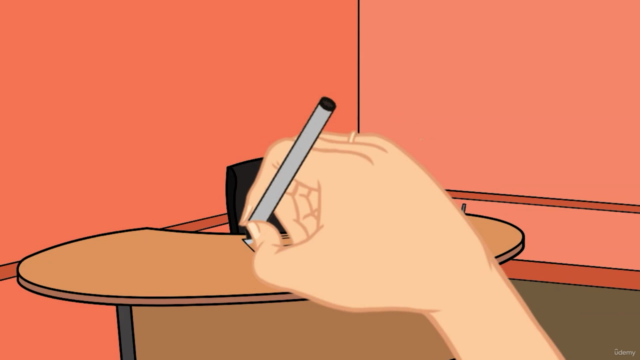
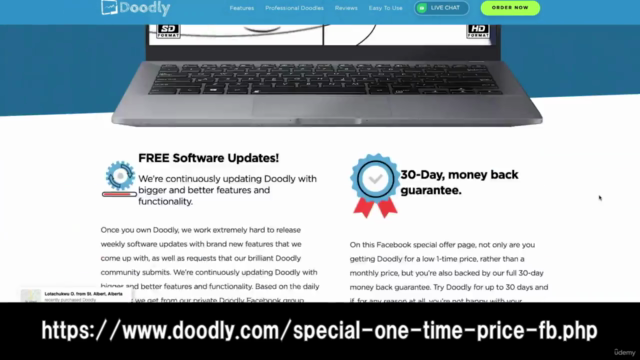


Loading charts...