Getting started with docker in Hyper-V - Ubuntu

Why take this course?
🌟 Master Docker from Scratch: Installation to Container Orchestration 🌟
Course Headline:
👉 Docker Essentials: Installation to Container Orchestration 🚀
Are you ready to dive into the world of containerization and emerge as a Docker expert? Whether you're a developer looking to streamline your workflow, a system administrator aiming to manage applications efficiently, or simply an IT enthusiast eager to explore new technologies, this course is your gateway to mastering Docker.
Course Description:
What You'll Learn:
Section 1: Introduction and Environment Setup 🛠️
- What is Docker?: Discover the core concepts of Docker and why it has become a game-changer in software development and deployment.
- What is Ubuntu Server?: Explore this versatile Linux distribution, its features, and why it's an ideal platform for hosting Docker containers.
- Installing Ubuntu Server on Windows Hyper-V: Follow a detailed guide to set up your Ubuntu Server environment within the comfort of your Windows workspace.
- Docker Installation on Ubuntu Server: Learn the step-by-step process of installing Docker, ensuring you have all the tools needed to start containerizing your applications.
- Simplifying Workflows with Docker and Ubuntu Server: Pick up essential tips and tricks that will make your workflow more efficient and less prone to errors.
Section 2: Mastering Docker Containers 📦
- Docker Pull: Effortlessly pull images from Docker Hub to kickstart your containerized applications.
- Container Creation with Volumes: Master the handling of persistent data in Docker containers, ensuring your data's integrity and longevity.
- Container Management: Gain proficiency in starting, stopping, and orchestrating your Docker containers to maintain a healthy application ecosystem.
- Remote Shell Access: Learn how to navigate and modify container environments through remote shell capabilities for deeper control and troubleshooting.
- Logs and Monitoring: Understand the importance of monitoring your containers with tools like Docker logs and other resource monitoring solutions to keep your applications running smoothly.
Section 3: Advanced Docker Commands 🛠️
- Docker Attach vs Docker Exec: Explore different methods for interacting with running containers to understand when and how to use each one effectively.
- Port Mapping: Uncover the process of exposing container services to external networks, a crucial step for making your applications accessible and secure.
By completing this course, you'll be well-equipped to deploy, manage, and orchestrate containers with confidence. Whether you're handling development, testing, or deployment environments, Docker will become a powerful asset in your toolkit. 🚀
Why Take This Course?
- Practical Skills: Acquire hands-on experience with Docker that aligns with industry standards.
- Real-World Application: Apply what you learn directly to real-world scenarios, preparing you for immediate practical use.
- Expert Instruction: Learn from the insights of Alin Coman, an experienced course instructor who has mastered containerization and is passionate about sharing his knowledge with others.
- Future-Proof Your Skills: Docker expertise is in high demand as companies continue to adopt this technology for their operations.
📆 Enroll now and embark on your journey to becoming a Docker expert! 💡
Sign up today and unlock the full potential of containerization with Docker! 🎉
Course Gallery
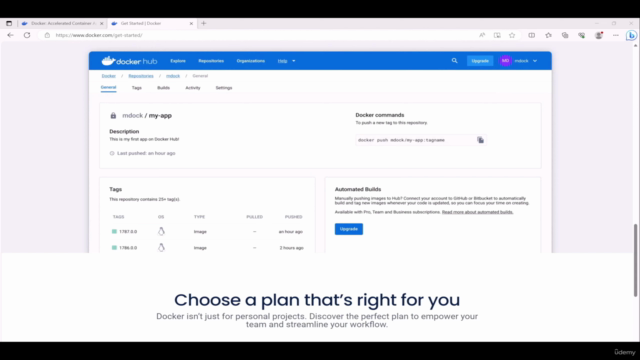
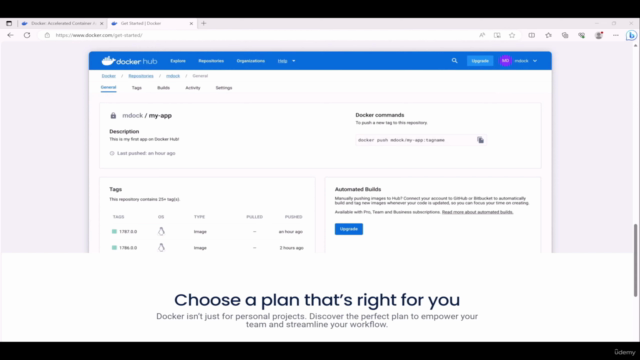
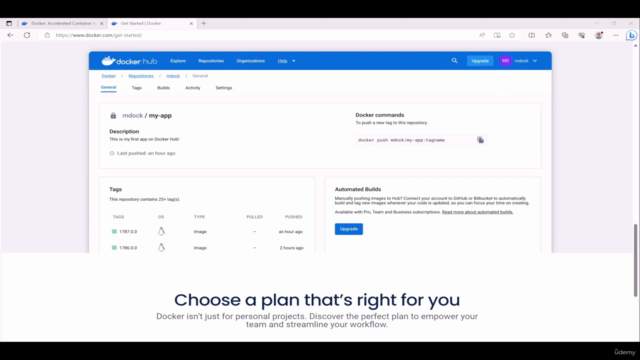
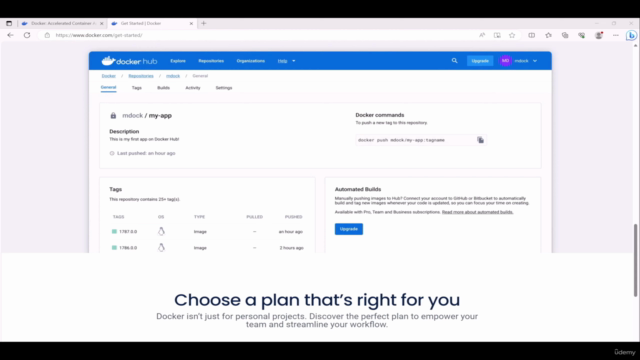
Loading charts...