Docker for Developers and DevOps
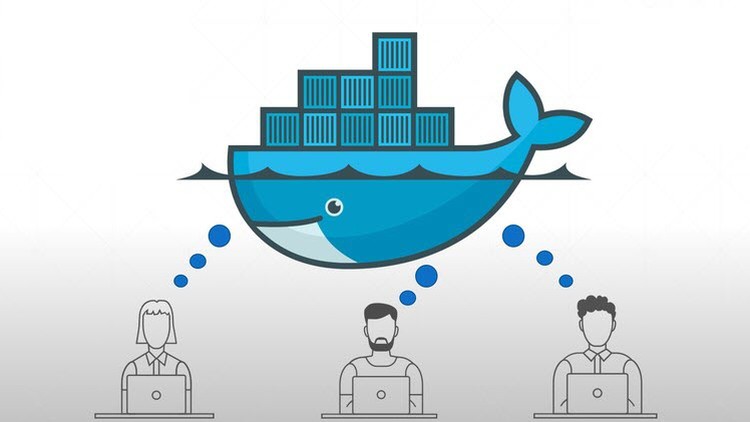
Why take this course?
Course Title: Docker for Developers and DevOps
Unlock Your Development Potential with Docker! 🚀
Welcome to the Docker for Developers and DevOps course! If you're a developer looking to streamline your workflow or a DevOps engineer aiming to build out an awesome CI/CD pipeline, this is the perfect place for you. With Docker, you can package and deliver applications in a consistent, isolated manner that ensures they function the same way everywhere. 🎨✨
Why Take This Course?
- Streamline Your Workflow: Learn how to use Docker products like Docker Toolbox, Docker Client, Docker Machine, Docker Compose, Kitematic, and Docker Cloud to make your development process smoother and more efficient.
- Master Images & Containers: Understand how to work with Docker images and containers, creating lightweight applications that run the same way across various environments.
- Cloud Integration: Learn how to push your projects to the cloud, ensuring they can be easily accessed and deployed by anyone, anywhere.
- Hands-On Learning: With practical examples and a step-by-step approach, you'll get hands-on experience that will have you applying Docker principles in real-world scenarios.
Instructor: Luke Angel 🧙♂️ Luke has years of experience working with Docker and has helped countless developers and DevOps professionals leverage the power of containers to improve their development processes. His teachings are clear, concise, and designed to empower you with the knowledge you need to succeed.
Course Structure:
1. Introduction to Docker 🌟
- What is Docker?
- Why is Docker important for developers and DevOps teams?
2. Setting Up Your Development Environment 🛠️
- Detailed installation guides for Windows and Mac.
- Step-by-step setup of the required Docker components.
3. Deep Dive into Docker Products 📚
- Docker Toolbox: The essential command-line tool for local development.
- Docker Machine: Create and manage virtual machines with Docker environments.
- Docker Client: Command-line client to interact with the Docker daemon.
- Docker Compose: Write a single configuration file to define and run multi-container Docker applications.
- Kitematic: The user interface for managing everything in Docker Toolbox.
- Docker Cloud: Deploy your apps, manage resources, and monitor your Docker hosts.
4. Working with Docker Images & Containers 🖥️
- Understanding Docker images and how to build and manage them.
- Managing containers and linking services together.
5. Building a Development Environment (Locally & In The Cloud) 🌍
- Setting up a local development environment with Docker.
- Deploying your application to the cloud using Docker Cloud.
6. Best Practices for Production Readiness ✅
- Ensuring your Dockerized applications are ready for production deployment.
- Strategies for scaling and maintaining your applications in a production environment.
By the end of this course, you'll have a solid understanding of how to use Docker effectively. You'll be able to create reproducible environments, streamline your development process, and deploy applications with confidence. Whether you're looking to enhance your current skill set or prepare for a new role in DevOps, this course is designed to give you the practical skills needed to succeed.
Join us now and let Docker revolutionize the way you work! 🌟🐳
Course Gallery
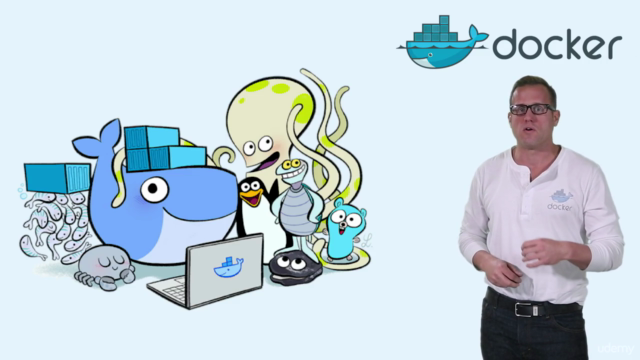
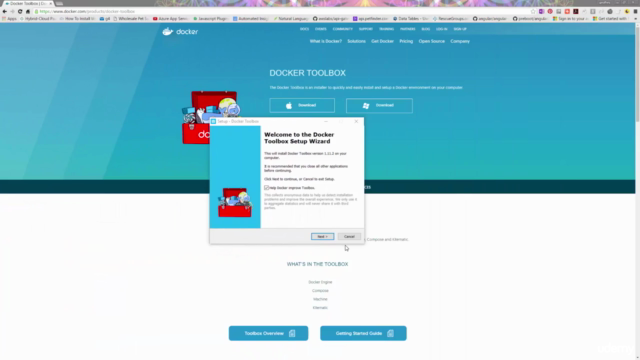

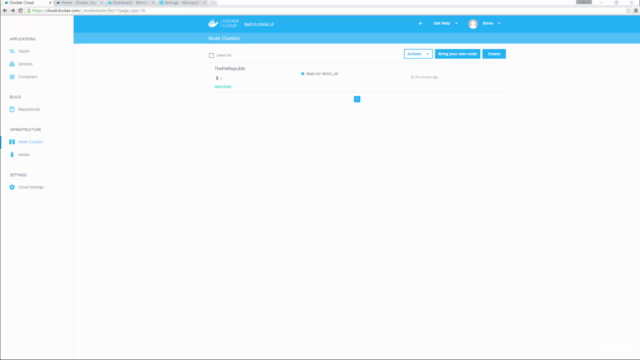
Loading charts...
Comidoc Review
Our Verdict
Docker for Developers and DevOps offers a thorough yet approachable exploration of Docker for beginners looking to streamline their developer workflow. While some editing issues tarnish the user experience, there's no denying the depth of knowledge on display in this course. However, learners should be aware that certain elements need updating to ensure accuracy and relevance in a rapidly evolving field.
What We Liked
- Covers basics and beyond of Docker, providing a solid foundation for beginners
- Instructor has deep knowledge of the subject matter, enabling detailed explanations
- Well-organized course layout ideal for structuring developer workflow
- Helps in setting up CI/CD pipeline, streamlining the development process
Potential Drawbacks
- Some content is outdated and can lead to confusion for learners
- Significant editing issues with repeated lessons, missing video segments, and varying audio volume levels
- Lack of clear instructions for Dockerizing Ruby on Rails web applications and deploying on the cloud
- Blurry video and typographical errors may affect the learning experience