DNS Deep Dive

Why take this course?
🚀 Dive into the Inner Workings of DNS! 🌐
Course Title: DNS Deep Dive with Nicholas Doropoulos
Headline: The Most Comprehensive Course on the DNS Protocol 📚✨
Who is this course for?
This course is tailored for:
- Network Engineers seeking to deepen their knowledge of DNS.
- IT Technicians who want to troubleshoot and manage DNS more effectively.
- System Administrators looking to secure and optimize their DNS setup.
- Cyber Security Professionals interested in protecting against DNS attacks.
- Computer Science Students eager to learn about network protocols.
- IT Enthusiasts who are curious about starting a career in IT.
🎓 What You Will Learn
Through this course, you will:
- Configure authoritative name servers, cache-only servers, and resolvers.
- Troubleshoot DNS issues like a pro.
- Choose, register, and manage your own domain names.
- Secure your DNS infrastructure against malicious activities.
- Analyse the DNS protocol using tools like Wireshark.
- Construct DNS packets from scratch using Scapy.
- Configure DNS servers with bind9 and set up a fully functional lab environment using VirtualBox.
- Capture DNS traffic using tcpdump.
- Caching DNS operations using the nscd service.
- Automate the configuration of your DNS infrastructure with bash scripting.
- Perform name queries using dig and nslookup for in-depth analysis.
📏 Prerequisites
Before diving into this course, you should:
- Have Basic IT Skills.
- Understand the fundamentals of the TCP/IP suite.
- Have a solid grasp of the Linux operating system.
- Have a computer system with at least 16GB of RAM and 200GB of disk space to create your lab.
❓ FAQs
Do I need any previous experience?
Any previous experience in networking, system administration, or computer systems is beneficial but not mandatory. Our course will guide you through all the necessary concepts and tools. 🚀
Do I get any support with this course?
Absolutely! All your questions will be addressed by our expert instructors via email in a timely manner. 📫✨
I am an experienced network engineer with previous experience in DNS. How do I benefit from this course?
Even if you're experienced, this course is designed to deepen your understanding and provide you with exclusive scripts, cheat sheets, and configuration guides that will be invaluable in your professional role. 🛠️
Will I get any resources with this course?
Yes, you'll receive a treasure trove of resources, including custom scripts, detailed configuration guides, cheatsheets, and infographics to aid your learning journey. 📚🖥️
Will I get a certificate of completion at the end?
Indeed! Upon successfully completing this course, you will receive a certificate of completion to add to your professional credentials. 🏆🎉
Embark on your journey to mastering DNS with this comprehensive and hands-on online course. Join hundreds of satisfied learners who have taken their understanding of the Domain Name System to the next level! Enroll today and become a DNS expert! 🎓⚫️🌐
Course Gallery


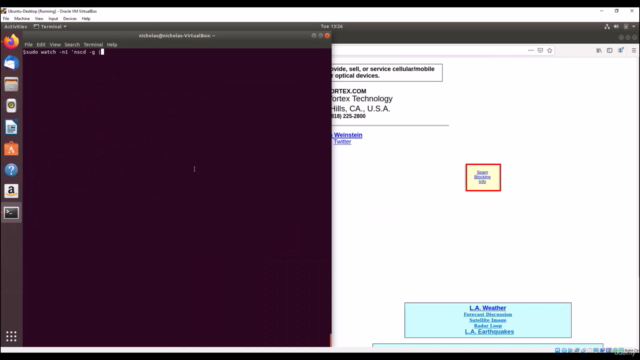
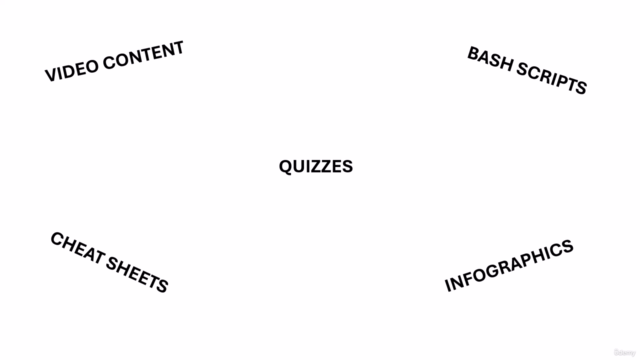
Loading charts...
Comidoc Review
Our Verdict
While this DNS Deep Dive course on Udemy may not bring you all the way to "Veteran" status, it still offers valuable and detailed insights into the workings of DNS. The instructor, Nicholas Doropoulos, presents students with engaging and helpful real-world scenarios that solidify understanding while also covering essential troubleshooting processes. With 4.47 global rating from 7623 subscribers as of May 2025, the course proves to be an excellent starting point for those wishing to understand DNS fundamentals from scratch before potentially exploring deeper topics independently.
What We Liked
- Instructor provides in-depth coverage of DNS protocol, theory, and practical applications.
- Structured course format with short, targeted videos allows for easy reference and review.
- Real-world scenarios and lab setup enhance understanding of functional DNS deployments.
- Covers troubleshooting and securing DNS infrastructure.
- Clear explanations from an experienced instructor that instills a strong foundation in DNS concepts.
Potential Drawbacks
- Virtual machine fan noise occasionally disrupts audio quality; headset usage is recommended.
- Occasional discrepancies between theory and course materials necessitate adaptation to user's environment.
- Minimal depth achieved in some topics, requiring self-driven research for complete understanding.
- Video border graphic can be initially charming but becomes distracting due to its small size compared to the actual presentation area.