Django in AWS (EC2): Fundamentals Course

Why take this course?
🌟 Course Title: Django in AWS (EC2): Fundamentals
🚀 Course Headline: A beginner course for Django web developers. Learn to launch, optimize & scale your app in Amazon Web Services.
Course Description:
Setting up servers for your business or startup can be a daunting task, often requiring a significant investment of time and resources. 🛠️💸 With the right instructions, however, you can get up and running on Amazon Web Services (AWS) in just a few hours, saving you both time and money.
This course is designed to guide you through the intricacies of hosting Django applications on AWS using their Free Tier, which allows you to keep your project free for one year with low-bandwidth usage. We'll start with the basics of launching a Django-ready server and then proceed to cover all aspects of securing, optimizing, and scaling your application on this incredibly elastic platform.
What You Will Learn:
- 🛫 Launching Django on EC2: We'll show you how to quickly set up a Django server using Amazon's Elastic Compute Cloud (EC2).
- 🔒 Security Measures: Learn how to secure your system and transfer project files securely using FTP & SSH, with a sample project provided.
- 🚀 Optimization Techniques: Discover how to serve static content from Django or leverage Amazon S3 and CloudFront CDN for faster load times.
- 🔧 Scaling Your App: Understand how to set your project up for production, upgrade your instance, add more instances, implement load balancing, and scale your database vertically or horizontally.
- 🤖 Automation with Beanstalk: Deploy your application automatically with AWS Elastic Beanstalk.
Course Details:
The course is based on Ubuntu Linux 14.04, which comes with Apache, Mod_WSGI, MySQL & Django pre-installed. You can also configure the server to use Nginx and PostgreSQL if you prefer.
What This Course Is Not:
This course covers a wide range of AWS features but cannot claim to cover everything due to AWS's expansive service offerings. If you need assistance with a specific AWS feature, please review the curriculum to ensure it's included in the course material.
You do not need your own Django project to follow this course, as a sample project is provided. However, this course focuses on hosting and configuring Django rather than creating projects from scratch. For those interested in learning how to create Django projects, I offer a free supplementary course titled "Create Your First Django Website - Fast & Free."
Support and Community:
Every question raised in the course discussion panel will be addressed. However, for comprehensive support, consider utilizing AWS's 24x7 assistance.
I've leveraged my experience working with Django and AWS over the past couple of years to develop this course, which I use for my own business. My goal is to help you take advantage of this powerful, scalable stack, whether you're a busy website, a startup on the Free Tier, or somewhere in between.
If you're ready to simplify your journey into hosting Django applications with AWS, enroll in this course today. Let's make the process of launching, optimizing, and scaling your app as smooth and cost-effective as possible. 🚀
Click the Enroll Now button to begin your AWS adventure with confidence! 📚✨
Course Gallery
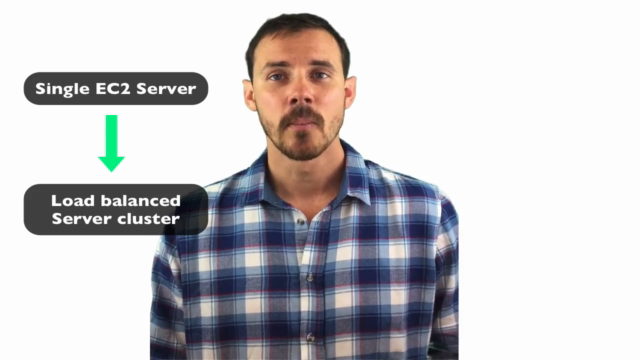
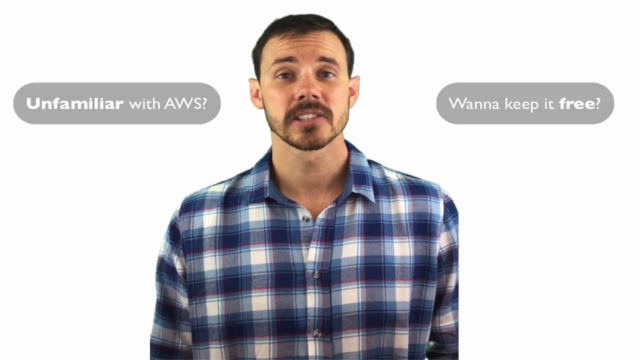
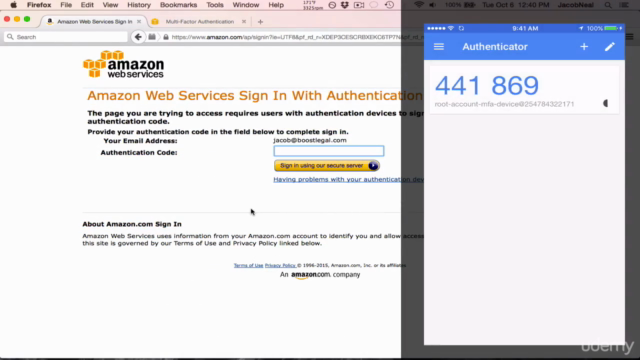

Loading charts...