DirectX 11 Programming
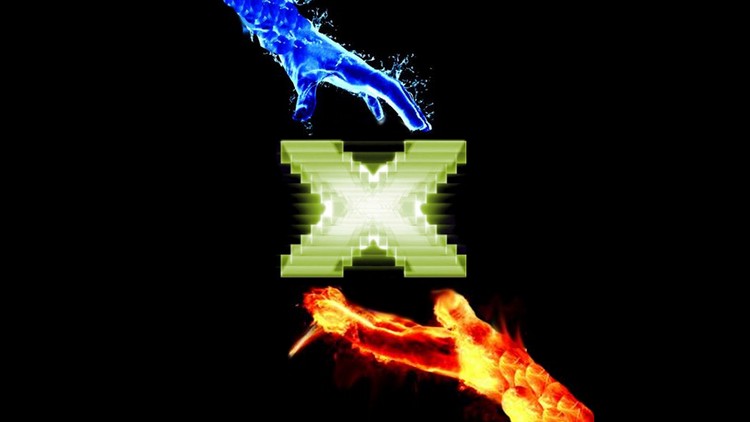
Why take this course?
🎉 Master DirectX 11 with Our Comprehensive Online Course!
Course Title: [Your Course Name] - DirectX 11 Programming Mastery
Course Instructor: Ole Holth
📚 Course Overview: Dive into the world of high-performance graphics and multimedia applications with our comprehensive DirectX 11 Programming course. This program is meticulously designed for enthusiasts and developers who aim to master DirectX 11, a key component in Windows PC gaming and application development. By the end of this course, you'll have a deep understanding of how to create captivating graphics, handle user input, manipulate audio, and much more using DirectX 11 on the Microsoft Windows platform.
What You'll Learn:
-
DirectX 11 Architecture & Concepts: Gain an in-depth understanding of the DirectX 11 architecture, its components, and how they interact to create immersive experiences.
-
First Steps with DirectX: Start with a simple example application to grasp the basics before moving on to more complex tasks.
-
2D Graphics & Text Rendering: Learn how to draw 2D images, text, and shapes, essential for user interfaces and informative elements in your applications.
-
Input Device Processing: Understand how to handle user input from keyboards, mice, and game controllers, making your applications responsive and interactive.
-
3D Concepts & Rendering: Explore the fundamentals of 3D graphics, including vertices, indices, textures, and transformations, to create stunning visuals.
-
Shaders & Effects: Discover how to write and use shaders to render complex materials and lighting effects that make your scenes come alive.
-
Cameras & Models: Implement various camera systems for navigation within 3D spaces and learn to manage 3D model imports and animations.
-
Audio Integration: Add sound to your applications with guidance on working with audio buffers and handling audio output.
-
3D Model Importing/Exporting: Master the skills needed to import models from various formats and manipulate them within DirectX.
-
Final Project: Put your newfound knowledge into practice by completing a comprehensive project that showcases your DirectX 11 skills.
-
DirectX 9 & 10 Comparison: Understand the differences between DirectX 9, 10, and 11 to appreciate how DirectX has evolved over time.
-
Additional Tools: Get acquainted with other tools that complement DirectX development, enhancing your workflow and capabilities.
-
Visual Studio 2012 & Later: Learn to use the most up-to-date versions of Visual Studio for DirectX programming, ensuring you stay current with industry standards.
Tools & Resources:
- Access to full source code for all examples and projects.
- Comprehensive lecture materials and guides.
- Step-by-step tutorials and real-world scenarios.
- Exclusive access to a community forum for discussions and support.
📅 Course Schedule: This course is structured with clear milestones, starting from the basics and progressively building up to advanced topics. You'll have access to all the materials from the start, allowing you to learn at your own pace.
Prerequisites: Basic understanding of C++ and familiarity with the Windows environment are recommended but not required for beginners.
🚀 Join Us on This Exciting Journey into DirectX 11 Programming! Enroll in our course today and become a DirectX guru, ready to conquer the world of graphics programming! 🚀
Loading charts...