Diploma in AutoCAD Drawing Certification
Be an Certified Expert
3.99 (37 reviews)

1 853
students
1.5 hours
content
Apr 2021
last update
$19.99
regular price
Why take this course?
🚀 Diploma in AutoCAD Drawing Certification 🏫
Course Description:
Embark on a comprehensive journey to master AutoCAD, the industry-standard design and documentation software for architecture, engineering, construction, manufacturing, and more. Our Diploma in AutoCAD Drawing Certification course is meticulously crafted to provide you with an in-depth understanding of AutoCAD's features, functionalities, and best practices.
📚 Course Contents:
- Introduction to AutoCAD: Get acquainted with the fundamentals of AutoCAD and its place within the engineering software ecosystem.
- Upgrading from an Older Version: Ease your transition with a guide on what's new, different, and improved in the latest version of AutoCAD.
- AutoCAD vs. AutoCAD LT: Understand the differences between these two powerhouse tools to choose the best one for your projects.
- New Features Overview: Stay current with the latest enhancements that streamline documentation, design, connectivity, and customization processes. 🌟
- Documentation: Learn how to effectively document your designs for accurate representation and communication.
- Design: Dive deep into the creative aspects of AutoCAD with lessons on designing complex projects with precision and flair.
- Connectivity: Explore the ways in which AutoCAD can be integrated with other systems and platforms for seamless collaboration and data exchange.
- Customization: Tailor your AutoCAD experience to suit your specific needs with custom toolsets and workflows.
- Mac Highlights: Discover the unique features and optimizations available specifically for Mac users.
- User Interface Tour: Navigate through AutoCAD's interface with ease, as you familiarize yourself with essential tools and commands.
- Guide to AutoCAD Basics: Lay a strong foundation with an overview of the basic commands and operations in AutoCAD.
- Basics: Learn the core functionalities that will serve as building blocks for more advanced tasks.
- Viewing: Master different methods and techniques for viewing, editing, and managing your drawings with finesse.
- Geometry: Understand the principles of geometry within AutoCAD to create precise and complex shapes.
- Precision: Refine your skills to achieve exact measurements and alignments in your designs.
- Layers: Organize your drawings using layers for efficient workflow and better project management.
- Properties: Learn how to manage object properties, including attributes, styles, and settings that influence the appearance and functionality of your designs.
- Modifying: Gain proficiency in modifying objects, blocks, and layouts with confidence.
- Blocks: Efficiently create, insert, and manipulate blocks to reuse and standardize components within your AutoCAD projects.
- Layouts: Transform raw drawings into professional-looking presentation layouts ready for printing or sharing.
- Notes and Labels: Communicate effectively by adding annotations, dimensions, and labels to your drawings.
- Dimensions: Ensure accuracy in your designs with precise dimensioning tools and techniques. 📏
- Printing: Master the printing functionalities to produce high-quality plots and drawings suited for various purposes.
- Additional Resources: Access a wealth of supplementary materials to enhance your learning experience and solidify your knowledge.
- Shortcut Keys: Speed up your workflow with essential shortcuts that will save you time and increase your productivity in AutoCAD. ⏫
🌐 Why Choose This Course?
- Expert-Led Training: Learn from industry experts who have hands-on experience in using AutoCAD for a variety of applications.
- Practical Skills: Acquire practical skills that can be applied immediately to your work, enhancing productivity and project outcomes.
- Flexible Learning: Engage with the course material at your own pace, fitting learning into your schedule seamlessly.
- Real-World Scenarios: Apply your knowledge through real-world projects that mimic the challenges you'll face in a professional setting.
- Community Support: Join a community of like-minded professionals who are all on their journey to mastering AutoCAD. Share insights, ask questions, and grow together.
Embark on this educational adventure today and unlock your potential with our Diploma in AutoCAD Drawing Certification! 🎓🛠️✨
Enroll now and step into a world of precision, creativity, and professional excellence with AutoCAD!
Course Gallery
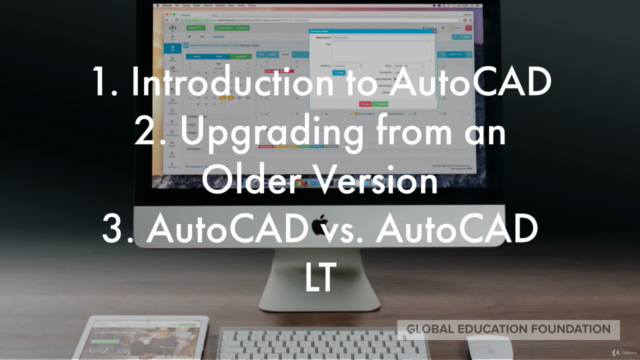
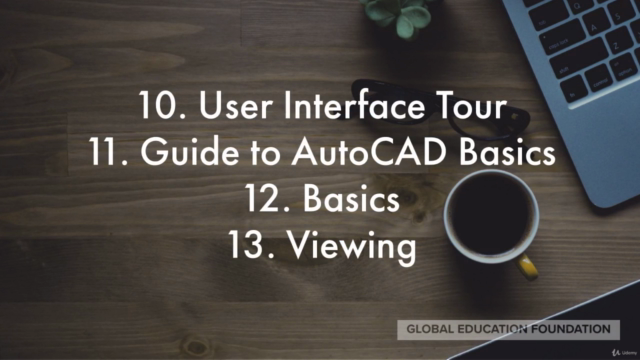

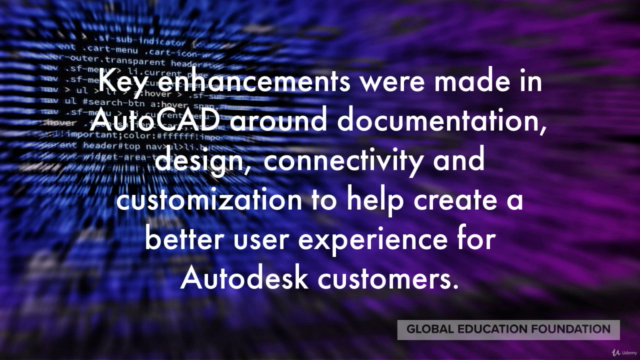
Loading charts...
3667732
udemy ID
29/11/2020
course created date
01/12/2020
course indexed date
Angelcrc Seven
course submited by