Dimensional modeling: Pivot reports with multiple tables

Why take this course?
🧠 Master Dimensional Modeling for Advanced Analytics
Course Headline:
The Schema You Need to Know to Build Reports in Excel and Power BI with Multiple Tables Using the Excel Data Model
Are you ready to elevate your data analysis game? 📈
If you're involved in data analysis, creating reports, or diving into the world of Pivot Tables and Dashboards, this course is your ticket to mastering the art of dimensional modeling within Excel, Power Pivot, and Power BI.
Why Take This Course?
- Understand Complex Data Structures: Learn how to create a robust data model that allows you to work with multiple tables efficiently.
- Practical Application: Apply the six-step method to any project for a faultless data model.
- Impress Your Colleagues: Gain knowledge of fact and dimension tables, and the star schema, tools that will make your analysis both flexible and accurate.
- Learn with Expert Guidance: Follow Kimball's guidelines for designing star schemas to create a strong foundation for your data analysis in Excel, Power Pivot, and Power BI.
- Real-World Demos: Watch three detailed demos that will guide you through implementing, filling, and utilizing the dimensional model you've designed.
What You Will Learn:
- The Six Step Method: A step-by-step approach to designing your data model for any project.
- Dimensional Modeling: Understand how to use fact tables and dimension tables within a star schema.
- Power Pivot Mastery: Leverage Power Pivot to create a multi-table pivot table model that will transform the way you work with data in Excel.
- Data Warehouse Solutions: Apply your knowledge of dimensional modeling to any data warehouse solution.
- Implementation and Execution: Learn how to design, implement, fill, and use the dimensional model effectively.
- Reporting Excellence: Achieve faster, more accurate results with your reports in Excel and Power BI.
Course Highlights:
- Comprehensive Instruction: Tailored for beginners to advanced users, this course will solidify your understanding of dimensional modeling.
- Hands-On Learning: Engage with real-world examples and apply the concepts taught directly to your work.
- Expert Instructor: Learn from Sander Kollerie, an expert in data modeling and analytics.
- Flexible Learning: Study at your own pace and on your schedule, whether you're looking to upskill or enhance your current skill set.
Enroll Now to Transform Your Data Analysis Skills! 🚀
Don't let complex data structures hold you back any longer. Enhance your analytical capabilities with the knowledge and tools provided in this comprehensive course. With expert instruction, hands-on demos, and a clear six-step methodology, you'll be well on your way to creating powerful reports in Excel and Power BI using dimensional modeling with multiple tables.
Sign up today and start building more efficient, more insightful data models that will set you apart from the competition! 📊✨
Course Gallery


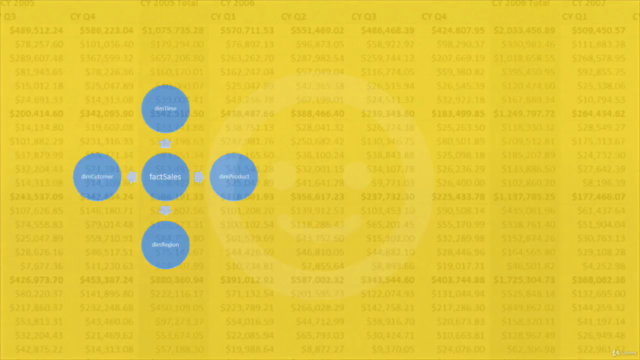
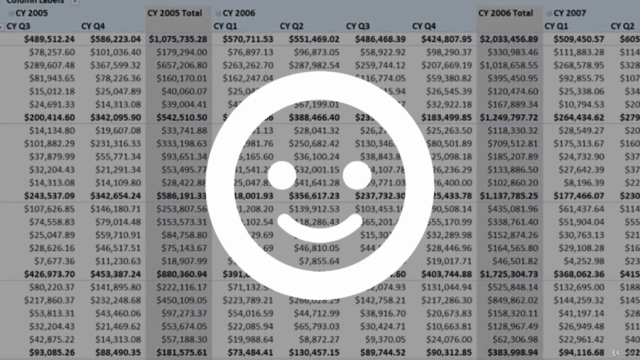
Loading charts...