Digital Portraits - Illustrating Photos into Abstract Art

Why take this course?
🚀 Embark on an Artistic Adventure with "Digital Portraits"! 🎨
Are you ready to transform a mere photo into a captivating piece of abstract art? Digital Portraits - Illustrating Photos into Abstract Art is the perfect course for artists at all levels who wish to explore their creativity and master the art of digital illustration. 🖌️✨
Your Instructor: Lark Aakarshan 🧙♂️ Lark is not just a Digital Artist; he's a magician with a brush and a Creative Entrepreneur who will guide you through his personal process of creating vibrant, stylized portraits. His signature character illustration style is within your reach!
Course Highlights:
- Personalized Learning Experience: From the first sketch to the final touches, Lark will walk you through each step of the process.
- Flexible Creativity: Learn how to use a photo as a foundation without being constrained by it, allowing your imagination to take flight.
- Technique Mastery: With Procreate & Apple Pencil, or any similar tool, you'll learn techniques that are both simple and effective.
- Versatile Skills: Whether you're an experienced artist or a digital illustration newbie, this class is designed to elevate your skill set.
Course Outline:
- Choosing the Perfect Reference Photo: Discover how to pick a photo that will inspire your abstract art.
- Skeleton Sketch: Start bringing your portrait to life with a basic skeletal structure.
- Base Colours & Foundations: Learn to lay down the foundational colours that set the tone for your illustration.
- Abstract Highlights & Shadows: Master the art of abstracting light and shadow in your artwork.
- Finer Details: Add intricate details that make your portrait stand out.
- Finetuning: Refine and perfect your character's features.
- Texturing Manipulation: Experiment with textures to give depth and character to your illustration.
What You'll Achieve:
- Create a unique digital illustration from start to finish.
- Develop a portfolio piece, whether it's of yourself or someone you adore.
- A stylized portrait ready to be proudly displayed or gifted!
🎁 Your Creation Awaits 🖼️ With the techniques you'll learn in this course, you'll not only enhance your digital illustration skills but also craft a piece of art that is uniquely yours. The journey from reference photo to abstract masterpiece is just a few clicks away.
So, what are you waiting for? Dive into "Digital Portraits - Illustrating Photos into Abstract Art" and let your creativity unfold! 🎨🚀
Join the course now and start your transformation from a photo to an abstract art piece of your very own design!
Course Gallery
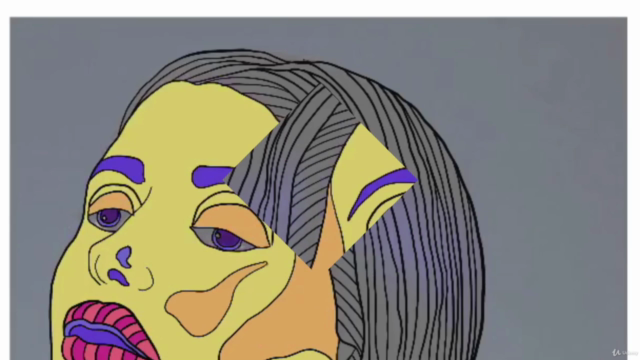
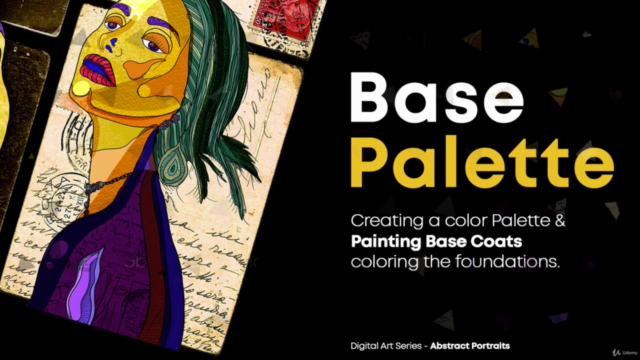
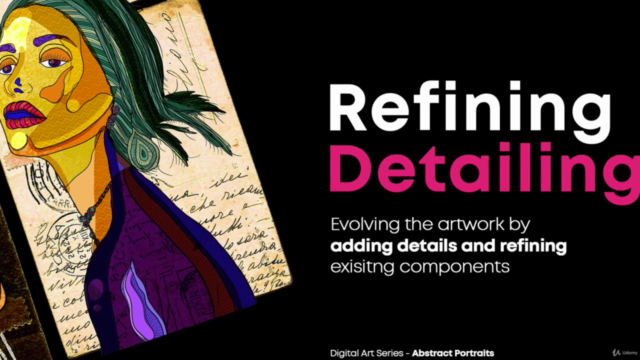

Loading charts...