Digital Photo Management with Google Photos
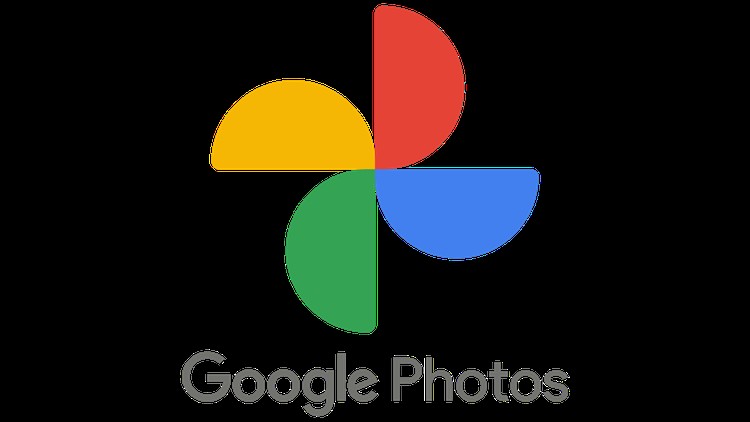
Why take this course?
📸 Digital Photo Management with Google Photos 🚀
Course Headline: 🌟 Streamline Your Photo Management with Google Photos: From Organization to Sharing 🌟
Course Description:
Embark on a transformative journey into the world of digital photo management with our expertly crafted course, Digital Photo Management with Google Photos. This comprehensive guide is tailored for individuals eager to harness the capabilities of Google Photos, whether you're an aspiring photographer, a tech enthusiast, or simply looking to manage your personal collection more effectively.
What You'll Learn:
-
📚 Introduction to Google Photos: Understand the platform and its interface with ease.
-
🔧 Basic Access & Navigation: Gain foundational knowledge of navigating Google Photos with confidence.
-
🚀 Feature Overview: Explore the core features that form the backbone of your photo management experience.
Practical Skills to Master:
-
🔄 Efficient Photo Uploading: Learn how to upload photos from your computer, Google Drive, or activate auto backup for seamless photo transfer.
-
🤝 Sharing Functionalities & Shared Albums: Discover how to share albums and create sharing links with friends and family without the hassle.
-
🔎 Explore Feature: Dive into advanced search options, assisted editing, and thematic collections to maximize your photo experience.
-
⭐️ Manage Favorites & Library Features: Organize your photos by managing favorites and utilizing album and movie creation tools.
-
🎬 Utilities Functions: Create movies, import photos, and download the desktop app for a more integrated experience.
-
✂️ Advanced Organization Tools: Utilize Archive and Bin functions to keep your collection tidy and efficient.
Course Requirements:
- A computer or mobile device with internet access.
- Basic computer operations knowledge.
- An open mind and willingness to engage with the platform's features.
- A Google account to follow along in real-time (highly recommended).
Your Learning Experience:
Our course is designed to be engaging, interactive, and informative, combining practical demonstrations with guided tutorials to ensure you can apply what you learn directly to your photo management process. With each lesson building upon the previous, you'll gain confidence and proficiency in using Google Photos as a tool for organizing, editing, and sharing your digital memories.
By Completing This Course:
You will not only understand the full spectrum of features that Google Photos offers but also be able to manage your collections like a pro, ensuring that every memory is captured, organized, and shared in the best way possible.
🎓 Enroll in Streamline Your Photo Management with Google Photos: From Organization to Sharing today and transform the way you handle your photos! Let's make photo organization and sharing a breeze with the power of Google Photos. 🌐
Loading charts...