Digital painting with Krita 5.0 intermediate level

Why take this course?
🚀 Course Title: Digital Painting with Krita 5.0 - Intermediate Level 🏫 Instructor: Widhi Muttaqien, S.Kom, MMSI
Master Vector, Selection, Gradient, and Filter Techniques in Krita 🎨✨
Krita: Your Ultimate Tool for Digital Illustrations! 🖌️ Krita is a powerful graphic application that's absolutely free and open-source. It stands on equal footing with industry giants like Photoshop, but with a unique edge – it's specifically tailored for digital painting. With Krita, you unlock a world of possibilities designed to enhance your digital art journey.
🚀 Why This Course? If you've already dipped your toes into the basics of Krita with our previous course, you're ready to level up! This intermediate-level course is a natural progression that will elevate your skills in Krita, helping you to create stunning illustrations more quickly and easily. 🌟
Prerequisite: It's highly recommended to complete the basic-level course to ensure you're fully prepared for this intermediate journey.
What Will You Learn?
✅ Advanced Selection Techniques: Master the art of selection with precision and efficiency, paving the way for complex edits and adjustments.
✅ Vector Graphics Mastery: From simple shapes to intricate designs, learn how to create and manipulate vector graphics in Krita.
✅ Filter & Mask Wizardry: Dive into the world of filters and masks with detailed tutorials on applying and customizing effects like HSV, Levels, Color Balance, and exploring the extensive G'Mic filters.
✅ Gradient Wizardry: Unlock the power of gradients by learning to create and edit gradient presets, apply them using various methods, and bring depth and color to your illustrations.
🖼️ Practical Application
Put your newfound knowledge into practice as we craft not one, but two complete illustrations from scratch! Each project will showcase a different application of combining vector and raster techniques:
-
Strawberry-Shaped House: We'll base this illustration on vector graphics, using them as a foundation for colors, and then enhance it with raster techniques like shadows, highlights, and textures.
-
Robot Warrior: This character will come to life through the use of vectors for line art, followed by a unique approach to coloring with grayscale shading and highlighting, culminating in the application of gradients and raster effects to achieve a dynamic and polished finish.
🔍 Curriculum Overview This course is packed with valuable content that goes beyond what's outlined here. For a detailed breakdown of the curriculum, please refer to the provided materials.
👉 Join Now & Elevate Your Digital Painting Skills! Don't miss the opportunity to become an expert in digital illustration using Krita 5.0. Enroll today and take your artistic abilities to the next level!
Course Gallery


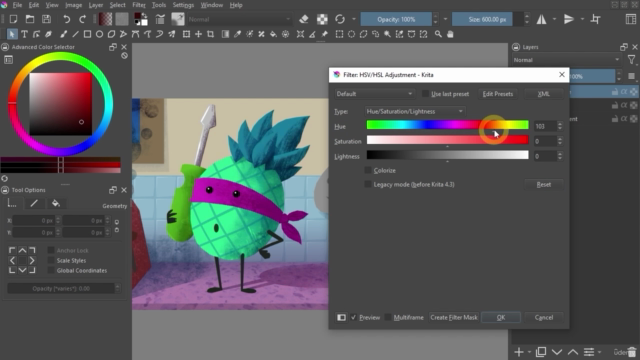
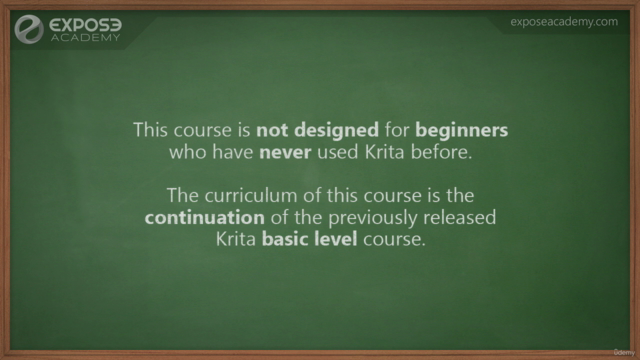
Loading charts...