Digital Painting in Procreate for Beginners

Why take this course?
🎨 Unlock the Magic of Digital Painting with Procreate 5X 🎭
Welcome to "Digital Painting in Procreate for Beginners" – your comprehensive guide to mastering the art of digital painting. Whether you're a complete novice or an artist looking to transition from traditional to digital media, this course will provide you with the foundational skills and techniques necessary to bring your creative visions to life on the screen.
Course Overview: In this engaging and user-friendly online course, Maurizio De Angelis, a seasoned digital artist and instructor, will take you through an enriching learning journey where you'll explore 🎨 6 core painting techniques using Procreate 5X. With its intuitive interface and powerful features, Procreate 5X is the perfect tool for beginners to start their digital art adventure.
Why This Course?
- Tailored for Beginners: Every concept and technique is broken down in an accessible manner, ensuring that even those with no prior experience can follow along and succeed.
- Foundational Learning: By focusing on fundamental skills, you'll build a solid base that you can expand upon as you grow more confident and experienced.
- Hands-On Approach: With real-world examples and step-by-step demonstrations, you'll learn by doing, which means you'll be creating art from day one!
What You'll Learn:
- Inking Techniques: We'll kick off the course by mastering the art of inking with the Technical Pen – a critical step for clean and precise lines.
- Flat Shading Illustrations: Discover how to create depth and dimension through flat shading, essential for giving form to your subjects.
- Toon Shading Effects: Learn the secrets behind modulating colour tones to achieve that striking toon shading effect that pops off the screen.
- Brush Interchangeability: Explore how two different brushes can produce identical results, helping you understand and utilize Procreate's brush library to its fullest potential.
- Toonal and Realistic Illustrations: By using the most basic brush from the Procreate Library, I'll guide you through creating an illustration that looks both toonal and realistic.
Course Structure:
- Understanding how to ink a drawing using the Technical Pen 📝
- Creating flat shading illustrations 🖌️
- Exploring toon shading effects ✨
- Demonstrating brush interchangeability for consistent results 🎨↔️🎨
- Achieving both toonal and realistic looks with the basics 🌫️
Your Learning Experience: The course is structured to ensure a smooth learning curve, with each lesson building upon the previous one. You'll have access to a provided mushroom drawing or can choose from various subjects available for download to follow along with the lessons.
By the End of This Course: You will not only have learned six key techniques in digital painting but also have the confidence and skills to start your very own digital art projects. Whether it's for personal satisfaction, a new hobby, or even a potential career, this course lays down the foundation you need.
Are you ready to unleash your inner painter? Let Maurizio De Angelis be your guide on this exciting journey into the world of digital painting. 🌈
Enroll Now and Transform Your Artistic Abilities! 🖇️🎨🚀
Course Gallery
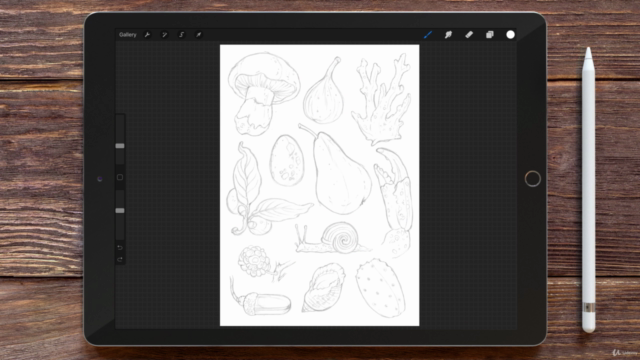
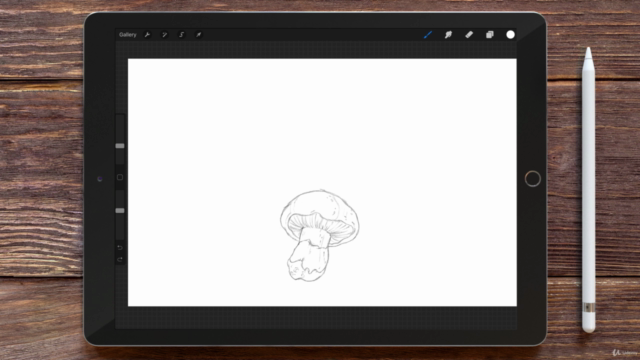
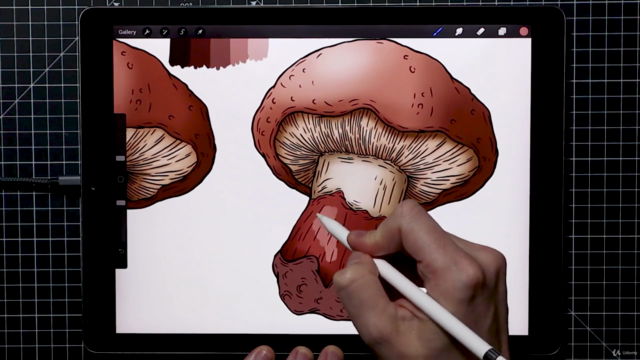
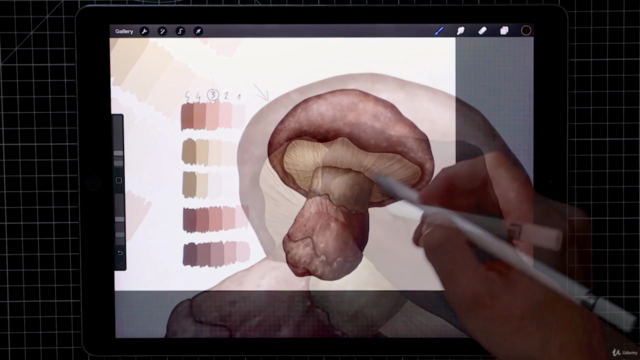
Loading charts...