Digital Painting in Photoshop: Create Amazing Concept Art

Why take this course?
🎨 Master Digital Painting in Photoshop: Create Amazing Concept Art with Digital Painting in Photoshop: Create Amazing Concept Art
Course Overview
Embark on a comprehensive journey to master digital painting and concept art creation using Adobe Photoshop CC. With an extensive run time of 6.8 hours, this course is meticulously crafted into 27 lessons, guiding you from the basics to the advanced techniques, all culminating in the creation of a detailed character. Dive deeper with 3 Bonus Lectures dedicated to painting intricate elements like wood, fire, and ice, complete with a 45-minute video and the PSD file for study.
Course Content Breakdown:
Tools and Techniques (Lessons 1-10):
🖌️ Understanding Tools: Learn the essential Photoshop tools, including brushes, pens, erasers, and custom settings that will form the foundation of your digital artistry.
🔬 Layers and Groups: Discover how to organize your workspace effectively with layers and groups, ensuring a clean and manageable workflow.
🎨 Selections Tools: Master the power of selections to refine details in your artwork without overcomplicating your process.
✨ Dodge and Burn: Enhance contrast and bring depth to your characters with this fundamental technique.
🖌️ Custom Brushes and Settings: Unlock the potential of Photoshop's brushes to create unique textures and effects.
🧪 Blending Modes: Explore the versatile uses of blending modes to achieve desired lighting effects and color compositions.
🎨 Adjustment Layers and Layer Styles: Perfect your colors, contrast, and overall aesthetic with adjustment layers and layer styles.
🎭 Quick Mask: Utilize this tool for non-destructive selections that can be adjusted at any stage of your artwork.
Illustrative Process (Lessons 11-23):
🕸️ Rough Sketching: Start with a supplied pose and develop your concept art from a basic sketch to a detailed masterpiece.
🎨 Digital Painting: Transform your rough sketches into stunning digital paintings, learning how to refine and detail your artwork along the way.
Course Requirements:
- Any drawing tablet with pressure sensitivity (Wacom Intuos 4 used in examples)
Learning Approach:
Designed for beginner and intermediate artists, this course offers a practical and accessible approach to digital painting. While it doesn't cover everything about Photoshop, it provides a solid understanding of how the software can be leveraged for daily digital art creation.
Bonus Content:
- Full set of Photoshop custom brushes (50 Pack) for you to work along with.
- Art files from the course for additional learning and practice.
Instructor Support:
Should you have any questions or wish to provide feedback, Robert A. Marzullo is here to assist you in your creative journey. Your support enables him to continue creating valuable content for digital artists everywhere.
Enrollment and Support:
Join this vibrant learning community at Ram Studios Comics and begin your adventure into the world of digital painting. Embrace the challenge, expand your skillset, and let your creativity soar! 🚀
Instructor: Robert A. Marzullo
Studio: Ram Studios Comics
📆 Ready to start your journey in digital painting? Enroll now and transform your artistry with Photoshop! 😊
Course Gallery



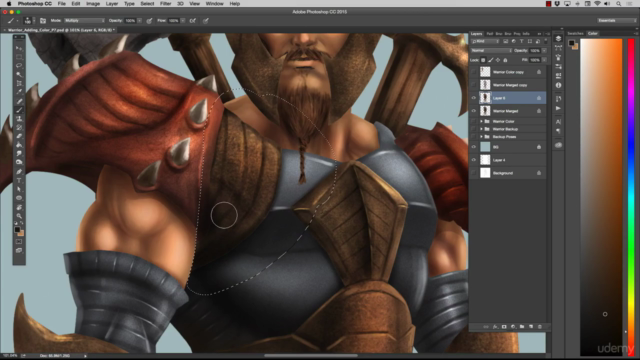
Loading charts...