Digital Painting in Clip Studio - Working in Perspective

Why take this course?
🚀 Master Digital Painting in Clip Studio: Dive into Perspective with Robert Marzullo!
Course Title: Digital Painting in Clip Studio - Working in Three Point Perspective
Your Journey to Mastery Begins Here!
🎨 What You'll Learn:
-
Unlocking Perspective: Get to grips with the fundamental concepts of perspective and how to apply them flawlessly in Clip Studio. We'll explore the specialized rulers and tools that will revolutionize your scene compositions.
-
Sketch to Stardom: Follow along as I transform a rough sketch into a polished, detailed masterpiece. This course is a step-by-step guide through the entire digital painting process.
-
Tech Talk: Dive deep into the world of blending modes, layers and groups, and the lock transparency feature—tools that are essential for creating professional illustrations.
-
Toolbox Essentials: Learn about selection tools, color management, and more. I'll equip you with all the knowledge you need to confidently navigate Clip Studio's vast array of features.
-
Hands-On Approach: You'll receive the art file and brushes used in this course, allowing you to practice alongside me and apply what you learn in real-time.
📚 Course Structure:
-
Introduction to Perspective: We'll kick off by understanding the principles of three point perspective and how Clip Studio can bring these to life.
-
Setting Up Your Workspace: I'll guide you through customizing your interface for optimal workflow.
-
The Sketching Phase: Learn how to block out your scene effectively, setting the foundation for your painting.
-
Painting Techniques: Discover advanced painting techniques and how to blend colors seamlessly using Clip Studio's powerful brushes.
-
Detailing & Refining: Take your illustration from good to great by adding intricate details and refining shapes and lines.
-
Final Touches: Add the finishing touches that will make your artwork pop. We'll cover sharpening, color corrections, and final adjustments.
Robert Marzullo's Promise:
-
I am dedicated to ensuring you get the most out of this course. If you're not satisfied, you can request a refund within 30 days.
-
Should you have any questions or encounter any challenges, I am here to offer support and clarification.
Your Engagement Matters:
- Your feedback is crucial for me to continually improve this course. Please leave a review after completing it—your insights help shape the learning experience for artists like you.
📢 Enroll Now & Transform Your Artwork with Perspective!
With "Digital Painting in Clip Studio - Working in Three Point Perspective," you're not just taking a course, you're embarking on an artistic adventure that will elevate your digital painting skills to new heights. 🌟
-
Your Instructor: Robert A. Marzullo of Ram Studios Comics
-
Platform: Designed for Clip Studio (formerly known as Manga Studio 5)
-
Outcome: Equip yourself with the skills to create dynamic, perspective-driven scenes and bring your digital painting visions to life.
🎨 Join us today & unlock the secrets of digital painting with perspective! 🚀
Course Gallery
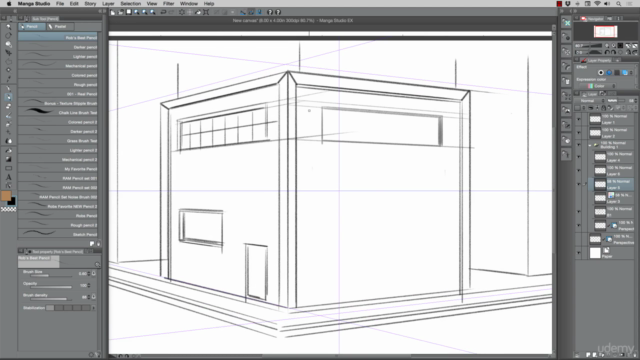
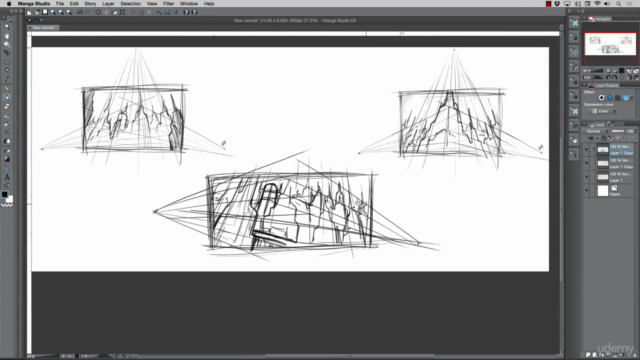
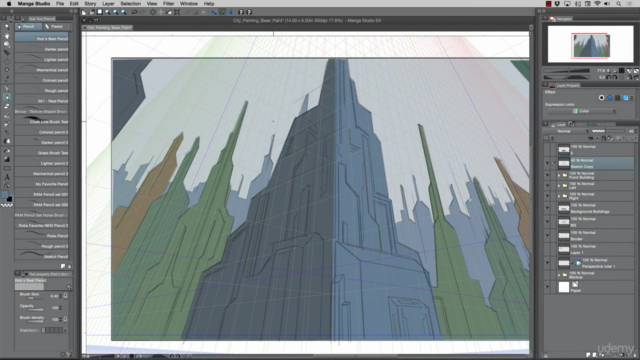
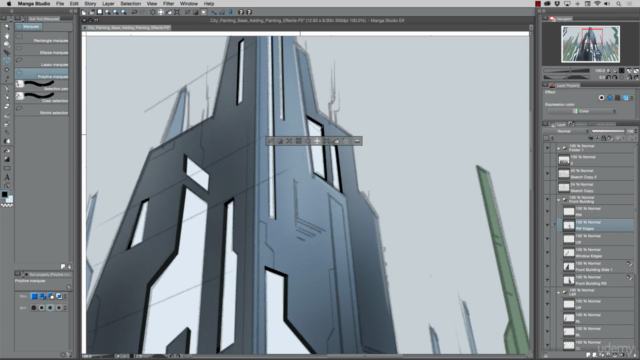
Loading charts...