OpenCV C++ Guided project tutorial -digital image processing

Why take this course?
Course Headline:
"Master Digital Image Processing with OpenCV in C++ (Guided Project)" 🎓✨
Course Description:
Dive into the fascinating world of digital image processing with our comprehensive and hands-on course, designed to empower you with the skills to manipulate images using C++ and OpenCV. This isn't just another theoretical overview; it's a guided project tutorial that will have you implementing 23 powerful image processing techniques from scratch!
Why Choose This Course? 🚀
- Hands-On Learning: No dry theory here! You'll get your hands dirty with real code and see immediate results.
- Full Project Implementation: Learn by doing! You'll build a complete image processing application throughout the course.
- C++ Mastery: Enhance your C++ skills alongside mastering digital image processing.
- OpenCV Integration: Utilize OpenCV for image reading, pixel manipulation, and display without relying on external libraries for basic operations.
- Flexibility & Versatility: Gain the flexibility to use any alternative library for basic tasks while focusing on the core image processing functionalities.
What You Will Learn:
- Understanding Image Basics: Learn how to open, read, and display images in C++ using OpenCV.
- Pixel Manipulation: Change color intensities, manipulate pixel data, and create new images from scratch.
- Image Enhancement Techniques: Apply luminance adjustments, contrast changes, edge detection, Otsu binarization, and more to enhance image quality.
- Color Space Conversion: Convert between color spaces and understand the impact on image representation.
- Advanced Image Processing: Implement histogram equalization, rotations, filters, and transformations to process images like a pro.
- Logical Operations & Image Mathematics: Perform logical operations, brightness and contrast adjustments, and mathematical operations on images.
- Size & Shape Manipulation: Scale images and apply erosion, dilation, and various filters to modify shapes and textures.
Key Techniques Covered:
- 🌟 Luminance
- 🌟 Convolution
- 🌟 Linear Contrast & Saturation
- 🌟 Edge Detection
- 🌟 Otsu Binarization
- 🌟 Image Sharpening & Thresholding
- 🌟 Gray Scale Conversion
- 🌟 Histogram Equalization
- 🌟 Rotations (Left & Right)
- 🌟 Brightness & Contrast Adjustments
- 🌟 Vertical & Horizontal Flip
- 🌟 Filtering (Instagram Filters)
- 🌟 Sharpening (Laplacian Convolution)
- 🌟 Image Mathematics (Addition, Subtraction)
- 🌟 Logical Operations (And, Or, Xor, Nand)
- 🌟 Scaling Image (Increasing & Decreasing Size)
- 🌟 Erosion, Prewitt, Sobel, Gauss Filters, Robert Filter, Smoothening Filter
Who is this course for?
This course is designed for:
- Aspiring and professional software developers interested in image processing.
- Students of computer science or related fields looking to deepen their understanding of digital image processing.
- Individuals with a foundational knowledge of C++ who wish to expand their skills into the realm of computer vision and image processing.
Your Instructor:
Ezeuko Emmanuel, an experienced developer and image processing enthusiast, will guide you through this course with expert knowledge and real-world examples. His passion for teaching and programming excellence will ensure you get the most out of your learning journey.
Ready to transform your coding skills and become an image processing wizard? Enroll in "OpenCV C++ Guided Project Tutorial" today and start your journey towards mastering digital image processing with C++! 🖥️👩💻✨
Course Gallery
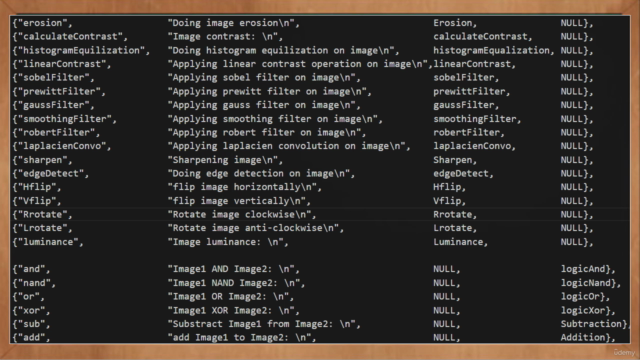



Loading charts...