Learn Photoshop: Create Gorgeous Art in 2 Days

Why take this course?
🌟 Unlock Your Creativity: Learn Photoshop in Just Two Days! 🌟
🚀 Course Title: Learn Photoshop: Create Gorgeous Art 🚀
✨ Course Headline: Learn Adobe Photoshop while creating gorgeous artwork. Gain a creative and marketable skill. For beginners in Photoshop! ✨
Learn Photoshop: Create Gorgeous Art in 2 Days is the ultimate course for anyone eager to master Adobe Photoshop, delve into digital art creation, or add this sought-after skill to their professional toolkit. In a mere two days, you can gain all the knowledge and confidence needed to start creating breathtaking artwork and open up exciting new career opportunities.
🏆 5 Star Review: "I loved this class! Very clear yet thorough... I learned many wonderful skills that I know will help me along my photoshop learning journey :-) Thank you, Cat, for putting this together and for the wonderful textures/pictures you shared with us. Much love! xoxoxox" - Monica 🏆
Photoshop: The Global Standard in Photo Editing & Beyond 🖼️
Photoshop is not just for photo editors; it's the go-to software for artists, illustrators, graphic designers, game designers, ad creators, surface and pattern designers, web masters, and so much more. Millions of professionals worldwide leverage Photoshop to enhance their creativity and earning potential.
🎨 Course Highlights:
- Step-by-Step Collage Projects: Engage with two beautiful collage projects that will guide you through the art of digital creation, incorporating vintage movie star portraits, textures, bokehs, and abstract backgrounds.
- Extensive Resource Library: Access over 40 vintage portraits, more than 200 bokehs, textures, and abstract backgrounds, all copyright-free and ready for your use.
- Comprehensive Video & PDF Material: Benefit from a collection of over 70 instructional videos, lectures, and downloadable PDF guides to support your learning journey.
📚 What You Will Learn:
- Layers - The backbone of Photoshop composition.
- Blend Modes - Techniques to blend images seamlessly.
- Filter Gallery - Master the art of applying filters creatively.
- Non-Destructive vs. Destructive Editing - Understand the best practices for editing without losing your original image.
- Saving Formats - Know how and when to save your files effectively.
- DPI & Digital Sizes - Learn the ins and outs of resolution and digital dimensions.
- Drop Shadow - Add depth to your artwork with ease.
- Masking - Master the art of selecting and revealing specific parts of an image.
- Brushes & Patterns - Learn how to load and create your own custom brushes and patterns.
🛠️ Tools You Will Learn:
- Lasso, Marquee, Move - Essential selection tools for precision editing.
- Magic Wand - Simplify your selection process.
- Text Tool - Add text to your artwork with flair and finesse.
- Brush Tool - Bring your artistic vision to life with a variety of brushes.
🌈 Advance Your Skills:
Cat Whipple's teaching style is designed to empower beginners by focusing on the art rather than the technical complexities of the software, ensuring that you can create beautiful digital collages without getting overwhelmed. And for those ready to advance their skills, let's hope a follow-up intermediate level digital collage course is in the works!
💼 Become a Photoshop Pro:
Learn Photoshop: Create Gorgeous Art in as little as two days. This course is your gateway to acquiring powerful creative skills and highly marketable, employable abilities. Enroll today and transform your artistic capabilities with Adobe Photoshop!
🔄 100% Money-Back Guarantee:
We stand by the quality of our course. If you're not satisfied with "Learn Photoshop: Create Gorgeous Art in 2 Days," we offer a 30-day refund, backed and dispersed by Udemy, no questions asked.
Join us and take your first step into the exciting world of digital art with Adobe Photoshop! 🎨🌟
Course Gallery
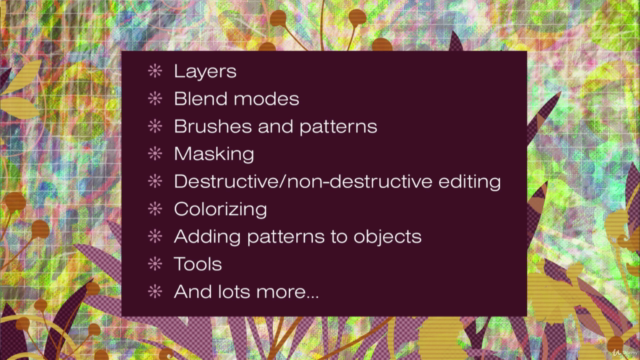
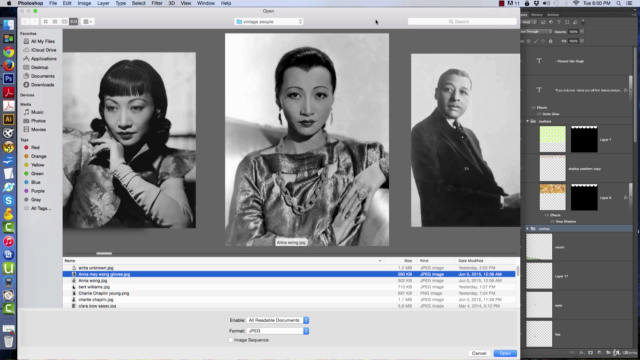

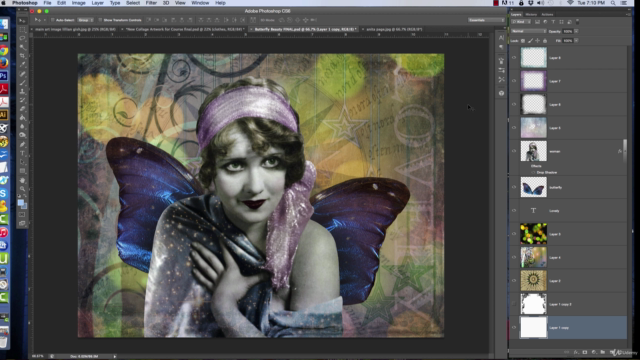
Loading charts...