Digital Art : Paint Digital Portraits (Step-By-Step)

Why take this course?
🎉 Course Title: Digital Art: Paint Digital Portraits (Step-By-Step)
🔥 Course Headline: Everything You Need to Know to Draw Realistic Faces! 🎨
Course Description:
Welcome to the ultimate guide for aspiring digital artists who dream of mastering the art of painting realistic faces! 🌍✨
From A to Z, I've crafted this course to encapsulate all the knowledge and techniques I've gathered over my journey in digital art. After scouring countless tutorials and realizing there was no single resource that covered everything, I set out to create one myself. And now, I'm excited to share it with you!
This comprehensive tutorial will take you from sketching the initial outline to adding those delicate highlights and charming freckles to your digital portrait. 🖌️🔬
Here's what you can expect as we embark on this artistic journey together:
Class Overview:
-
Sketching: Dive into three distinct methods for creating the foundation of your portrait in Photoshop. 📐
-
Coloring Face: Discover how to select harmonious colors and blend them to bring your subject's skin to life. 🎨
-
Nose: Learn the nuances of sculpting a cute, realistic nose with shadows and highlights that give it depth. 👃
-
Eyes: Master drawing expressive eyes by focusing on each detail—pupil, eyelashes, and eyebrows—alone. 👀
-
Mouth: Understand the subtleties of drawing a cute and realistic mouth that complements your subject's character. 😊
-
Hair: Grasp techniques for drawing hair that looks both realistic and easy to manage in digital form. 💇♀️
-
Freckles: Add charm and personality with freckles, learning how to edit skin tones and add those adorable specks of sunshine. 😌
-
Enhancements: Learn the secrets to adding final touches, such as enhancing lights and shadows, adjusting colors, and giving each element (eyes, hair, mouth) its own character. ✨
By the end of this course, you'll be equipped with the skills necessary to create your own realistic digital portraits. And I can't wait to see your work! Share your creations with me for a critique and some personalized guidance. 🖼️
Join me on this creative adventure where you'll learn everything from A to Z in digital portrait painting, using Adobe Photoshop as our canvas. Let's bring your artistic vision to life, one stroke at a time! 🙌
Enroll now and transform your digital art skills with "Digital Art: Paint Digital Portraits (Step-By-Step)" led by Esraa Alici. Let's create something beautiful together! 🌟
Course Gallery
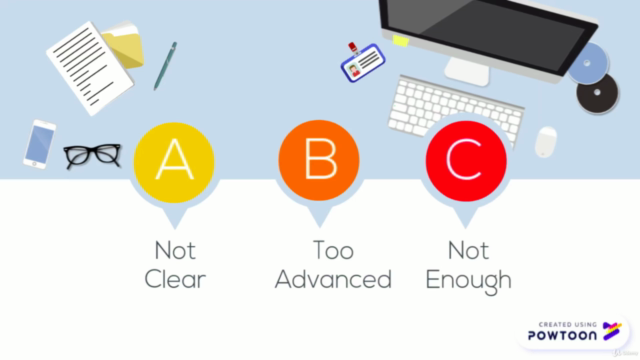

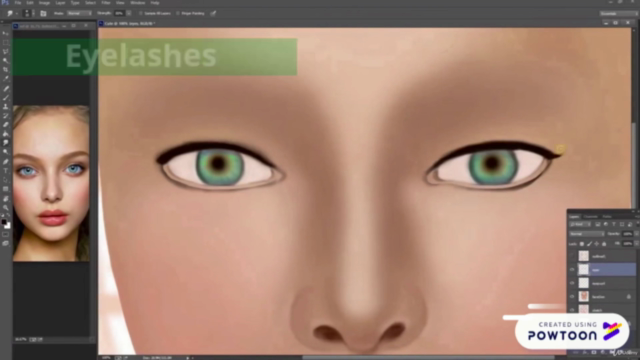
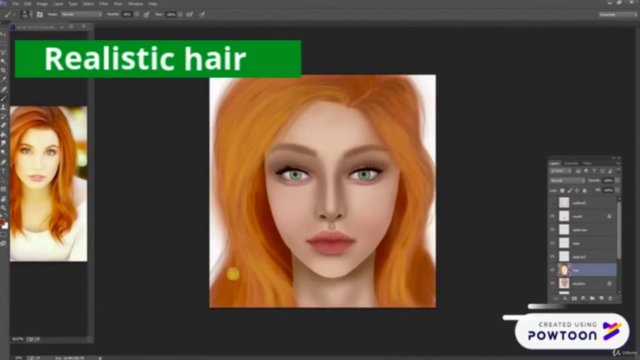
Loading charts...