Chrome DevTools Introduction Web Developers Guide

Why take this course?
🚀 Chrome DevTools Introduction: A Web Developer's Guide 🌐✨
Course Headline:
Master Chrome DevTools for Enhanced Debugging, Customization & More!
Unlock the Power of Chrome DevTools with Expert Guidance 🛠️
In this comprehensive course, you'll dive into the world of web development with a focus on Chrome DevTools – a game-changer for developers. With hands-on lessons and practical exercises, you'll learn to:
- Debug with Ease: Identify and fix issues in your code swiftly.
- Customize Your Workspace: Tailor the DevTools interface to suit your needs.
- Learn Shortcuts: Save time with keyboard shortcuts that accelerate your workflow.
What's Included?
✅ BONUS - Free eBook PDF guide for lessons to reinforce your learning.
✅ Engage with 2 Web scavenger hunt lesson challenges to apply what you've learned in real-world scenarios.
✅ Practical Exercises in each lesson to challenge your skills and ensure mastery.
Your Journey Through DevTools 🧩
Chrome DevTools is a powerful set of web developer tools built directly into the Google Chrome browser, designed to help you:
- Edit pages on-the-fly to see changes in real-time.
- Diagnose problems quickly with intuitive interfaces.
- Test and try code without affecting the live website.
- Write code snippets for immediate execution and testing.
- Inspect Code to see how elements are coded.
- Check responsiveness to ensure your site looks great on all devices.
Course Highlights:
- Open DevTools: Discover various ways to open DevTools and which methods best fit your development workflow.
- Element Panel: Learn how to compute and get box model details with ease.
- Console: Understand how to use JavaScript in the Console and run snippets of code.
- Filesystem Access: Gain the ability to access and manipulate local files using DevTools.
- Network Tab: Debug file load times and network issues efficiently.
- Application Tab: Explore session and local storage values.
- Audit Panel: Get reports on how to improve your website's performance and efficiency.
- Shortcuts & Help: Learn keyboard shortcuts and additional resources for when you need more help with DevTools.
Course Taught by a Pro 🏆
Led by an instructor with over 20 years of web development experience, this course is your bridge to understanding Chrome DevTools. With expert insights and hands-on practice, you'll be building better websites, faster, in no time!
Ready to elevate your web development skills? Enroll now and start your journey towards mastering Chrome DevTools! 🚀💻
Course Gallery

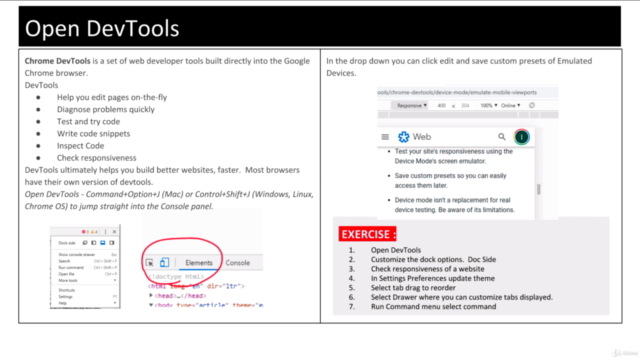
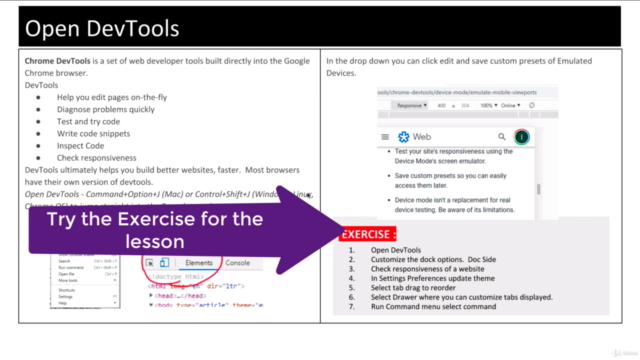

Loading charts...