Devtools Pro: The Basics of Chrome Developer Tools

Why take this course?
🌟 Course Headline: Dive into the World of Web Development with Devtools Pro! 🚀
Course Title: "Devtools Pro: The Basics of Chrome Developer Tools" - A Quick Start Guide to Editing Live Web Pages
🚀 Course Description: Are you ready to unlock the secrets of the web and become a developer tools pro? 🛠️✨ Look no further! In this course, we'll dive into the essentials of the Google Chrome Developer Tools, the powerful suite of features within your browser that every web developer should master. With a mix of practical tutorials and a sprinkle of humor, Devtools Pro is your gateway to editing live web pages on the fly!
📚 What You'll Learn:
- 🔨 Understanding the Developer Tools Interface: Get familiar with the layout and features of Chrome DevTools.
- 🖌️ Element Manipulation Magic: Use the Elements Panel to tweak webpage styles with precision, from blanchedalmond text colors to cornflowerblue hues!
- 🧬 JavaScript Commands: Learn to type simple JS commands in the console and see changes instantaneously.
- ✍️ Sneaky Snippets: Write and test larger blocks of code using the Snippets panel, making your debugging process a breeze.
- 🛰️ Responsive Testing: Simulate mobile devices to ensure your websites look stunning on any screen size.
- 🚀 Performance Audits: Use the Audits panel to identify and fix issues that slow down page load times, enhancing user experience.
🎉 Who This Course Is For: This course is perfect for beginners who are eager to learn the basics of Chrome DevTools, as well as seasoned developers looking to refine their skills. Whether you're coding your first webpage or brushing up on your dev tools knowledge, this course will equip you with the tools and know-how to become a DevTools wizard.
📝 Next Steps: After conquering the basics in "Devtools Pro," level up your skills with our follow-up class, "Devtools 2017: Beginner to Expert with Google Chrome Developer Tools." Embark on a journey from novice to pro and transform the way you interact with the web!
🔥 Join Now and Start Your Web Development Adventure! With Rocco Balsamo as your guide, you'll not only learn the essentials but also enjoy the process with a dash of humor sprinkled into every lesson. Let's make the web a more beautiful place, one developer at a time! 🧑⚖️💻
Course Gallery
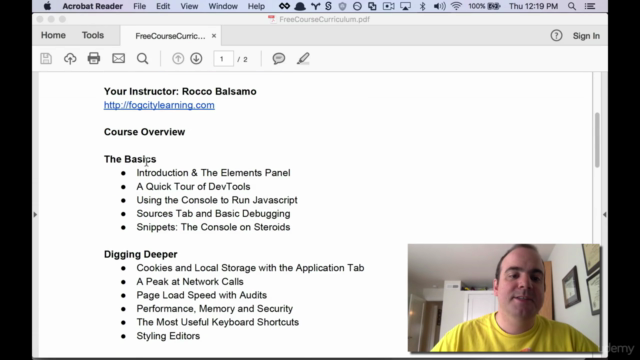
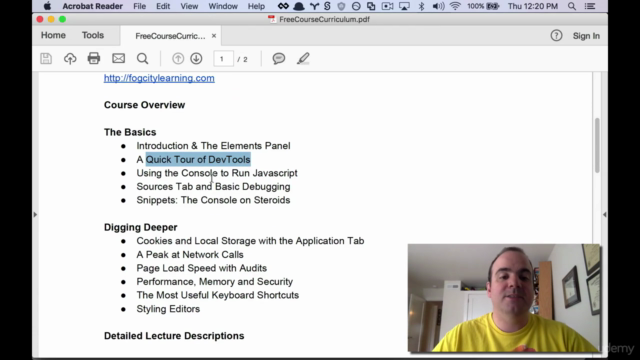
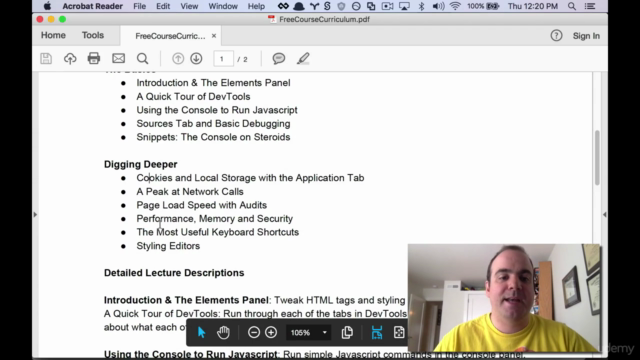
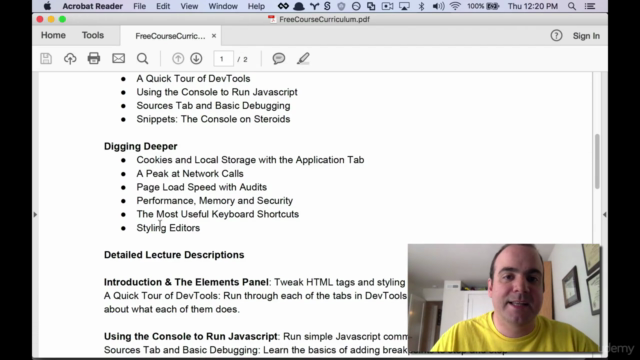
Loading charts...
Comidoc Review
Our Verdict
Devtools Pro: The Basics of Chrome Developer Tools offers a fun, engaging, and practical approach to understanding this versatile web development tool. However, the course may be too basic for seasoned developers, lacks in-depth coverage on more advanced topics, and contains some outdated content. This Udemy course is a solid foundation for beginners but may leave more experienced learners wanting a more comprehensive guide.
What We Liked
- Straightforward introduction to Chrome DevTools, great for beginners
- Hands-on experience with editing HTML/CSS and JavaScript live
- Covers useful features like colorpicker, text shadow editor, and Snippets panel
- Engaging and entertaining instructor, making learning enjoyable
Potential Drawbacks
- Lacks in-depth information for experienced web developers
- Minimal coverage of JSON, AJAX/XHR and Lighthouse audit tools
- Outdated content in certain areas such as the Yelp assignment and Audits tab