Mastering Google Chrome DevTools Course

Why take this course?
🎉 Mastering Google Chrome DevTools 🎓
Course Headline:
Unlock the full potential of your web development skills with our comprehensive guide to Google Chrome DevTools! Dive into performance analysis, accessibility enhancements, and much more.
Course Description:
Did you know that with Google Chrome DevTools it is possible to analyze the performance of your websites? And not just any analysis, but a detailed one where you can identify exactly what's making your site slow or inefficient. 🚀
Or that it is possible to simulate vision problems to create accessible sites? This means ensuring that your websites are usable for everyone, regardless of their visual impairments. 👁️♂️🌍
If your answer was no to these questions, it is because you may only know and have used Google Chrome DevTools at a surface level. But there's so much more to explore!
DevTools is not just a set of tools; it's an integral part of the developer's arsenal for building better websites. With its powerful features, you can debug code, inspect elements, run JavaScript, and find issues ranging from performance to accessibility. 🛠️✨
This course is designed to take you through the main tools of DevTools in a practical, hands-on approach. You'll start with a video demonstrating a tool with a real-world case study. Then, you'll move on to an exercise that provides all the resources and links you need to apply what you've learned directly to your work. 🎥➡️👩💻
By the end of this course, you will be proficient in using DevTools to improve your applications and websites. You'll know where to find the tools you need to tackle performance issues, accessibility problems, and much more. 🏁
Course Topics:
- Interacting with DOM tree elements - Learn how to manipulate the Document Object Model (DOM) and understand its structure.
- Using the Console - Get comfortable with running ad-hoc commands in the console to diagnose issues on the fly.
- Using the Sources panel - Debug and interact with your application's source code, step by step.
- Visualization of network elements with the Network panel - Analyze what's being loaded over the network and optimize it for faster load times.
- Tools to improve performance and find performance bottlenecks - Learn how to identify and fix slow-loading components and improve your site's responsiveness.
- Tools to find rendering problems - Ensure your website looks as good as it performs by catching rendering issues before your users do.
...and many other topics that will elevate your web development skills! 🌟
To get the most out of this course, we recommend having a basic understanding of HTML, CSS, and JavaScript. This knowledge will allow you to make the most of the tools and techniques discussed in the modules. ✅
What are you waiting for? Dive into the world of DevTools and start creating applications and websites that stand out for their performance and inclusivity. Join us in this journey to master Google Chrome DevTools! 🕹️🚀
See you in the course, where your development skills will reach new heights! 🎓✨
Course Gallery
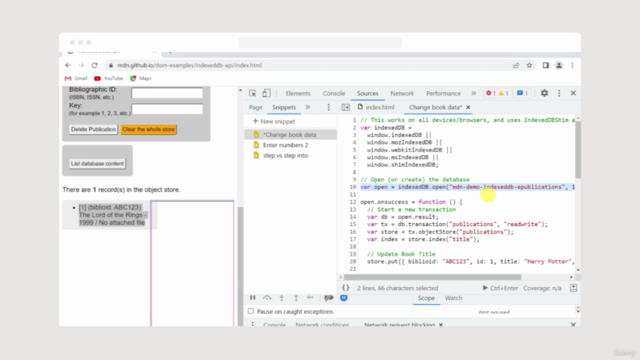
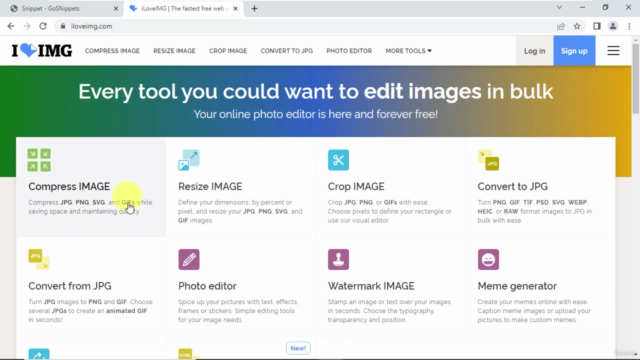

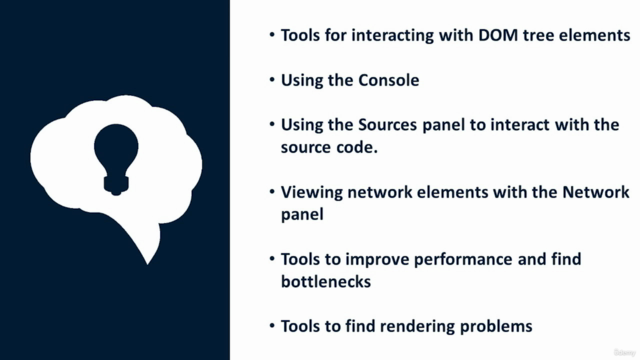
Loading charts...