DevOps: Build CI/CD Pipelines using Jenkins, Docker, Sonar
Master DevOps by building Jenkins pipelines and integrating tools like Docker, Ansible, AWS for real-world automation !!
4.50 (1359 reviews)
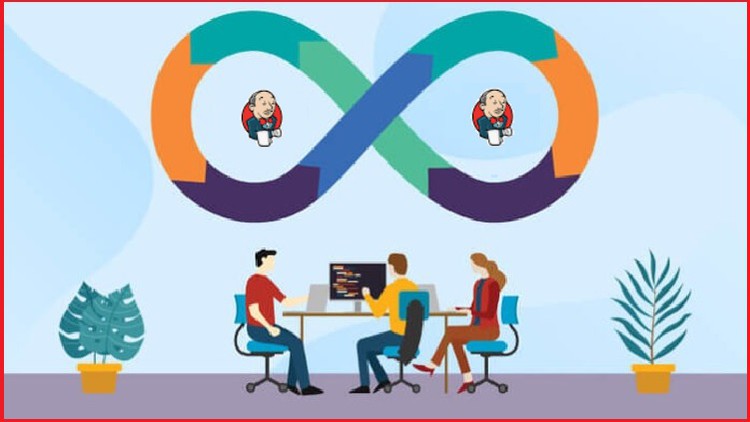
10 925
students
9 hours
content
Jun 2025
last update
$19.99
regular price
Why take this course?
Based on the outline provided, you are looking to create a comprehensive Continuous Integration and Continuous Deployment (CICD) pipeline using Jenkins, Docker, AWS ECR, SonarQube, Ansible, and AWS SES for email notifications. Here's a detailed guide to follow each step:
1. Overview of CICD Process using Jenkins
- Explain the CICD process, its benefits, and how Jenkins fits into this workflow.
2. Install a Jenkins Server (CI Server)
- Set up a Jenkins server either locally or on AWS (e.g., EC2 instance).
3. Add Maven in Jenkins Server from Global Tool Configuration
- Configure Maven as a global tool in Jenkins for building Java projects.
4. Create a Jenkins pipeline for Checkout & Build the Project
- Write a Jenkins pipeline script to automate checking out source code and building the project using Maven.
5. Install SonarQube Server using Docker container
- Set up a SonarQube server using Docker, ensuring it's accessible from your Jenkins server.
6. Generate the token from SonarQube Server
- Obtain an API token from your SonarQube instance for secure communication.
7. Add Sonar Login Credentials on Jenkins Server
- Store your SonarQube token in Jenkins as a secret text or use Jenkins credentials plugin.
8. Install SonarQube Scanner plugins on Jenkins
- Add the SonarQube Scanner plugin to your Jenkins server for code quality analysis.
9. Pipeline for SonarQube Scanner for Jenkins
- Modify your Jenkins pipeline to include a step that runs the SonarQube Scanner to analyze code quality.
10. Configure a webhook in your SonarQube Server
- Set up a webhook in SonarQube that triggers a build in Jenkins upon code push.
11. Pipeline for success or aborted due to quality gate failure
- Adjust your pipeline to handle the success or failure of the SonarQube analysis, respecting the quality gate.
12. Create an IAM User to have access to AWS ECR and add it to Jenkins Server
- Set up an IAM user with permissions to interact with AWS ECR.
13. Add stage in pipeline to create a Docker Image using DockerFile
- Extend your Jenkins pipeline to include steps to build a Docker image based on the Dockerfile provided.
14. Create an IAM User to have access to AWS ECR and add it to Jenkins Server
- Configure the necessary permissions for Jenkins to push images to AWS ECR.
15. Pipeline to Push the Docker Image to AWS ECR
- Modify your Jenkins pipeline to push the newly built Docker image to AWS ECR.
16. Configure SES to send an email notification
- Set up Amazon Simple Email Service (SES) to notify you of build status changes via email.
17. Integrate SES with Jenkins using pipeline
- Configure your Jenkins job to send an email using SES upon successful or failed builds.
18. Receive an Email Notification after the success or failure of Jenkins Pipeline
- Verify that you receive email notifications as expected.
Continuous Deployment using Ansible Playbook
1. Configure a CD Server using Ubuntu Server
- Set up your CD server with a clean Ubuntu installation.
2. Ansible Setup on Jenkins Server
- Install Ansible and configure it on the Jenkins master to communicate with the CD server.
3. Install packages on CD Server
- Use an Ansible playbook to install necessary packages and dependencies on the CD server.
4. Create a Playbook to establish a connection from CD Server to AWS ECR
- Write an Ansible playbook that pulls the Docker image from AWS ECR onto the CD server.
5. Playbook to pull the image from ECR to CD Server
- Execute the Ansible playbook to ensure the Docker image is successfully pulled.
6. Playbook to run the Docker container on CD Server
- Modify the Ansible playbook to start the Docker container with the pulled image on the CD server.
Last Lecture
- Review the entire pipeline, ensure all components are working together seamlessly, and discuss best practices for CICD pipelines.
Remember to document each step and test thoroughly at each stage of your setup. This will help you troubleshoot any issues that arise and maintain a stable CICD pipeline.
Loading charts...
4642510
udemy ID
14/04/2022
course created date
17/04/2022
course indexed date
Bot
course submited by