Evapotranspiration Mapping in Google Earth Engine (SEBAL)

Why take this course?
🚀 Course Title: Development of ET SEBAL Model in Google Earth Engine
🎓 Headline: Step by Step Guide for Cropland Monitoring with GEE
Introduction: Welcome to the comprehensive online course where you'll learn to develop and apply the Surface Energy Balance Algorithm for Land (SEBAL) model using Google Earth Engine (GEE). This is an essential tool for anyone interested in monitoring croplands and assessing evapotranspiration (ET), a key component in understanding and managing agricultural ecosystems.
Course Overview: 📚 Theoretical Foundations:
- Introduction to SEBAL and its importance in agriculture
- Understanding the principles of Evapotranspiration
- The role of remote sensing in agricultural monitoring
⚛️ Practical Application:
- Hands-on experience with GEE's scripting capabilities
- Step-by-step instructions to implement SEBAL on a chosen study area (with a focus on an agricultural field in Dubai, UAE)
- Guidance on adapting the model to your specific study area
🧰 Course Requirements:
- A Google Earth Engine account (free sign-up)
- Basic knowledge of scripting in GEE or JavaScript (intermediate level recommended)
- Familiarity with the concept of Evapotranspiration (beneficial but not mandatory)
🛠️ Tools and Resources:
- Two custom QGIS plugins for calculating reference evapotranspiration and correlation coefficients
- Scripts in txt format for each practical lesson
Course Structure:
-
Theoretical Insights:
- Learn the science behind SEBAL and ET
- Understand the data requirements and outputs of the model
-
Practical Mastery:
- Step-by-step tutorials on setting up your GEE environment for SEBAL implementation
- Real-world application with a Dubai, UAE case study
- Detailed instructions on modifying the approach to suit your specific region
-
Hands-On Learning:
- Use provided scripts as a reference to develop your own code
- Engage with practical exercises designed to solidify your understanding of SEBAL and GEE functionalities
-
Advanced Skills:
- Apply the developed model to other projects involving remote sensing
- Analyze and interpret the results in a meaningful way for crop monitoring and irrigation management
Why Take This Course?
- Enhance your understanding of remote sensing and its applications in agriculture
- Master the SEBAL model within GEE, a powerful platform for Earth Observation data analysis
- Learn to quantify and monitor ET in croplands, which is crucial for sustainable water management
Bonus:
- Two QGIS plugins developed specifically for this course are available for download at no cost, enhancing your analytical toolkit!
🚀 Conclusion: Join this journey to become proficient in using GEE and the SEBAL model for cropland monitoring. This course is designed to empower you with the skills needed to contribute significantly to agricultural research and resource management. Get ready to transform data into actionable insights with Google Earth Engine! 🌾💧
Sign up now and elevate your expertise in remote sensing and agro-hydrology! 🎉
Course Gallery
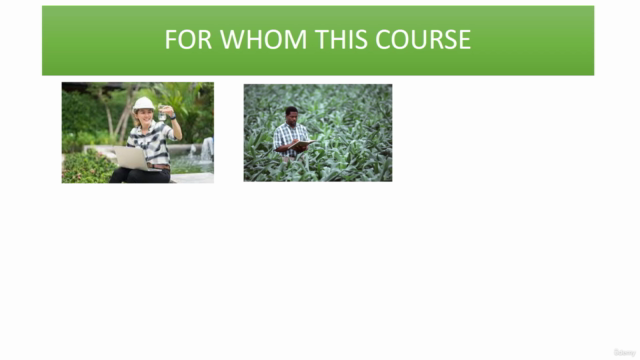
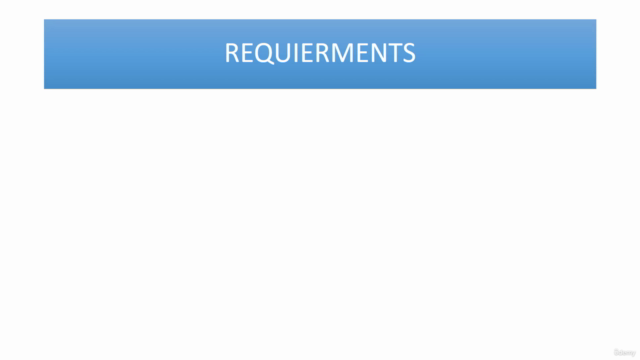
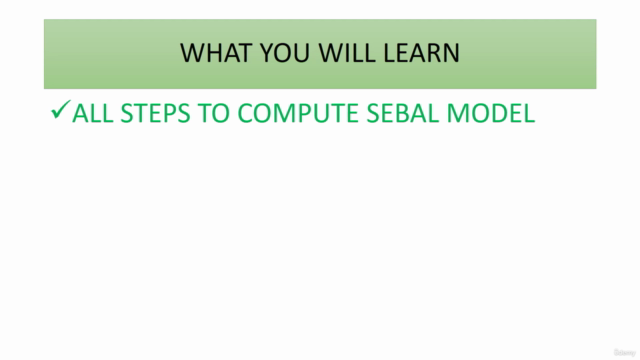

Loading charts...