Practical Help Desk / Desktop Support 2025

Why take this course?
🖥️ Course Title: Help Desk / Desktop Support Role In Real Life: 2024 🚀
Headline: Dive into Practical Computer Troubleshooting! 🧐
Course Description:
Embark on a journey through the digital landscape with our comprehensive and hands-on Practical Computer Troubleshooting Course. Designed for individuals aspiring to excel in a Help Desk or Desktop Support role, this course cuts through the noise of theoretical knowledge and zeros straight into the heart of real-world problem-solving.
🔧 What You'll Learn:
- Real Scenarios: Navigate through a series of practical, day-to-day computer issues that you'll encounter in an enterprise environment.
- Hands-On Approach: Skip the dry lectures and jump into action with video tutorials focused on precise and concise topic coverage.
- Dual Operating Systems: Master both Windows 10 Enterprise and Mac troubleshooting within a single course.
- Essential Tools & Techniques: Discover the tools of the trade, including essential Windows tools, network troubleshooting, command line syntaxes, keyboard shortcuts, and more.
- Comprehensive Coverage: From Control Panel items to Active Directory & VPN configurations, and everything in between, this course leaves no stone unturned.
Course Highlights:
- Interactive Learning: Engage with content that is tailored to mimic real on-the-job scenarios.
- No Fluff: Dive straight into the practical aspects of Help Desk/Desktop Support without wasting time on irrelevant details.
- Modern Technologies: Stay ahead of the curve by learning about popular browsers, productivity apps, and hardware essentials.
- Mac OS Troubleshooting: Get up to speed with a dedicated video on troubleshooting the Mac OS system.
- Career Guidance: Gain insights into how to prepare for a technical interview and advance your career in Help Desk/Desktop Support.
Who This Course Is For:
- Aspiring IT professionals looking to break into the Help Desk or Desktop Support field.
- Current IT support personnel seeking to sharpen their troubleshooting skills.
- Anyone who wants to gain practical knowledge of computer systems without the need for traditional certifications or college courses.
Why This Course? In today's fast-paced technological world, conventional certifications and college courses may not fully prepare you for the real-world challenges of a Help Desk or Desktop Support role. This course bridges that gap, ensuring that you are job-ready with the practical knowledge you need to excel in your career.
Course Structure:
- Control Panel ITEMS.
- Learn to navigate and configure settings essential for troubleshooting.
- Essential Windows tools.
- Master the tools that will become your daily go-to's in an IT environment.
- Network Troubleshooting.
- Gain the skills to diagnose and resolve network issues effectively.
- Display / Sound.
- Understand how to troubleshoot common display and sound problems encountered by end-users.
- Malware/ Virus.
- Learn best practices for detecting, removing, and protecting against malware and viruses.
- Popular Browsers.
- Get familiar with the most common browsers and their troubleshooting quirks.
- Active Directory & VPN.
- Dive deep into AD and VPN configurations and troubleshooting.
- Useful Command Line Syntaxes & Keyboard Shortcuts.
- Boost your efficiency with powerful command line tools and handy keyboard shortcuts.
- Hardware Essentials.
- Learn how to diagnose and resolve common hardware issues.
- Favorite apps for productivity.
- Discover applications that can help you work smarter, not harder.
- MAC OS Basic troubleshooting in One Video.
- A concise guide to navigating and resolving issues on Mac OS systems.
- Career Advice.
- Receive expert tips on how to ace your next technical interview and thrive in your Help Desk/Desktop Support role.
Embark on Your IT Journey Today! With this course, you'll be equipped with the practical skills needed to tackle real-world computer issues head-on. Enroll now and take your first step towards a successful career in IT support. 🌟
Best of luck on your quest for a better career, and we can't wait to see you thrive in the Help Desk/Desktop Support field! 🚀
Course Gallery
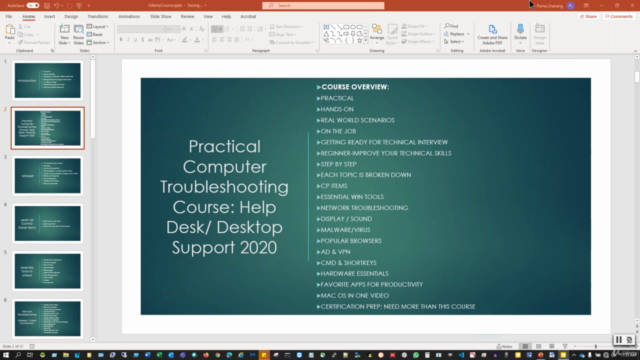
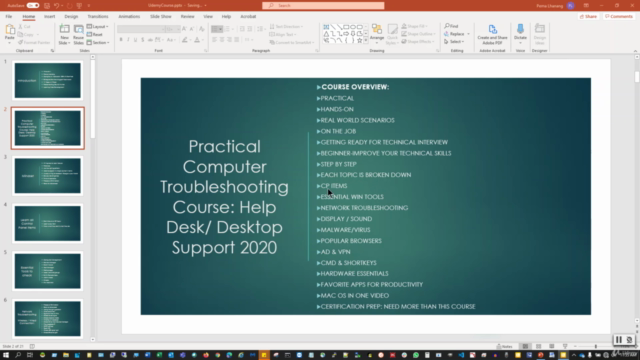
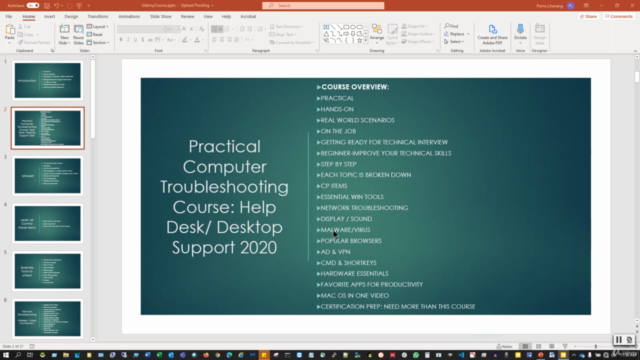
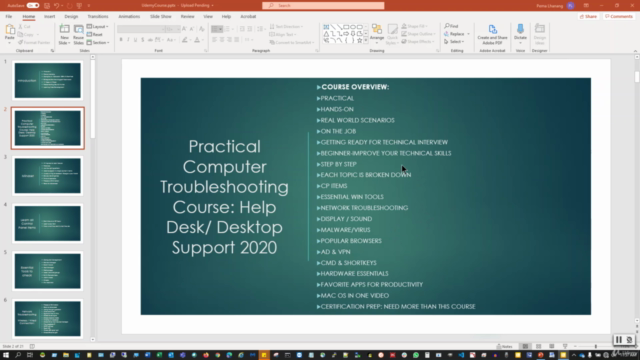
Loading charts...