Desktop IT Support Level 1 & 2 in real life (Troubleshooting

Why take this course?
🎉 Master Desktop IT Support with Real-World Troubleshooting! 🚀
Welcome to "Desktop IT Support Level 1 & 2" – Your Journey to Becoming a Skilled Desktop Engineer in 2024!
📚 Course Overview: This isn't just another IT course; it's a comprehensive guide to understanding the nitty-gritty of desktop support. We'll tackle common issues faced by users and clients, ensuring you can resolve them with the best solutions available. Get ready to dive into the world of Windows Client (including Windows 11 & 10) and Windows Server (covering versions from 2003 up to 2019).
🖥️ Key Highlights:
- Real-World Scenarios: Learn through real-life troubleshooting scenarios that mirror the issues you'll face in a professional setting.
- Windows Versions: Gain hands-on experience with a variety of Windows versions, both client and server, to ensure a well-rounded skill set.
Version Availability:
- Windows Server: 2003, 2008, 2012, 2016, 2019
- Windows Client: XP, Vista, 7, 8, 10, 11
🛠️ Roles & Responsibilities:
- System Administration: The backbone of IT support.
- Desktop Support: From Level 1 to Level 1 & 2, understand the fundamentals and advanced troubleshooting.
- Remote Support & Field Support: Learn how to provide support from a distance or on-site.
- Desktop Engineer & Remote Engineer: Become proficient in handling desktop-related issues remotely.
- Helpdesk & IT Support: Master the art of responding to service requests and providing technical assistance.
- IT Engineer: Combine your knowledge to manage IT-related tasks effectively.
🛠️ What You'll Learn:
- Hardware & Software Installation: Get hands-on experience installing, configuring, and managing hardware and software.
- Network Management: Learn how to set up and maintain network servers and technology tools.
- Account Setup: Understand how to create user accounts and configure workstations.
- Troubleshooting Issues: From repairs to replacements, learn how to handle equipment issues.
- Technology Testing: Stay ahead of the curve by testing new technology and solutions.
- Security Measures: Ensure company data is safe through access controls, backups, and firewalls.
- Performance Monitoring & Maintenance: Keep systems running optimally according to business requirements.
📊 Duties & Responsibilities:
- Hardware & Software Installation: Equip yourself with the skills to install, configure, and manage computer systems, networks, printers, scanners, and more.
- Maintenance & Support: Keep an eye on system performance and ensure they are maintained as required.
- Technical Assistance: Provide prompt support across the company, whether in person or over the phone.
- User Accounts Management: Set up user accounts and workstations efficiently.
- Equipment Maintenance: Handle repairs and replacements when necessary.
- Security Protocols: Implement security measures to safeguard company data.
- Technology Training: Share your knowledge with junior staff members.
👩💻Why You'll Love This Course:
- Real-World Focus: We teach you the practical skills that are actually used in the field.
- Expert Instruction: Learn from Tareq Techcourse, an expert with a wealth of knowledge and experience.
- Up-to-Date Content: We ensure our course content is current and relevant, covering the latest versions of Windows.
- Engaging & Interactive: This course isn't just reading; it's an immersive learning experience.
🎉 Get Ready to Transform Your IT Career! 💻 Enroll now and take your first step towards becoming an invaluable member of the IT support community. Whether you're aiming for a Helpdesk position, seeking to be a Desktop Engineer, or looking to deepen your IT knowledge – this course is your gateway to success! 🌟
Course Gallery
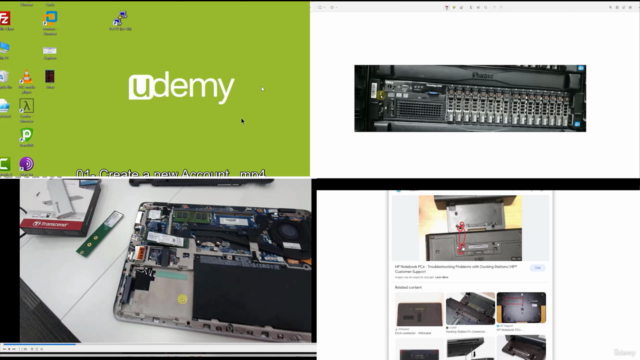
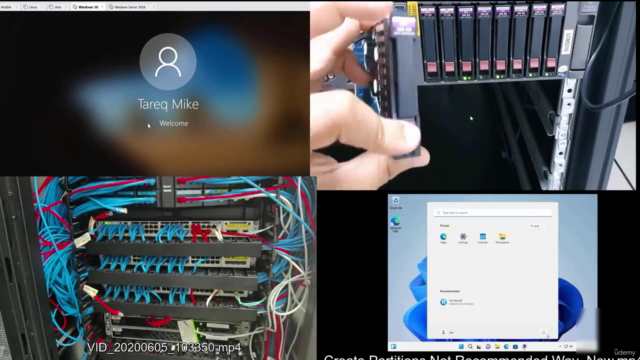
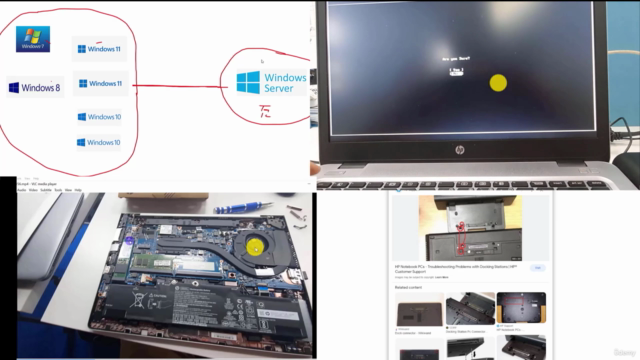
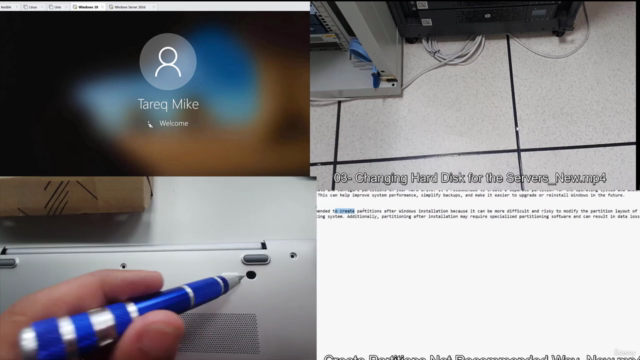
Loading charts...
Comidoc Review
Our Verdict
The 'Desktop IT Support Level 1 & 2 in Real Life (Troubleshooting)' course on Udemy offers valuable insights and practical knowledge for beginners looking to delve into IT support. The instructor's real-life scenario approach allows learners to grasp essential concepts and apply them in their roles. Though the instructor's accent can be challenging, and technical issues with quizzes persist, this course is still worth consideration for its engaging content and practical focus on L1 and L2 troubleshooting. However, potential students should be prepared for a slightly disjointed experience due to repetition and scattered content.
What We Liked
- Instructor's professionalism and expertise shine through, making the learning experience engaging and informative
- Emphasis on real-life scenarios enhances understanding and provides practical skills for IT support roles
- Well-explained course content, helping beginners grasp fundamental concepts with ease
- Use of accurate subtitles aids in understanding lessons, especially for non-native English speakers
Potential Drawbacks
- Instructor's accent can sometimes be challenging to understand, causing confusion during lessons
- Quizzes have technical issues, causing lag when answering questions and disrupting the learning flow
- Repetition of some videos and scattered content can be confusing, affecting the overall course experience
- Music in some videos is too loud, making it difficult to hear the instructor at times