Designing scenes using GridMaps with Godot and Blender

Why take this course?
TDM101: Designing Scenes Using GridMaps with Godot and Blender 🚀
Course Headline:
🎮 Step by Step Scene Design using GridMaps with Godot and Blender
Welcome to the World of 3D Scene Design! 🌟
Hello and welcome to our comprehensive course on crafting immersive 3D scenes for video games using Godot and Blender, two powerful tools in the game development ecosystem. If you're a designer eager to dive into the art of creating interactive 3D scenarios with the flexibility to modify them dynamically within your game engine or 3D editor, you've come to the right place!
Course Overview:
This course is meticulously designed to guide you through the process of creating and modifying 3D scenarios at any stage of game development. By utilizing GridMaps in Godot, alongside Blender's robust modeling capabilities, you'll learn how to efficiently design and assemble a complete scene. Here's what you can expect:
- Blender Mastery - Learn to create engaging 3D resources from scratch within Blender.
- GLB Exporting - Expert tips on exporting your Blender creations into glb files for use in external applications.
- Godot Integration - A step-by-step guide to importing and managing glb files into Godot, creating MeshLibraries with your own resources.
- Physics & Interactivity - Add physics to your resources, making them interactive within the game environment.
- Dynamic Scene Design - Utilize GridMaps in Godot to lay out your 3D scenario and design a navigable model for player interaction.
Key Learnings:
🚀 Blender Workflow:
- Create 3D resources.
- Export resources to glb files.
🎮 Godot Integration:
- Load and manage resources within Godot.
- Build MeshLibraries from your custom assets.
- Implement physics for real-time interactivity.
🧩 Scene Design with GridMaps:
- Utilize multiple GridMap nodes to design your scene.
- Create a player model for exploration and interaction.
Why This Course?
This course is particularly useful if you're looking to create a video game prototype that requires design changes without the need to rework 3D resources. By mastering these skills, you'll be able to adjust your designs on the fly, streamlining your development process and saving valuable time.
Course Content & Resources:
Upon completion of this course, you will gain access to all content created throughout the training, providing you with a wealth of resources to apply to your own projects.
We're excited to embark on this learning journey with you and can't wait to see the incredible scenes you'll design using GridMaps in Godot with Blender! 🌉
Happy designing, and as Oscar Villarreal says: "Have fun and happy learning!" Let's get started and transform your game development skills to new heights. Enroll now and take the first step towards becoming a scene design pro! 🚀✨
Course Gallery


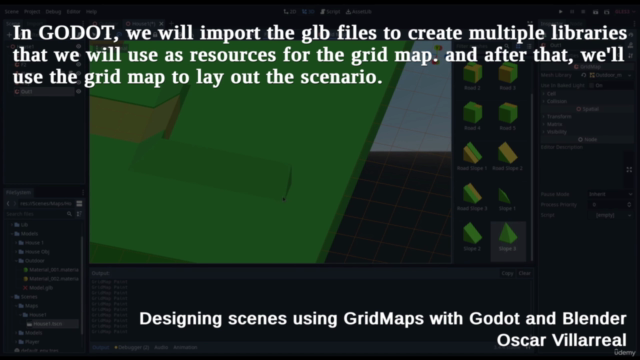
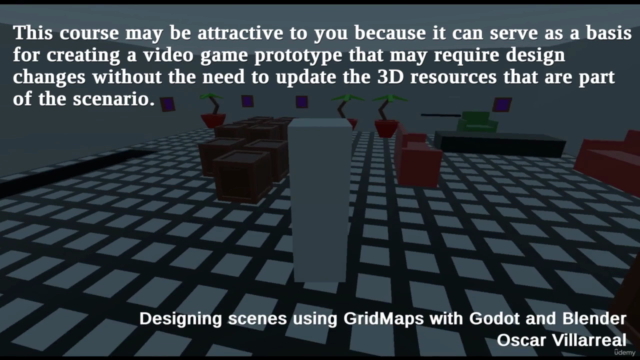
Loading charts...