Designing for 3D Printing with Fusion 360
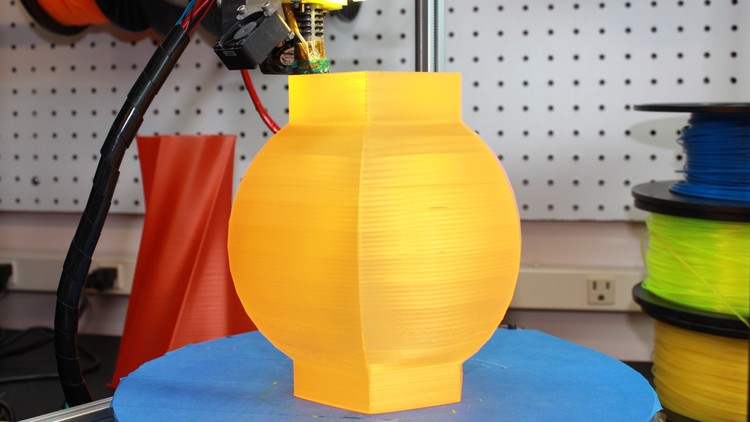
Why take this course?
Designing for 3D Printing with Fusion 360: Unleash Your Creativity! 🚀
Course Headline:
"Master the Art of Designing for 3D Printing with Ease using Fusion 360 - Your Ideas, Brought to Life! 🖨️✨"
Course Description:
Are you ready to embark on a journey into the world of 3D design and printing? With "Designing for 3D Printing with Fusion 360," you'll unlock the potential of your creativity and learn to transform your ideas into tangible, three-dimensional realities. This comprehensive course is tailored for both beginners and seasoned designers who wish to explore the vast capabilities of Autodesk Fusion 360 - a powerful tool that is free for students and hobbyists!
🎓 Course Highlights:
- Hands-On Learning: Engage with over 8 hours of video lessons, each meticulously crafted to guide you through the design process.
- Practical Projects: Create ten practical and functional products specifically tailored for desktop 3D printers.
- Step-by-Step Design Process: Learn how to apply design concepts and best practices, ensuring your models are optimized for printing.
- Industry-Standard Software: Discover the full potential of Fusion 360, a cutting-edge tool used by professionals around the globe.
- Confidence in Design: Gain the skills and confidence to begin creating your own designs and start turning your ideas into physical objects.
What You Will Learn:
📍 Week 1: Introduction to Fusion 360
- Getting started with the user interface
- Navigating the workspace and setting up a new project
- Basic modeling operations: creating sketches, extruding shapes, and more.
🚀 Week 2: Mastering Modeling Techniques
- Advanced sketching techniques for precision and control
- Building complex shapes with Boolean operations
- Using construction geometry to enhance your designs
🔧 Week 3: Designing for Functionality
- Integrating functional components into your designs
- Adding detail features such as threads, holes, and fillets for practical use
- Understanding material properties and how they affect design
⚙️ Week 4: Optimizing for 3D Printing
- Preparing your design for manufacturing with Fusion 360
- Generating toolpaths and understanding the intricacies of CAM (Computer Aided Manufacturing) within Fusion 360
- Slicing and optimizing models for printing using simulation tools
🎨 Week 5: Aesthetic and Design Enhancements
- Incorporating aesthetics into functional designs
- Exploring textures, colors, and finishes within Fusion 360
- Adding custom decals or patterns to make your design unique
📈 Week 6: Real-World Application
- Designing your final project: a complete product from concept to print
- Troubleshooting common issues in 3D printing and design
- Sharing your designs and learning how to iterate based on feedback
Who Is This Course For?
- Aspiring designers looking to break into the world of 3D modeling and printing.
- Engineers seeking to expand their skillset with Fusion 360.
- Hobbyists who want to create custom parts or products for personal use.
- Entrepreneurs aiming to prototype new products or bring an idea to market.
- Educators and students who are interested in learning about design and manufacturing processes.
By the end of this course, you'll have a solid understanding of how to design for 3D printing using Fusion 360, and you'll be equipped with the skills to start creating your own designs right away. So why wait? Join us today and turn your imagination into reality! 🎉
Enroll Now and Transform Your Ideas into Reality with "Designing for 3D Printing with Fusion 360"! 🌟👩✈️🏫
Course Gallery




Loading charts...
Comidoc Review
Our Verdict
Covering both fundamentals and practical applications, this course equips learners with Fusion 360 skills in a user-friendly manner. While some adjustment for version differences might be necessary, the course content is worthwhile and applicable to 3D printing projects. For more advanced users seeking insight into the 3D printing process itself, additional resources may prove beneficial, yet this should not deter beginners from diving into Fusion 360 with confidence using this as a starting point.
What We Liked
- Covers the basics of Fusion 360 design in an easy-to-follow manner, ideal for beginners
- Real-world projects add practical value to the learning experience
- Clear instructions and explanations of tools & techniques
- Comprehensive course structure with a good balance of theory and practice
Potential Drawbacks
- Some discrepancies between software versions used in videos and current version
- Several users expressed the need for lesson continuity, feeling it to be slightly disjointed
- Lacks deeper exploration into 3D printing specifics such as optimization or post-processing
- Occasional need to look up certain functions due to software updates