Design Sketching S01: Create Amazing Designs with Procreate

Why take this course?
🎨 Design Sketching S01: Create Amazing Designs with Procreate 🚀
Course Headline: 🌟 The smart course on how to design and communicate on iPad with Procreate and Apple Pencil for Designers.
Unlock Your Creative Potential with Procreate!
Welcome to Design Sketching: Create Amazing Designs with Procreate, your ultimate guide to mastering the digital canvas on your iPad or iPad Pro. This isn't just another online course; it's a comprehensive video series designed to empower you with all the core knowledge and practical theory needed to harness Procreate at a professional level.
Why Choose Procreate? Procreate stands out for its robust features, intuitive interface, and its versatility across various art applications. Whether you're a seasoned designer or just starting, this course will elevate your design sketching skills and open up new realms of creativity on your iPad.
Course Features:
-
Tailored Curriculum: Each lesson is crafted to be direct and impactful, cutting straight to the essence of what you need to know. No fluff—just the essentials to get you creating your Ideation sketches, mastering perspective, crafting product pitch renders, and more!
-
Stay Updated with Industry Changes: As Procreate evolves, so does this course. You'll receive ongoing updates and resources to ensure that you're always at the cutting edge of digital design on your iPad.
-
Comprehensive Resources: From new Procreate brushes to indispensable templates, shapes, and beyond—I provide a wealth of ever-expanding, free resources to help you utilize your iPad for drawing and painting to its utmost potential.
What You'll Learn:
-
Procreate Basics: Understand the interface, tools, and settings that will become second nature as you sketch.
-
Sketching Techniques: Discover how to use Procreate's unique features to create stunning design sketches that convey your ideas with clarity and creativity.
-
Perspective Mastery: Learn to draw in one, two, or three points perspective like a pro, enabling you to bring depth and realism to your designs.
-
Rendering Skills: Develop the ability to produce polished, presentable renders that can pitch products effectively.
-
Time-Lapse Rendering: Get insights into creating time-lapse videos of your drawing process to showcase your workflow and progress.
Who Is This Course For?
This course is tailored for:
-
Designers Seeking Mastery: If you're a designer looking to integrate digital sketching into your workflow, this course will provide you with the skills to do so seamlessly.
-
Artists Transitioning to Digital: Painters and illustrators moving from traditional to digital mediums will find this course invaluable in making the transition smoothly.
-
Creatives Wanting to Innovate: Any creative individual eager to explore new ways of expressing their ideas on an iPad will benefit from the knowledge shared in this course.
Join a Community of Creators!
With "Design Sketching S01: Create Amazing Designs with Procreate," you're not just enrolling in a course—you're joining a community of like-minded designers and artists who are eager to learn, share, and grow together. Let's embark on this creative journey and design something extraordinary!
📆 Enroll today and transform your iPad into a powerhouse of design and creativity! 🎨✨
Course Gallery

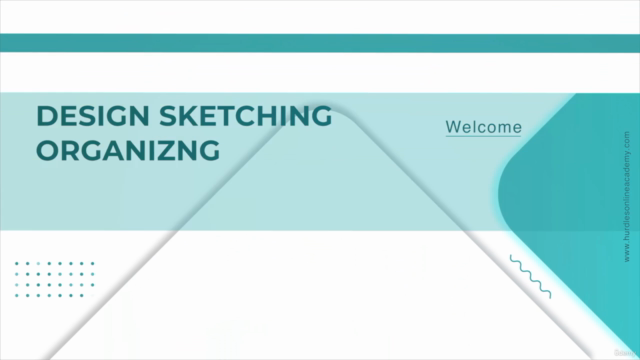


Loading charts...
Comidoc Review
Our Verdict
Design Sketching S01: Create Amazing Designs with Procreate receives high praise for its engaging instruction, hands-on approach, and comprehensive curriculum. Learners appreciate the balance between theory and practical projects, as well as the instructor's commitment to fostering creativity. However, a minority of users express occasional difficulties in following iPad-based demonstrations and a desire for more depth in specific areas. Though some may lament limited interaction opportunities, the course remains a valuable resource for designers at all skill levels looking to enhance their digital sketching skills with Procreate.
What We Liked
- Comprehensive curriculum covering Procreate tools, design principles, and practical projects, catering to both beginners and intermediate learners
- Engaging instruction that combines theoretical knowledge with hands-on experience, allowing students to apply design principles in real-time
- Instructor's clear explanations and encouragement of personal expression, fostering the development of unique design styles
- Well-structured curriculum progressing from Procreate basics to advanced techniques, appealing to various skill levels
Potential Drawbacks
- Occasional challenges in following iPad-based demonstrations due to the difficulty in observing certain steps
- A few users express a desire for more depth and detailed instruction on specific sketching techniques and building blocks
- Limited interaction or feedback sessions compared to some learners' expectations, potentially impacting collaboration opportunities