Design Patterns for Game Programming - Unity 6 Compatible

Why take this course?
🎮 Design Patterns for Game Programming with Unity 2019 & C# 🚀
Course Headline:
An exploration of robust modularised code building for games with Unity 2019 and C#.
Course Description:
Are you ready to elevate your game programming skills to a new level? If you're aiming to create code that is not only functional but also robust, optimized, and reusable, then understanding programming design patterns is key. These templates for building modularised code are general solutions to recurring problems in computer games, ensuring your code is versatile and efficient.
Why Design Patterns?
- Robustness: Ensures your game can handle various situations without breaking down.
- Optimization: Streamlines performance by reducing unnecessary resource consumption.
- Reusability: Saves time and effort by allowing you to reuse code across different parts of your game.
What's Inside the Course? In this comprehensive course, Penny de Byl, an esteemed industry expert with over 25 years of teaching, researching, and writing about games, will guide you through the top 12 essential game programming design patterns using her renowned Holistic teaching style. With hands-on workshops and practical examples, you'll master core concepts that will significantly enhance your game development projects.
Design Patterns Covered:
- Commands: Manage actions within a game context.
- Flyweight: Optimize memory usage by sharing as much state as possible with objects that are interchangeable.
- Observer: Facilitate communication between different components in your game without tight coupling.
- Prototype: Create copies of game objects or entities efficiently.
- Singleton: Ensure there is only one instance of a class within your application, perfect for managing configurations and settings.
- State: Manage the state transitions of game objects to create complex behaviors.
- Object Pools: Reuse game objects to optimize performance in scenarios with lots of object spawning.
- Game Loops: Organize your game's updates and logic for clarity and efficiency.
- Updates: Handle state changes and inputs in a controlled manner.
- Components: Build the fundamental parts that make up your game objects.
Course Contents and Overview:
- Introduction: A brief overview to set the stage for your design pattern journey.
- Hands-On Exercises: Dive into practical, hands-on exercises covering each design pattern listed above.
- Scenarios: Work on a variety of scenarios in both 2D and 3D, from an asteroid shooter to a radar object-finding system, and more.
- Resources: All starter files and Unity assets (including models and scenes) are provided for you to use. You'll need a copy of Unity 2019 to get started.
Student Testimonials:
- "Excellent course!! I am already in the game development industry, and there is one quote here from the course that says it all: 'Whenever you are not able to solve complex problems, it's the right time to get back to the BASICS.'"
- "She is the best teacher ever on this platform!"
- "I do like Penny de Byl's courses and her way of teaching. They are much more specific than your average 'master Unity' kind of courses. Usually, you don't just learn about the engine but also how things work behind the scenes (albeit briefly, at least it gives you an idea if you want to investigate more on your own). She's really amazing!"
Join Penny de Byl on this enlightening journey through game programming design patterns and take your game development skills to new heights. 🎓👾 Enroll now and transform the way you think about and implement code in your games!
Course Gallery
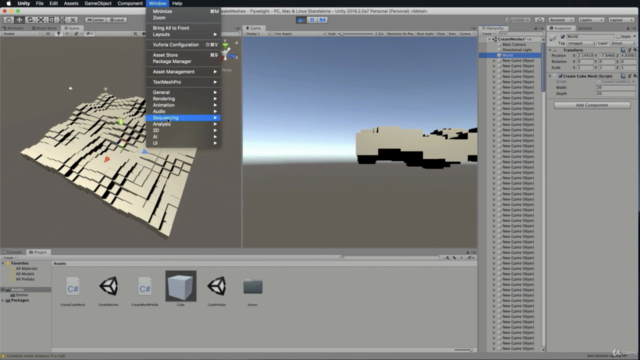
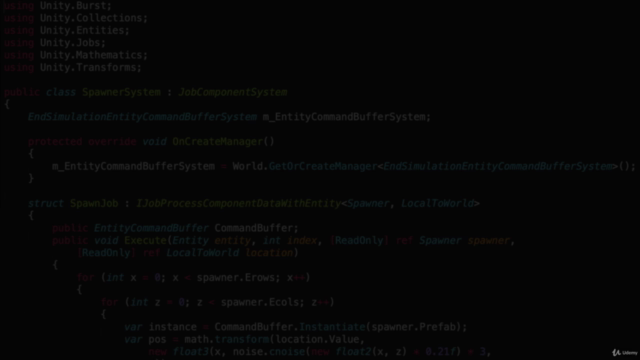
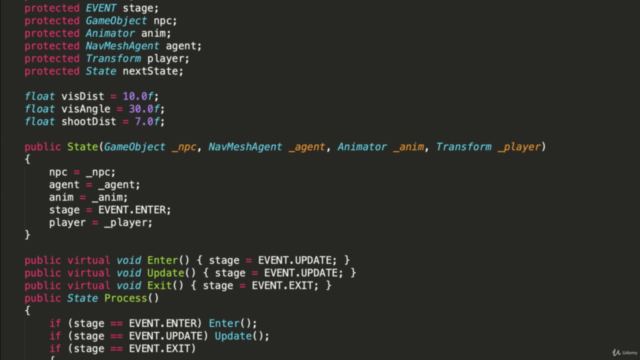

Loading charts...
Comidoc Review
Our Verdict
This course serves as a good introduction to design patterns in Unity, especially for newcomers. While some sections could benefit from simplification, the course does an excellent job of explaining concepts and providing practical examples. However, it may not provide enough value for experienced developers seeking more advanced topics. Nevertheless, this course is worth considering if you are looking to improve your understanding of game programming patterns in Unity.
What We Liked
- Covers a wide range of design patterns used in game programming
- Explains the concepts clearly and provides practical examples in Unity
- Helps bridge the gap between .NET and Unity, making it easier for programmers to understand Unity's architecture
Potential Drawbacks
- Some sections are too long and could be simplified
- Lacks detailed explanations of certain patterns and their implementation in production
- May not be suitable for seasoned developers looking for advanced topics