Learn Inkscape : Design Logos and Game Arts

Why take this course?
🚀 Embark on a Creative Journey with "Learn Inkscape: Design Logos and Game Art"! 🎨
Your Gateway to Graphic Design Mastery
Course Overview:
In this comprehensive course, you'll dive into the world of vector graphics and learn how to master Inkscape, a powerful and free design tool. Whether you're looking to embark on a new career in graphic design or simply want to hone your creative skills for fun, this course is tailored for everyone, from novices to seasoned artists.
What You'll Learn:
📚 Foundational Concepts:
- The basics of vector graphics and how they differ from raster images.
- Understanding the Inkscape interface and its user-friendly features.
🎨 Hands-On Practice:
- Step-by-step guidance through tasks that will solidify your understanding of the tool.
- Creating captivating logos, engaging game art, and much more.
🛠️ Mastery of Tools and Functions:
- Exploring the various tools and functions Inkscape offers.
- Learning best practices for designing logos that stand out.
- Discovering tips and techniques for creating compelling game art.
Course Content Breakdown:
-
Getting Started with Inkscape:
- Downloading and installing the software.
- Overview of the workspace and key interface elements.
-
Inkscape Tools and Features:
- A comprehensive walkthrough of essential tools.
- Understanding layers, objects, and object manipulation in Inkscape.
-
Logo Design with Inkscape:
- Learning the design process from concept to final product.
- Tips for creating logos that are both visually appealing and functional.
-
Game Art Creation:
- Exploring the unique requirements of game art design.
- Creating various game assets, including backgrounds, characters, and UI elements.
By the End of This Course:
Upon completing "Learn Inkscape: Design Logos and Game Art," you will not only have a solid understanding of how to use this versatile tool but also receive a bonus package containing over 150+ game art resources. These include game backgrounds, isometric characters, game GUI elements, and more!
Why Choose This Course?
- Free Access to Inkscape: You'll be using a free, open-source tool that doesn't skimp on power or capability.
- Step-by-Step Learning: Engage in a structured learning process with clear instructions and exercises.
- Real-World Application: Design real logos and game art as you learn, building a portfolio of work.
- Supportive Community: Join a community of fellow designers and gain valuable feedback on your work.
- Expert-Led Instruction: Learn from a seasoned instructor who is passionate about sharing Inkscape's potential with students.
Ready to Transform Your Design Skills? 🌟
Enroll now in "Learn Inkscape: Design Logos and Game Art" and unlock your creative potential with this versatile, powerful tool. Let Inkscape be your canvas, and your ideas, the art that captivates! 🖌️✨
Course Gallery
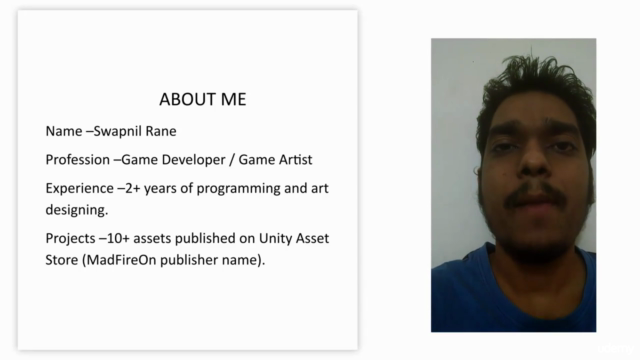
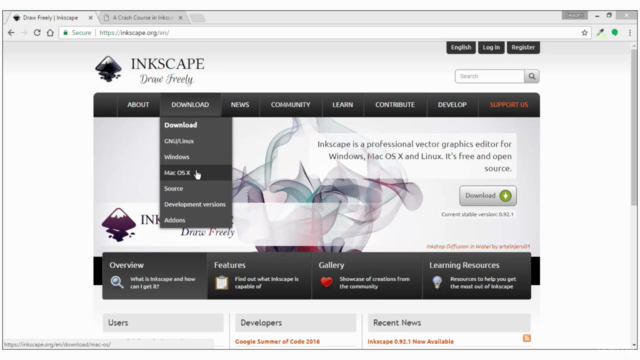
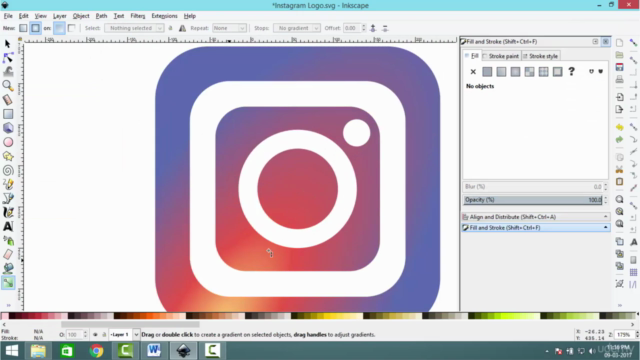
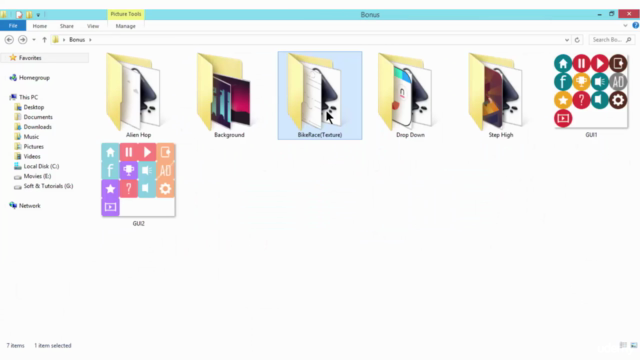
Loading charts...