Design Bridges using OpenBridge - Level 2 - AulaGEO
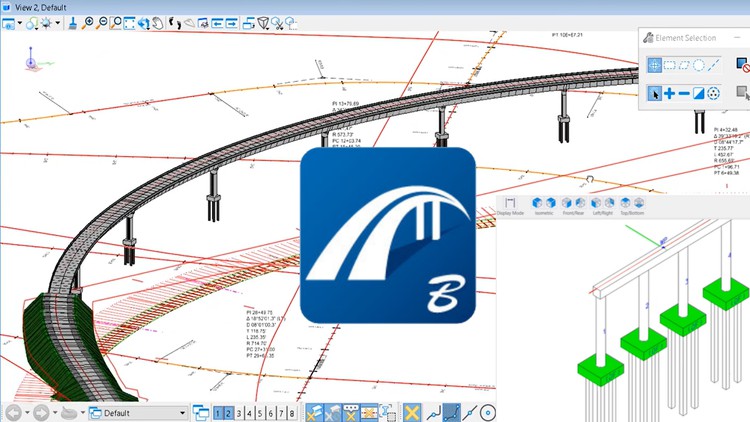
Why take this course?
🌟 Master Intermediate Bridge Modeling with OpenBridge! 🌟
Course Overview:
Design Bridges using Open Bridge - Level 2 - Intermediate is an advanced guide crafted for professionals who have a basic understanding of bridge design and are ready to delve deeper into the capabilities of MicroStation Bentley OpenBridge. This course is designed to enhance your skills by introducing you to the intricacies of creating, analyzing, and designing bridges with intermediate level techniques.
What You'll Learn:
Getting Started:
- Familiarize yourself with the Bentley OpenBridge interface.
- Review essential bridge design terminology.
Theoretical Foundations:
- Lesson 1 Theory: Dive into the latest features and updates in OpenBridge.
- Introduction to OpenBridge Modeler from OpenBridge Designer [🔍 Get ready to explore]
- User Interface Navigation [🧩 Learn the layout]
- Importing Terrain Data with .tin Files [🏞️ Bring your terrain to life]
Practical Exercises:
-
Steel Girder 2 Span Straight Bridge Model: Learn step-by-step to create a robust bridge model.
- Basic Design: Lay the foundation of your bridge model.
- Adding Girders and Cross Frames: Strengthen your structure.
- Placing Shear Studs, Pier and Abutment, Bearings, Stepped Cap, and Barriers: Finish your bridge with essential components.
-
Steel Girder 2 Span Straight Bridge Model Using Wizard: Streamline your workflow with the convenient wizard tool.
- Adding Bridge Model and Shear Studs: Quickly set up your structure with minimal effort.
- Creating and Adding Field Splices Template: Customize your templates for efficient fieldwork.
-
Curved Bridge with Custom Built Templates: Move beyond straight bridges to curved ones using tailored templates.
- Slanted / Curved Deck and Custom Hammer Head Pier Templates: Design unique, custom shapes for decks and piers.
- Creating a Curved Bridge Using Custom Templates: Apply your newly created templates to design an innovative curved bridge.
-
Segmental Bridge Model: Understand the intricacies of designing segmental bridges.
- Adding Bridge Model and Placing Segments: Begin constructing your segmental bridge model.
- Reports and Constraints Tool: Generate essential reports for analysis and documentation.
Custom Templates Creation:
- Deck, Barrier, and Pier Templates: Design your own templates for decks, barriers, and piers to streamline future projects.
- Material Definition: Define the materials you will use in your bridge design.
Comprehensive Reporting:
- Quantity Report: Get a detailed breakdown of materials required.
- Input Report: Understand the data inputs for your project.
- Deck Elevation Report: Visualize the deck's elevation.
- Bearing Seat Report: Analyze the bearing seats of your bridge.
- Pier Drawing and Section Drawing: Create precise drawings for pier and section analysis.
Additional Notes - Theory:
- Explore the latest enhancements in OpenBridge to stay up-to-date with the software's capabilities.
Why Choose This Course?
- Interactive Learning: Engage with real-world scenarios and exercises that simulate actual bridge design processes.
- Expert Instruction: Learn from experienced professionals who are masters in OpenBridge software.
- Advanced Techniques: Gain proficiency in intermediate techniques that will set you apart in your field.
- Customizable Templates: Create and save custom templates to improve efficiency on future projects.
- Comprehensive Reporting: Learn to generate detailed reports for effective analysis and documentation of your designs.
Who Is This Course For?
This course is ideal for civil engineers, bridge designers, and anyone involved in the planning, design, and construction of bridges who wish to enhance their skills using MicroStation Bentley OpenBridge. Whether you're looking to stay current with industry standards or want to expand your professional capabilities, this course will provide you with the knowledge and tools you need for success.
Enroll now and take a significant step forward in your career as a bridge designer with OpenBridge! 🚀🌱
Loading charts...